Customer Support
Domain transfer from Papaki to Top.Host
If you have registered your domain from Papaki and want to transfer it to Top.Host, so that you can manage it through myTophost Panel, it is enough to change the administrator by following the steps below.
1. On the main page of Tophost, mouseover Domain Names and select Transfer Domain.
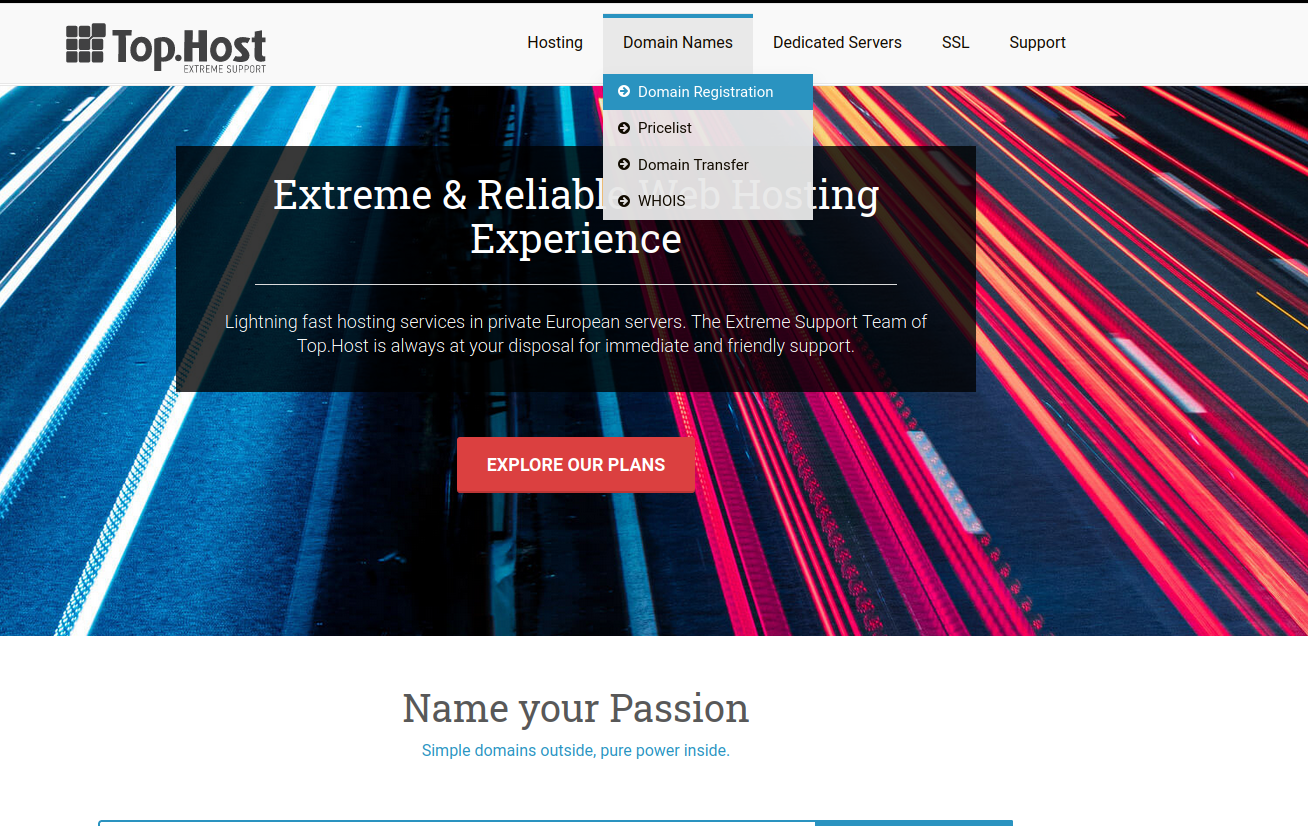
- In the large empty field, state the domain you wish to transfer and click TRANSFER
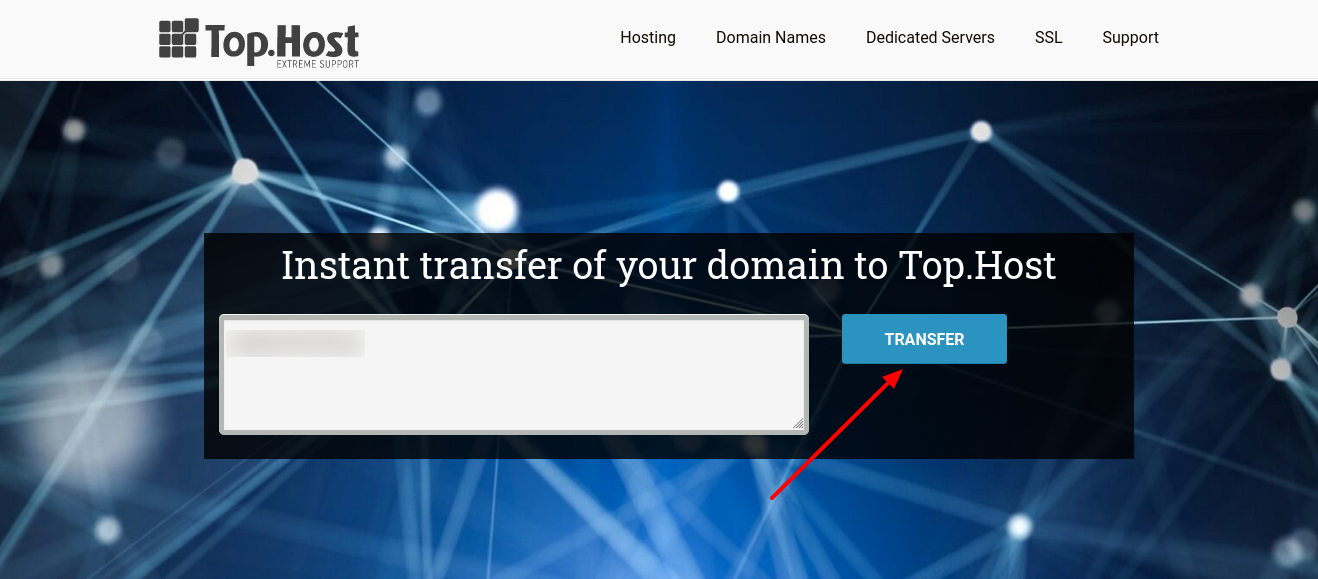
- If you have already created an account at Top.Host, fill in the Email and User Code to log in. If this is the first time you use any of Top.Host's services, enter your details and proceed to New Registration.
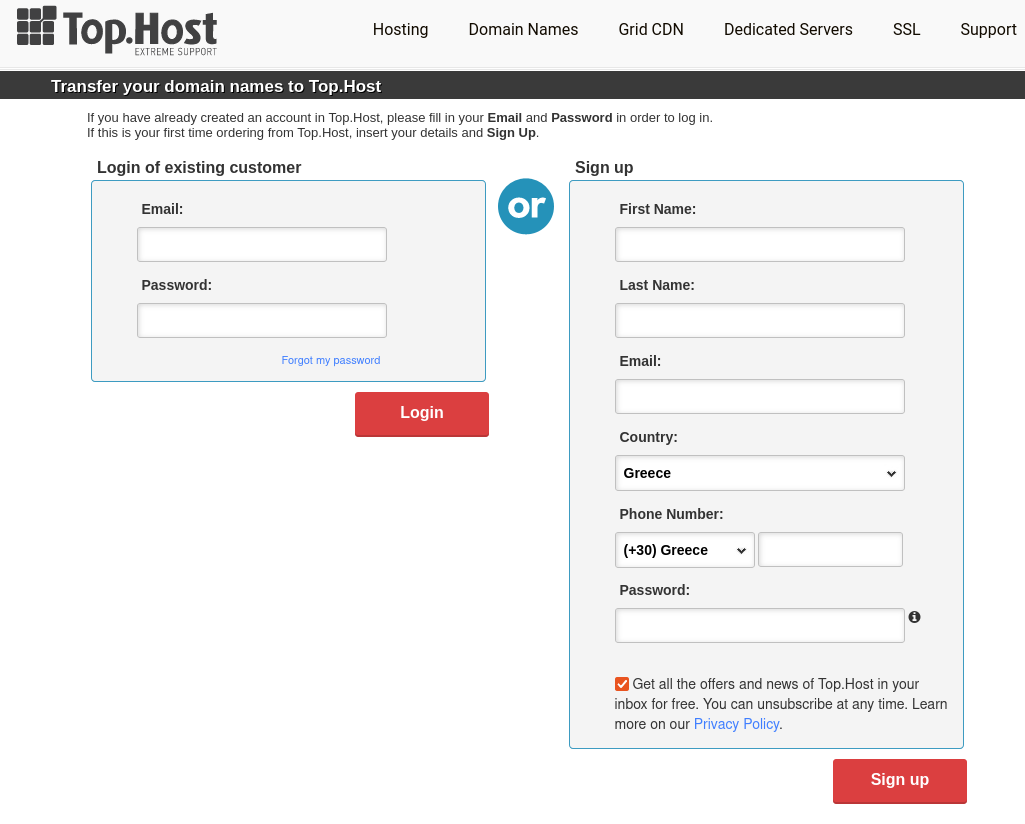
4. Press the Send Management Code button. The code will be sent to the owner's email. When you receive it
enter the code in the Admin Code field and complete the process by clicking step 3
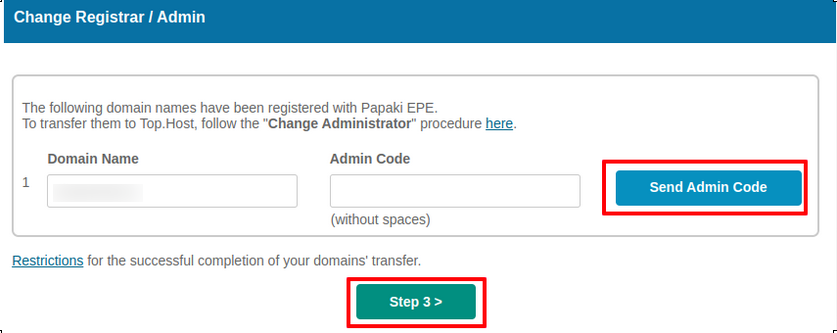
You haven't found what you are looking for?
Contact our experts, they will be happy to help!
Contact us