Customer Support
DMARC Record
What is a DMARC record and what does it do?
A DMARC record, which stands for "Domain-based Message Authentication, Reporting & Conformance," is an email authentication protocol. It relies on widely used protocols SPF and DKIM, adding a link to the sender's domain ("From:"), enhancing domain protection against fake emails (spam). The DMARC policy allows a sender to declare that their messages are protected by SPF or DKIM and tells the recipient what to do if neither authentication method passes. DMARC eliminates guesswork from handling these failed messages by the recipient, reducing or eliminating user exposure to unwanted and harmful emails. DMARC also enables the email recipient to report to the sender whether emails passed or failed DMARC evaluation.
How to add a DMARC record in Plesk?
- Log in to Plesk with your credentials.
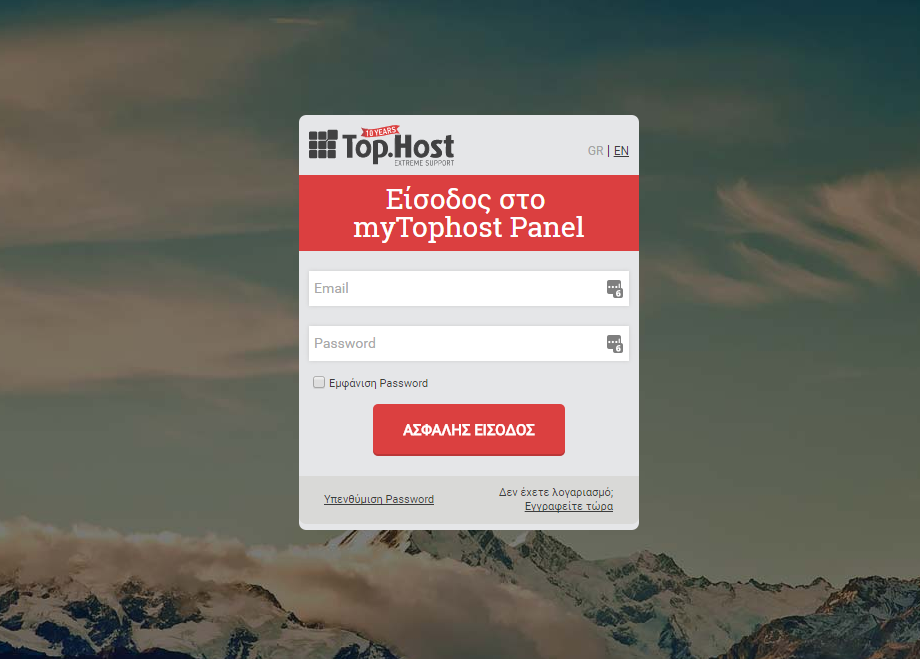
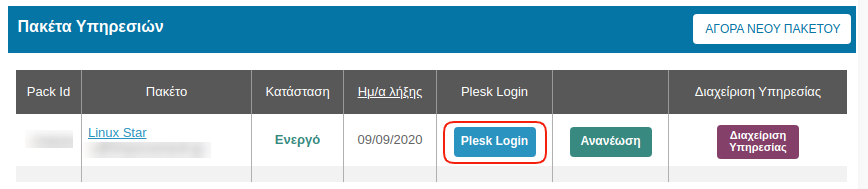
2. In the Websites & Domains tab, select Hosting & DNS, then DNS.
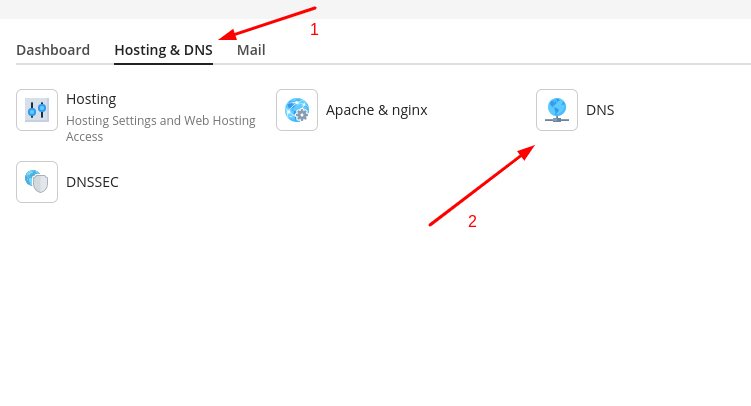
3. Select Add Record.
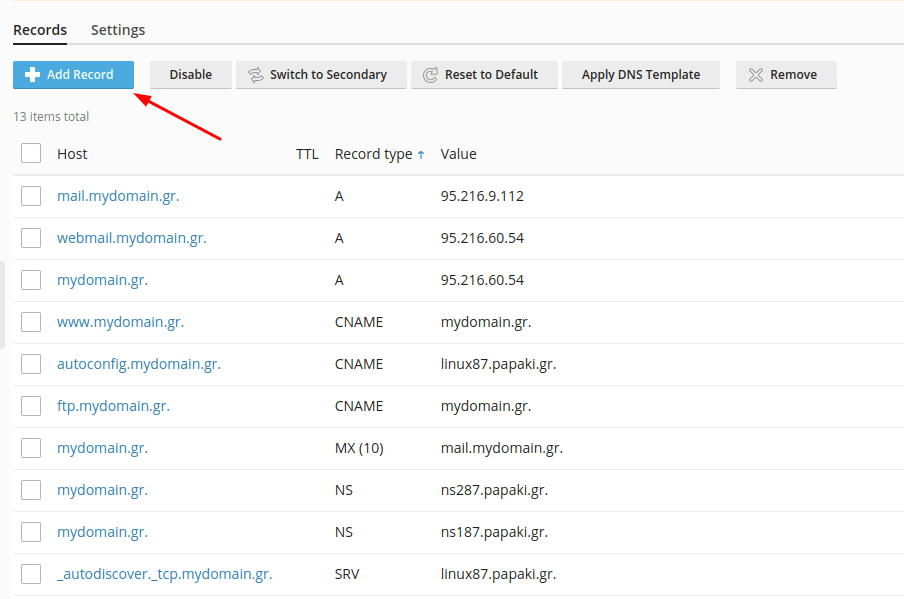
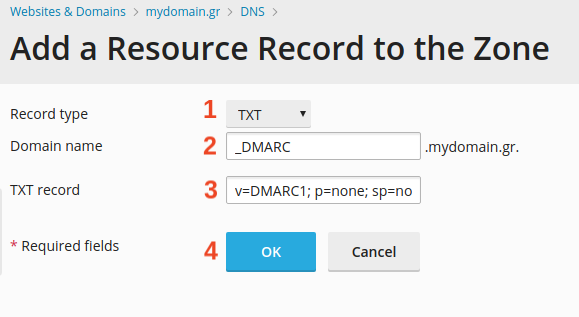
- Record type: Select TXT
- Domain name: Enter _DMARC
- TXT record: Depending on what you want to do with the DMARC record, enter one of the following:
Policy None:
v=DMARC1; p=none; sp=none; rf=afrf; pct=100; ri=86400
Policy Reject:
v=DMARC1; p=reject; sp=none; rf=afrf; pct=100; ri=86400
Policy Quarantine:
v=DMARC1; p=quarantine; sp=none; rf=afrf; pct=100; ri=86400
Alternatively, you can request an email report for failed DMARC validations by adding a valid email address.
Policy None with report:
v=DMARC1; p=none; sp=none; ruf=mailto:user@example.com; rf=afrf; pct=100; ri=86400
Policy Reject with report:
v=DMARC1; p=reject; sp=none; rf=afrf; pct=100; ruf=mailto:user@example.com; ri=86400
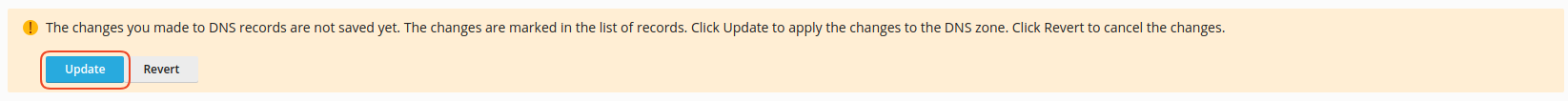
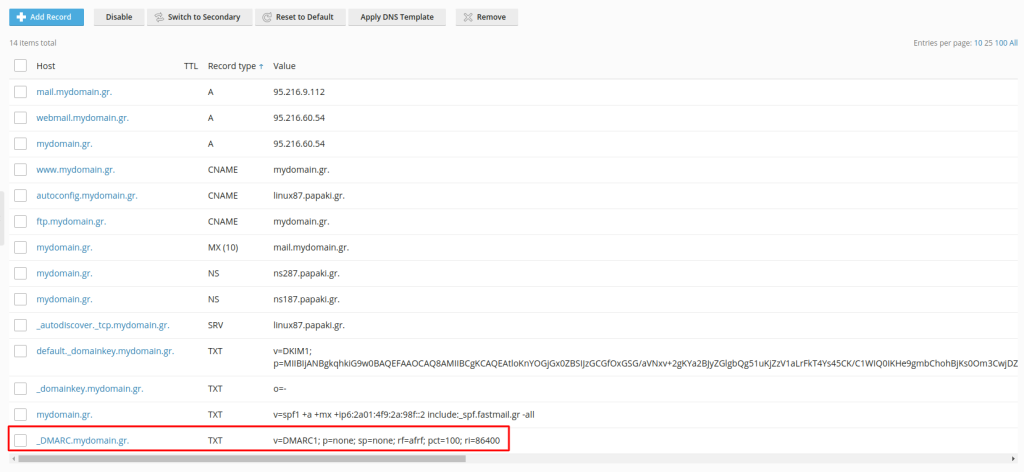
You haven't found what you are looking for?
Contact our experts, they will be happy to help!
Contact us