Customer Support
How can I check if I have installed my SSL correctly?
You can confirm that you have correctly installed your SSL service on your account by following one of the URLs below.
1. Through the COMODO SSL Checker: in the empty field state your domain name and press Analyze.
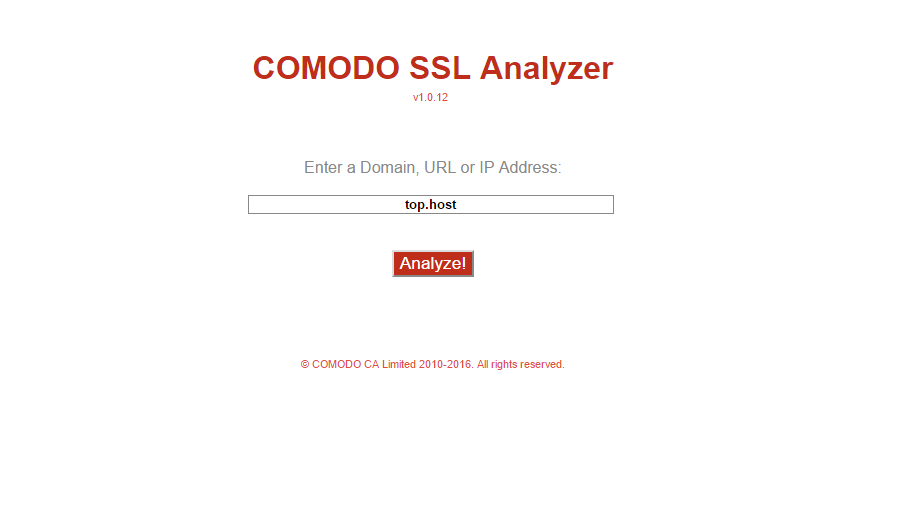
The results you will get on the next page will be of the following format.
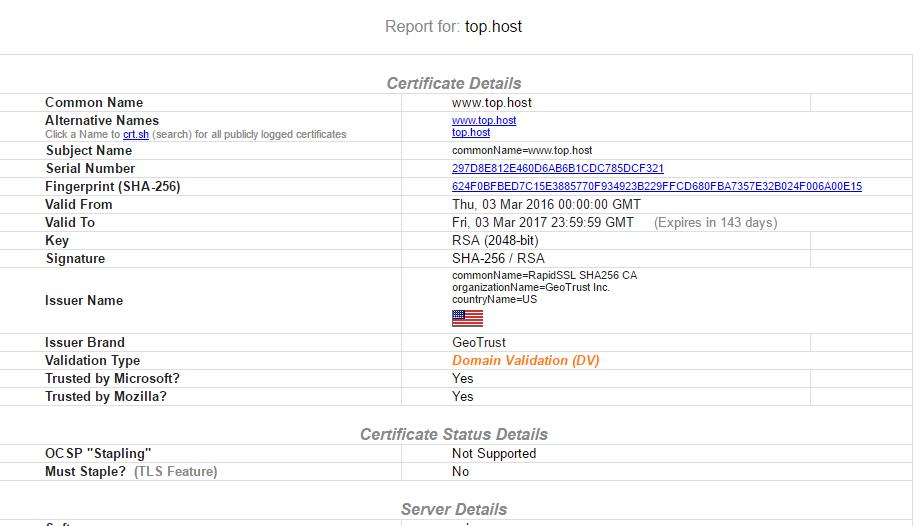
2.Through the Geotrust SSL Checker: in the empty field state the site name and click on Check.
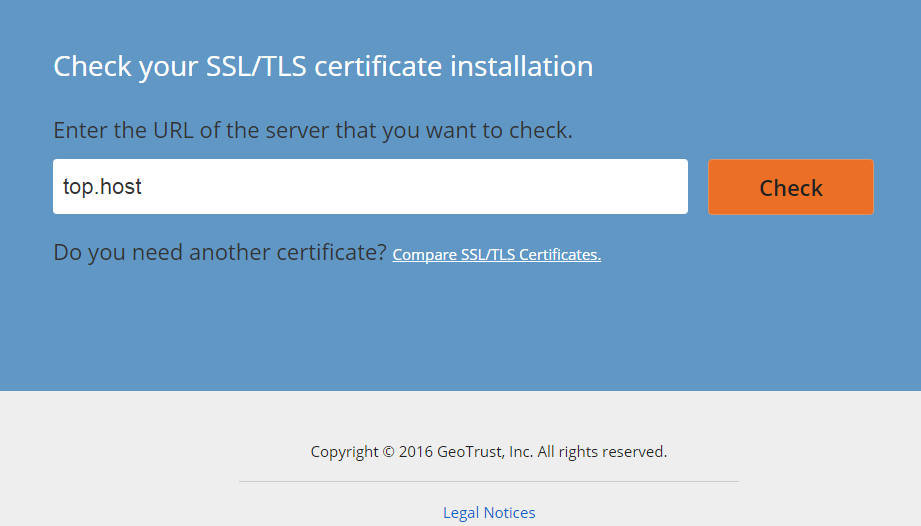
The results you will get on the next page will be of the following format.
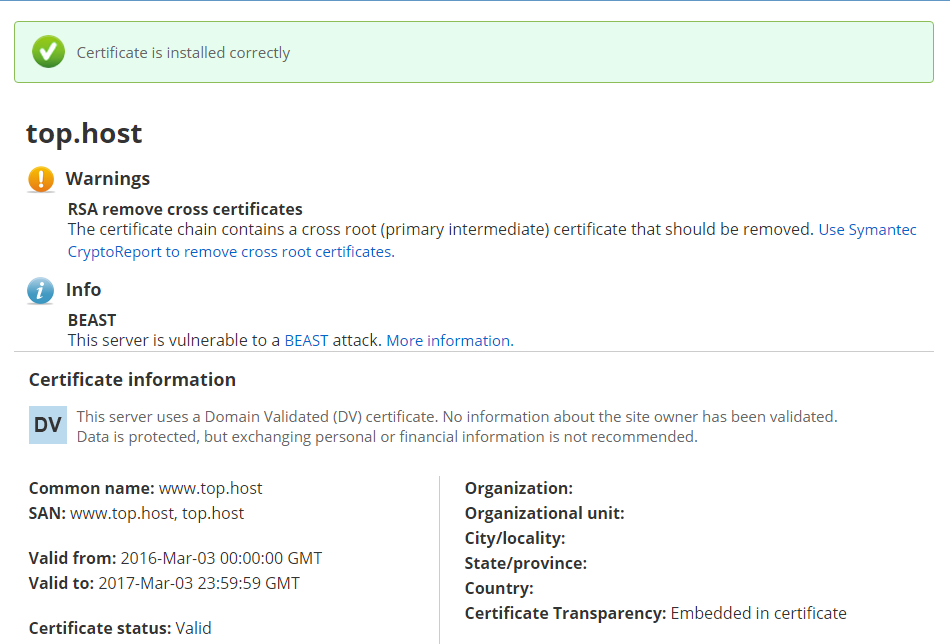
3. Through SSL Labs: in the empty field state the domain name and press Submit.
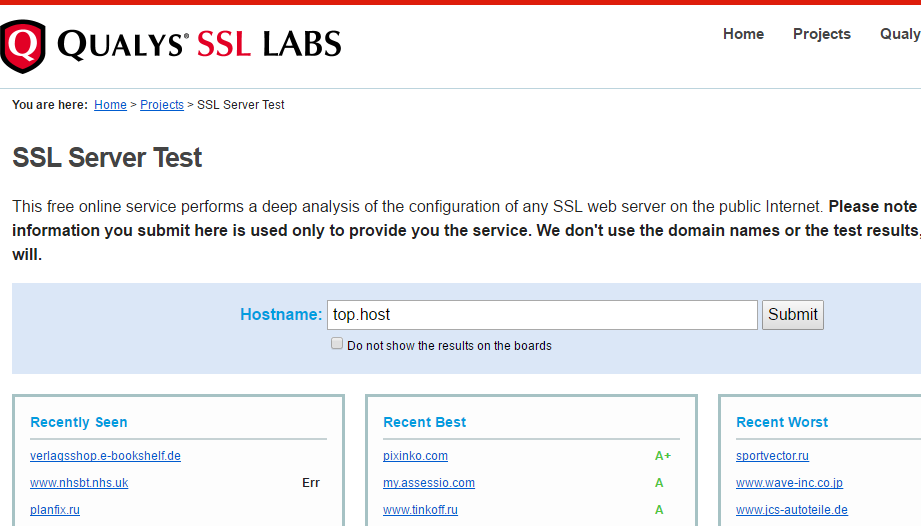
The results you will get on the next page will be of the following format.
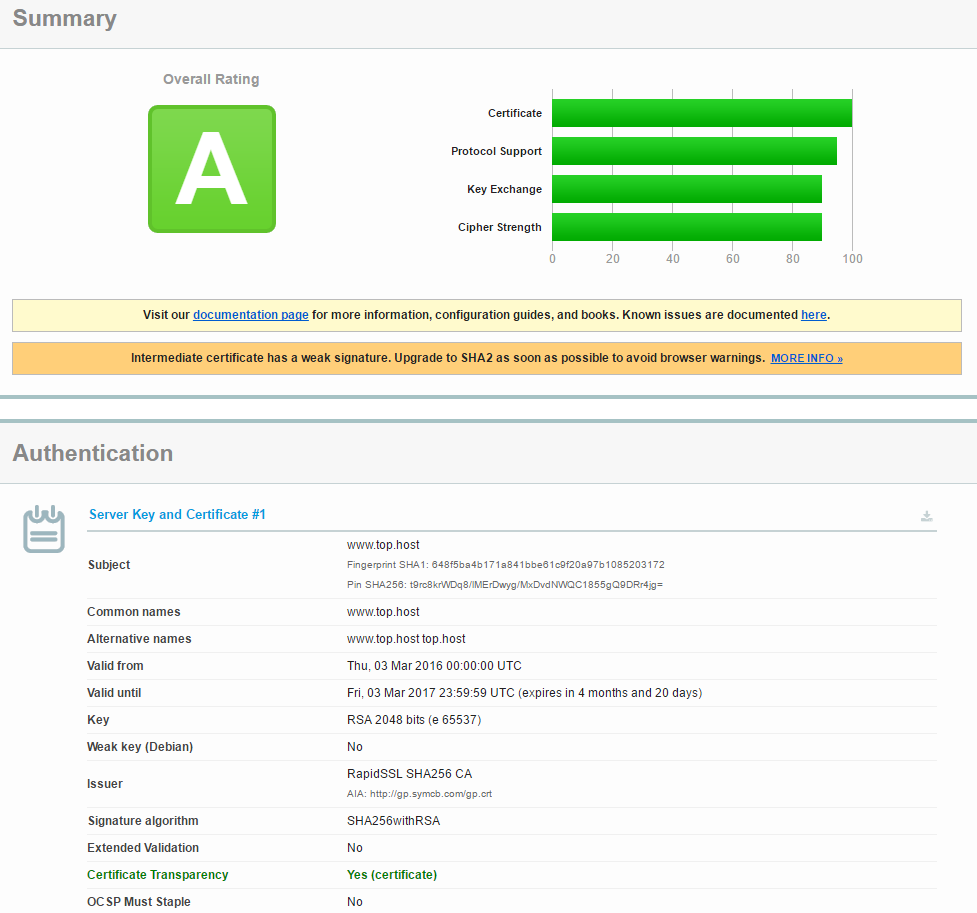
You haven't found what you are looking for?
Contact our experts, they will be happy to help!
Contact us