Customer Support
How can I connect a hosting plan to a domain name?
In order to connect the hosting plan that you purchased from Top.Host to your domain name, you need to follow the 5 steps below:
1. Log into myTophost Panel.

2. In My services you can see that the hosting plan has automatically been connected to a temporary address. Click on the button Manage to proceed with the setting. 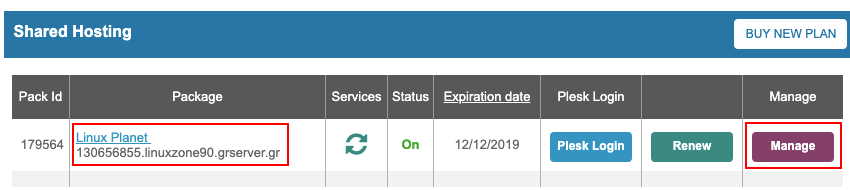 3. Click Administer Domain in the Domain Name box.
3. Click Administer Domain in the Domain Name box. 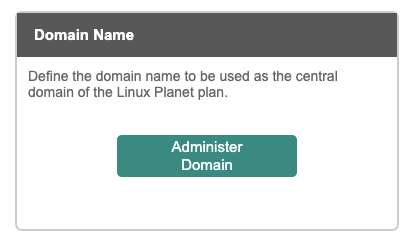 4. Insert the domain name that you wish to connect to your hosting plan and click Update. With this procedure, the domain name is automatically added in Plesk.
4. Insert the domain name that you wish to connect to your hosting plan and click Update. With this procedure, the domain name is automatically added in Plesk. 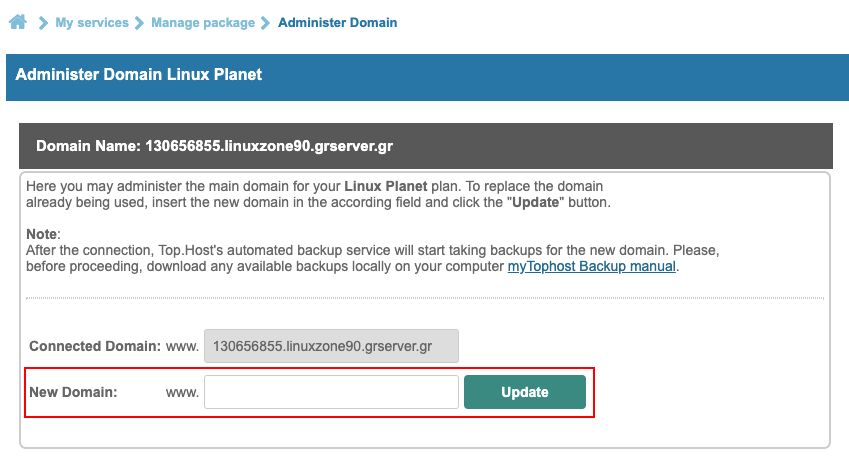 5. In order to complete the procedure and for the domain name to load your site from the hosting plan, you need to update the nameservers of the domain name. In order for the ISPs to be updated with the new nameservers, there might be needed up to 48 hours.
5. In order to complete the procedure and for the domain name to load your site from the hosting plan, you need to update the nameservers of the domain name. In order for the ISPs to be updated with the new nameservers, there might be needed up to 48 hours.
You haven't found what you are looking for?
Contact our experts, they will be happy to help!
Contact us