Customer Support
How can I find my email headers?
Headers are the fields that record information such as the e-mail address of the sender and recipient, the date the e-mail was sent, the route the e-mail has taken during sending and receiving, as well as the reason that an e-mail has not been delivered .
Headings have the following format:
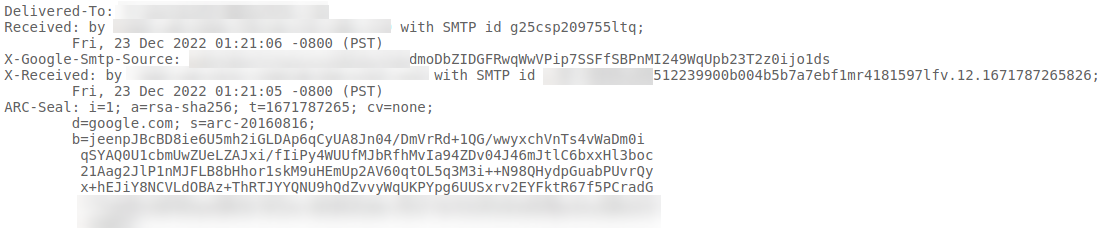
In case you need to find the headers and you are using Outlook, follow the instructions described below:
Open Outlook, select the message you're interested in, and in more (...), select View, then View message Source
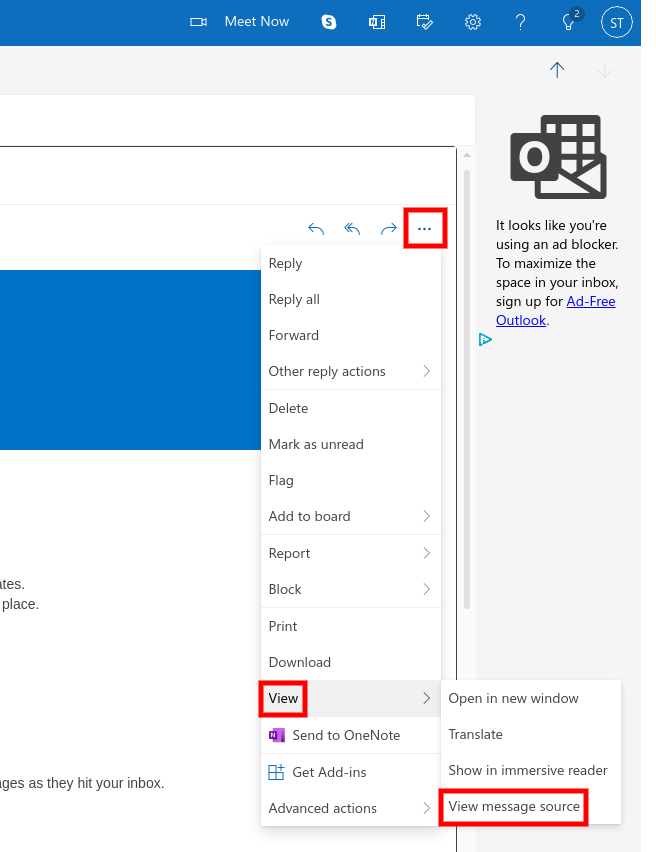
Open Gmail, select the message you are interested in and in more (top right of the email) select Show Original
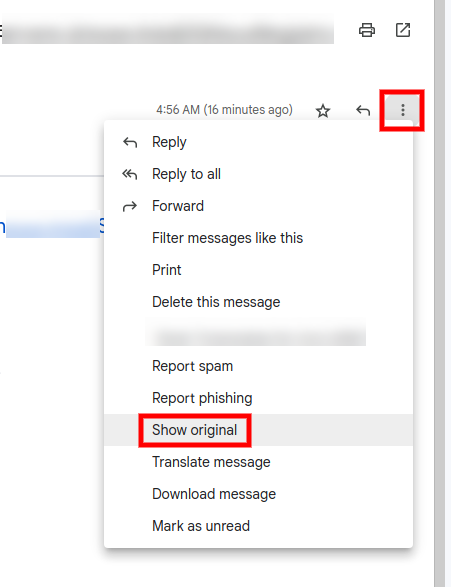
Open Macmail, select the message you're interested in, and choose View, Message, and All headers
In case you need to find the headers and you are using Outlook 2013, follow the instructions described below:
Open Outlook2013, select the message you are interested in and select Actions, Message Accounts and Message Header
Open Roundcube, select the message you are interested in and select more (...) and View Source Code.
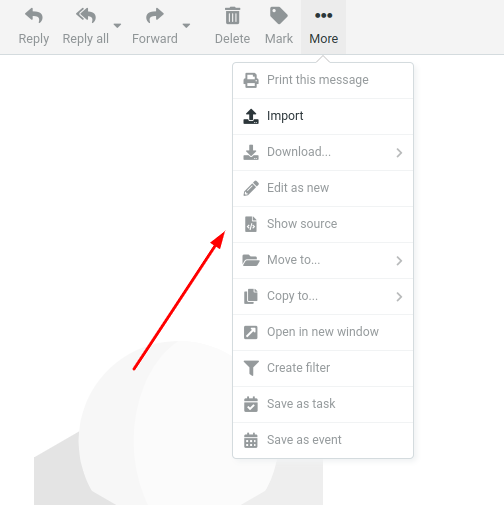
Open Windows Live Mail, select the message you are interested in and right click, properties and details in the new dialog.
In case you need to find the headers and you are using Yahoo, follow the instructions described below:
Open Yahoo, select the message you are interested in, select More (...) and view raw message
In case you need to find the headers and you are using Thunderbird, follow the instructions described below:
Open Thunderbird, select the message you're interested in, and select More and View Code
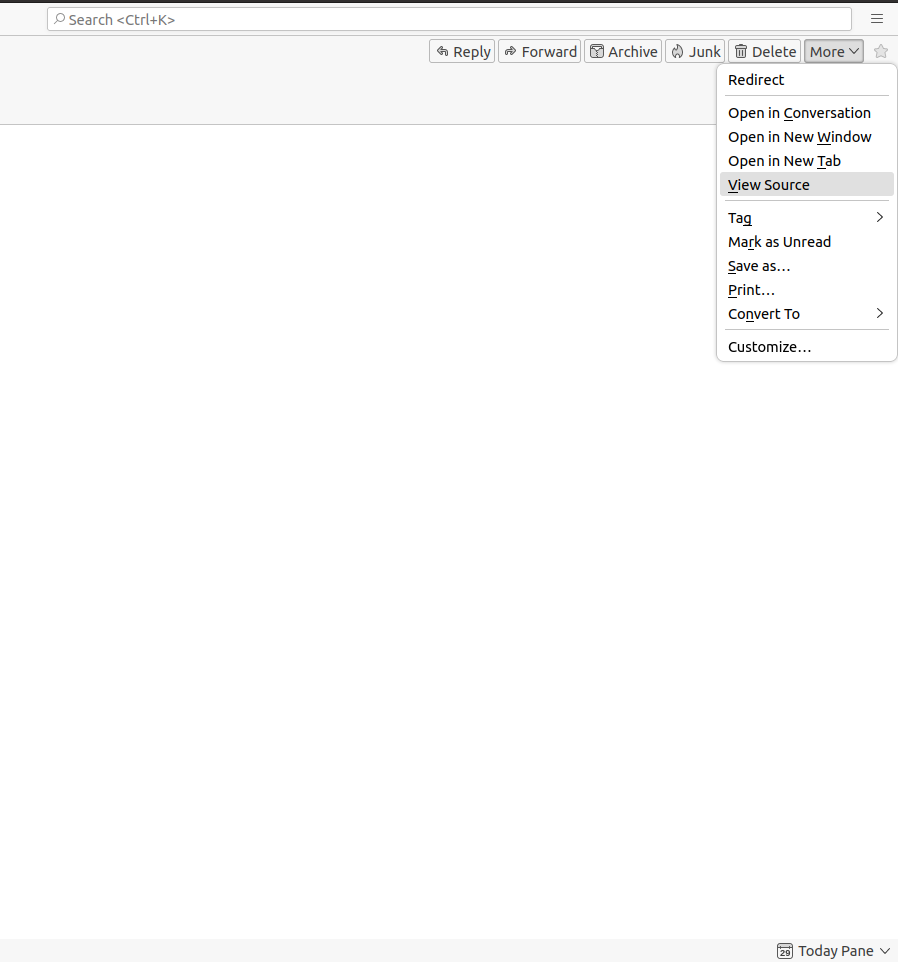
In case you need to find the headers and you are using Windows Live Mail, follow the instructions described below:
Open Windows Live Mail, select the message you are interested in and right click, properties and details in the new dialog.
In case you need to find the headers and you are using Yahoo, follow the instructions described below:
Open Yahoo, select the message you are interested in, select More (...) and view raw message
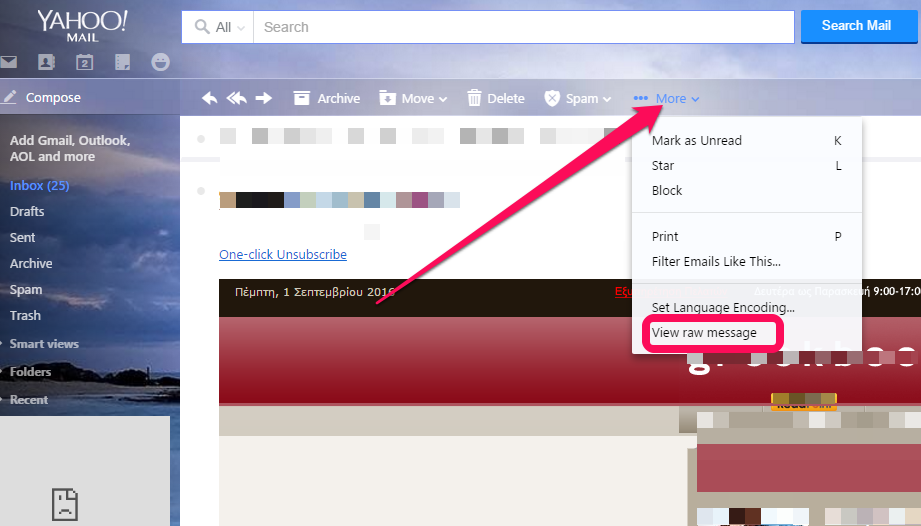
You haven't found what you are looking for?
Contact our experts, they will be happy to help!
Contact us