Customer Support
How can I find my SSL Private Key through Plesk?
In case you want to find the Private Key of your installed SSL, follow the instructions described below:
1.Log in to myTophost Panel and from there select Plesk Login to log in to the Plesk of the package you are interested in.



2. On the Websites & Domains tab, select SSL/TLS Certificates.
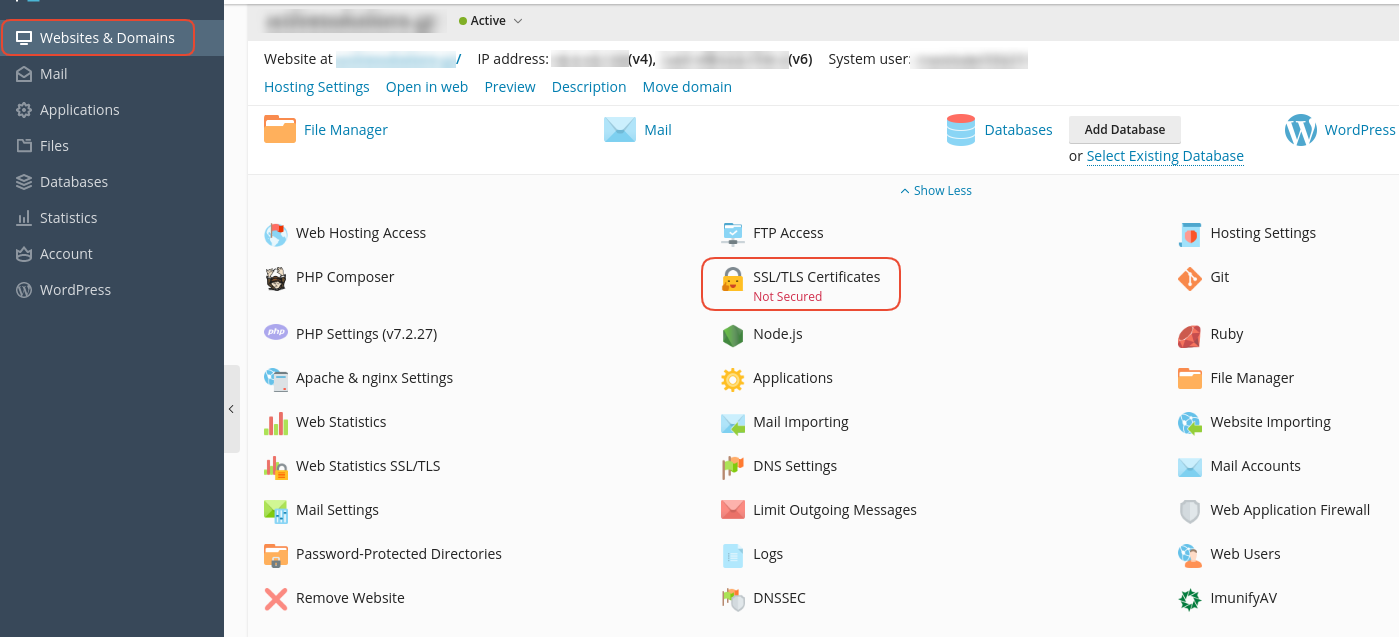
3. Select Advanced Settings.

4. Click on the name of the installed SSL.
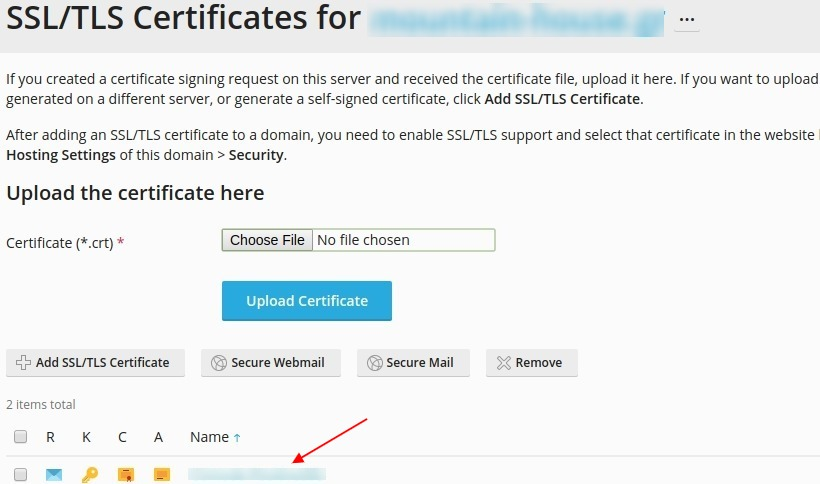
4. Under the CSR category, you will find your SSL Private Key.

You haven't found what you are looking for?
Contact our experts, they will be happy to help!
Contact us