Customer Support
How can I uninstall the Let’s Encrypt SSL Certificate for my domain through Plesk ?
In case you want to uninstall the Let’s Encrypt SSL Certificate from your domain, follow the steps below:
1. Login to myTophost Panel and from there select "Plesk Login" to login to the Plesk of the package you are interested in.


2. On the Websites & Domains tab, select Hosting
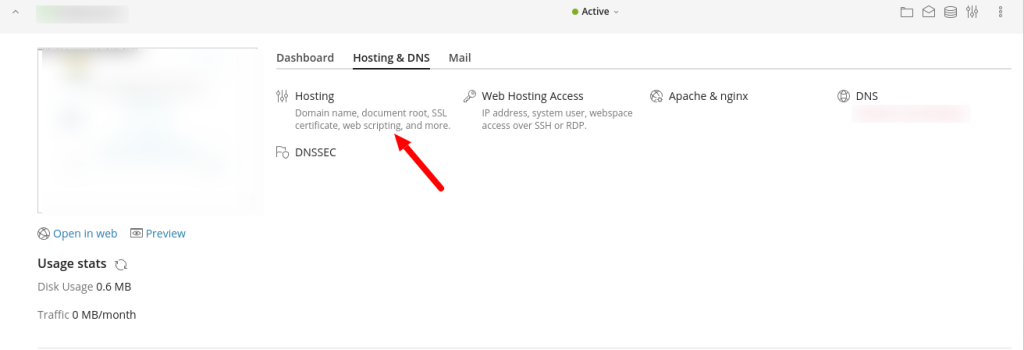
In the Security field and specifically in the Certificate from the Drop Down menu, select Not Selected and OK
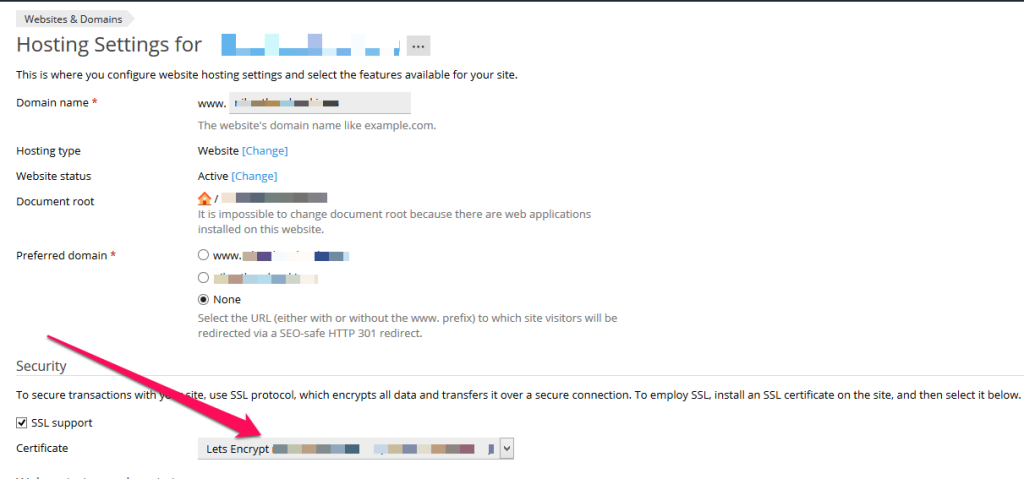
You haven't found what you are looking for?
Contact our experts, they will be happy to help!
Contact us