Customer Support
How to change the PHP version through cPanel?
In case you wish to change the PHP version for a specific domain hosted in cPanel, follow the steps below: 1.Log in to your cPanel, filling in your username and password 2. Go to the Software category and click on the MultiPHP Manager option.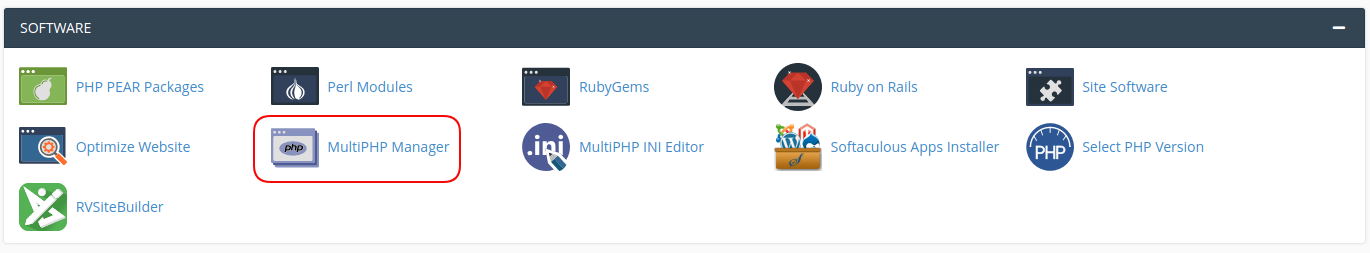 3.Select the box to the left of the domain or subdomain you are interested in changing the PHP version of (1) and in the PHP Version option select from the drop down list the PHP version you wish to set (2).
4. Finally, click on Apply (3).
3.Select the box to the left of the domain or subdomain you are interested in changing the PHP version of (1) and in the PHP Version option select from the drop down list the PHP version you wish to set (2).
4. Finally, click on Apply (3).
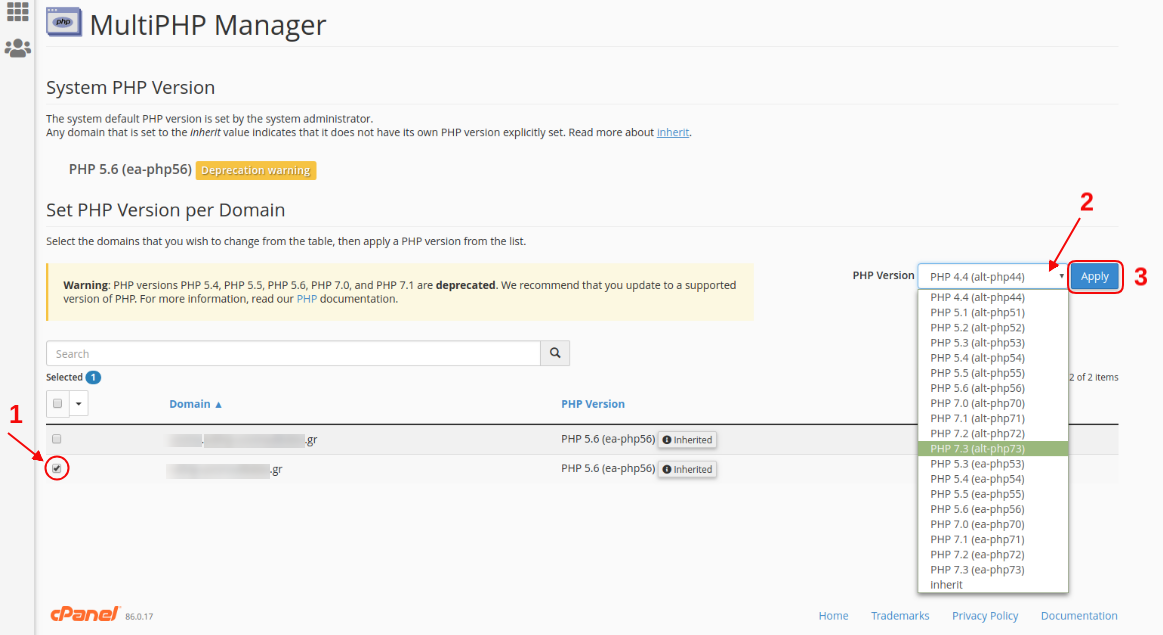
You haven't found what you are looking for?
Contact our experts, they will be happy to help!
Contact us