Customer Support
How can I find the Private Key through cPanel?
To be able to find the Private Key corresponding to your SSL through cPanel, follow the steps below. 1. Login to your Cpanel. 2. In the Security category Click SSL/TLS Manager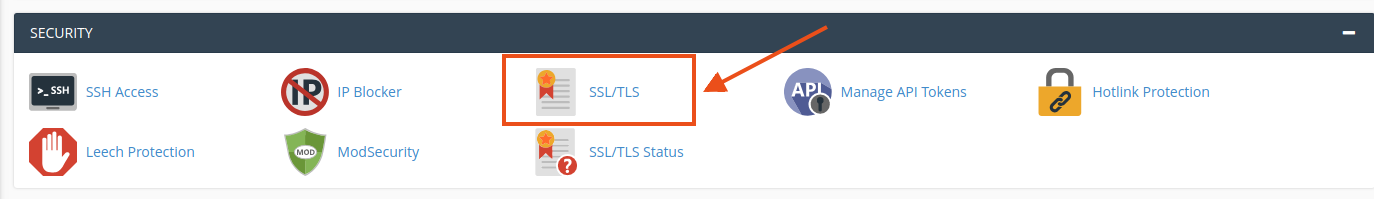 3. Then in the Private Keys (KEY) category, select Generate, view, or delete your private keys.
3. Then in the Private Keys (KEY) category, select Generate, view, or delete your private keys.
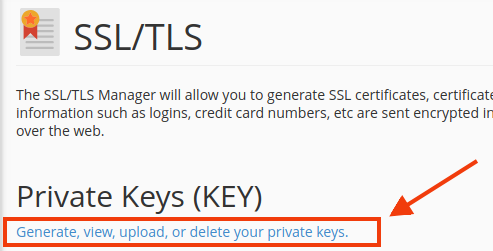 4. In the window that will open, locate the key with the same name as the one you gave when creating the CSR and select Edit.
4. In the window that will open, locate the key with the same name as the one you gave when creating the CSR and select Edit.
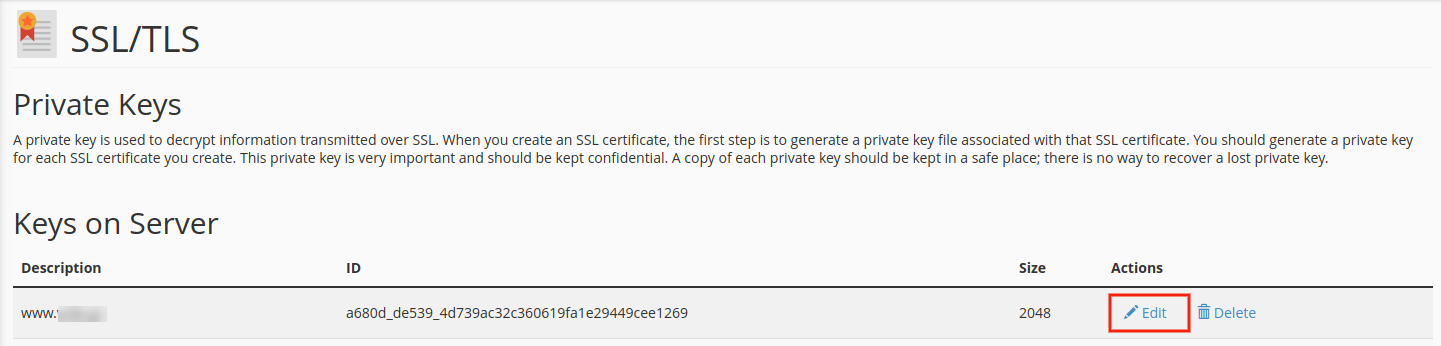 The Private Key will have the following encoded format:
The Private Key will have the following encoded format:
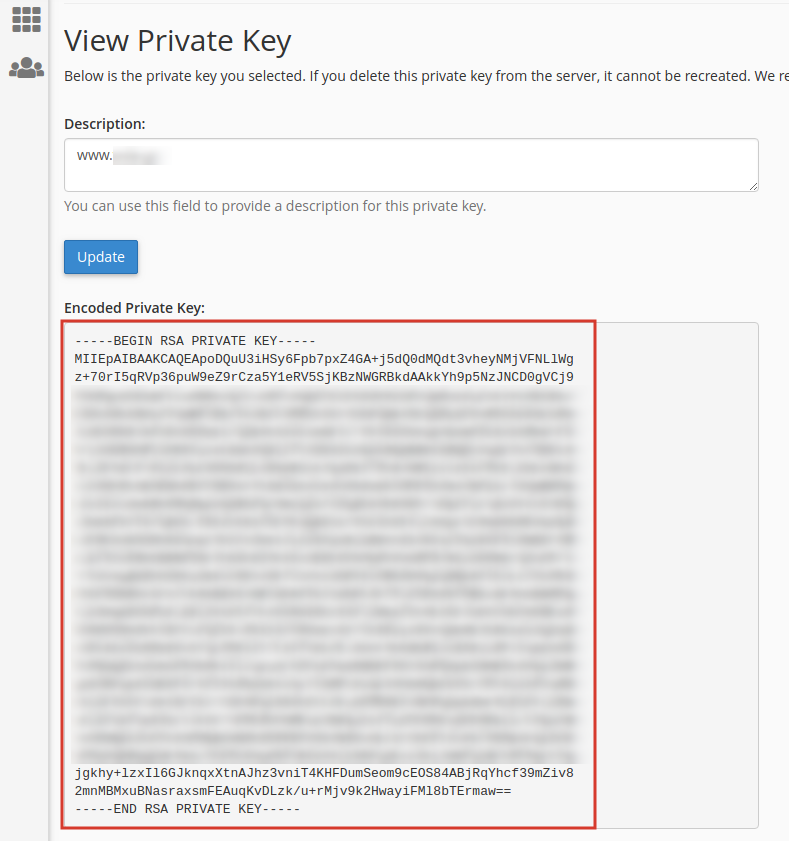 Note: To make sure that this Private Key is indeed related to the CSR issued (during Step 1 in the SSL setup steps), then you can confirm it by going to the bottom of the page under This private key is in use by the following resources: where the name of the CSR to which the specific Private Key is related will be written.
Note: To make sure that this Private Key is indeed related to the CSR issued (during Step 1 in the SSL setup steps), then you can confirm it by going to the bottom of the page under This private key is in use by the following resources: where the name of the CSR to which the specific Private Key is related will be written.
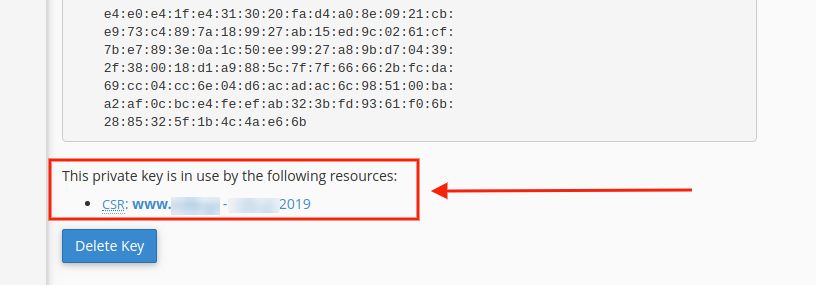
You haven't found what you are looking for?
Contact our experts, they will be happy to help!
Contact us