4. Select Mailboxes.
Customer Support
Acronis BackUp: Restore to email account
With this service, you can restore the contents of your email accounts as they were saved at a previous date.
Steps to restore email accounts through Acronis Backup:
1. Login to your cPanel.
2. Locate the Files category and select Acronis Backup.
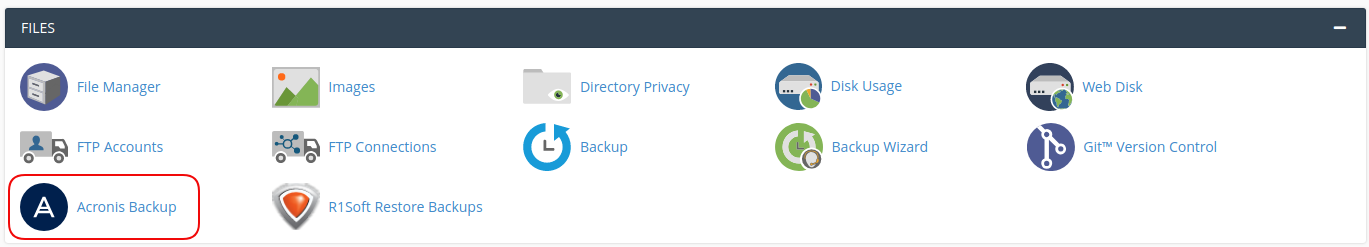
3. The Backup tab displays the list of daily Backups of your email accounts. Locate the date with the Backup you want to restore your email account and click on the corresponding active link of the date.
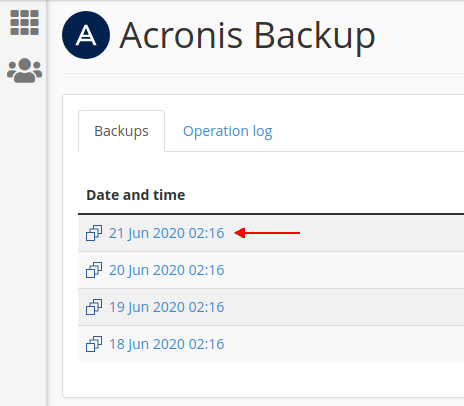
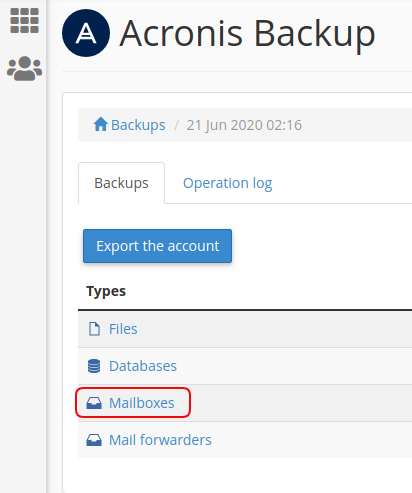
5. Locate the name of the email account you want to recover, check the box to the left of the email and then press Recover.
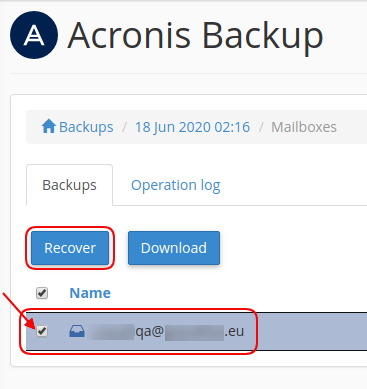
6. In the window that appears, select Start recovery.
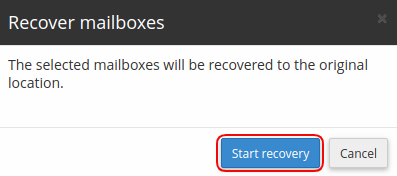
7. Once the restore is complete, the following confirmation message appearsα.
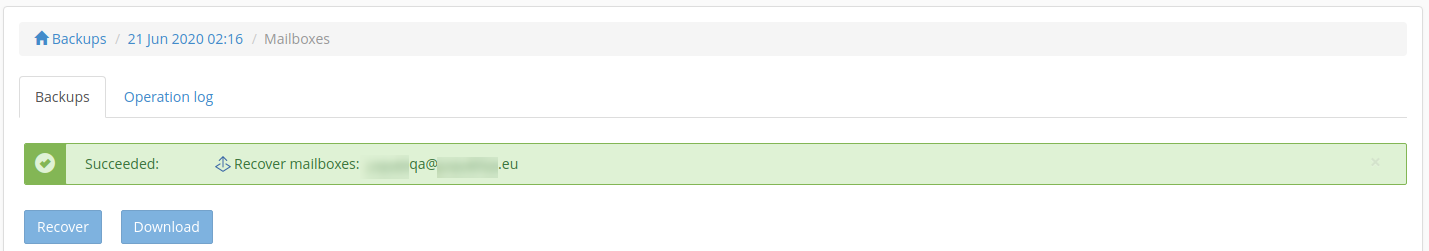
You haven't found what you are looking for?
Contact our experts, they will be happy to help!
Contact us