Customer Support
I transferred my domain to Top.Host. Do I need to re-enter my hosting nameservers?
You don't need to update the nameservers again, as Top.Host automatically pulls the server values you entered in your previous registrar's Panel. In the event that, along with the change of registrar, you also change your hosting provider, you should enter the new nameservers through the myTophost Panel of Top.Host.
The update process can take place once the registrar change is complete. For this specific procedure, follow the steps below:
1.Log in to your myTophost Panel

2. Under your domain name, select "Nameservers"
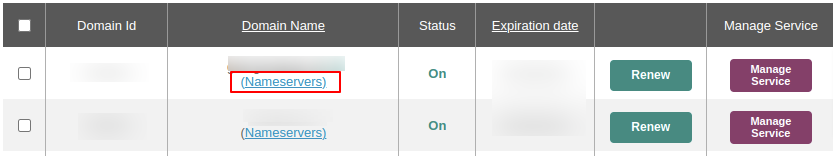
3. Fill in fields 1 and 2 and finally press Save
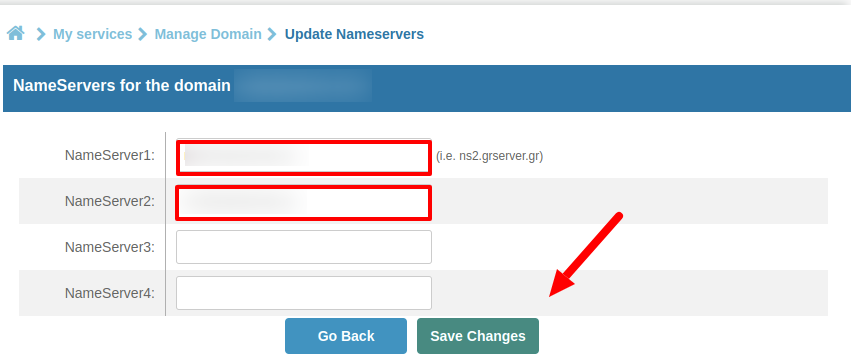
You haven't found what you are looking for?
Contact our experts, they will be happy to help!
Contact us