Customer Support
My website is provided by WiX. Can I have my email service provided by Top.Host?
If your site is online through WiX and you wish to have the mail service from Top.Host, then you will simply need to declare some records regarding the mail service of your domain in the DNS zone of WiX. These records are two A, one MX and one TXT record that you can find in your DNS settings from within Plesk.
These records will have the form:
- yourdomain.net. MX (10) mail.yourdomain.net
- mail.yourdomain.net. A xxx.xxx.xxx.xxx
- webmail.yourdomain.net. A xxx.xxx.xxx.xxx
- yourdomain.net. TXT v=spf1 +a +mx include:_spf.fastmail.gr -all
(* where yourdomain.net fill in the name of your own domain and where xxx.xxx.xxx.xxx fill in the IP of your own Top.Host server))
More specifically:
In case you have registered the Wix nameservers on your domain and you want your mail service to be operated by Top.Host, follow the steps below:
1. Log in to WiX.
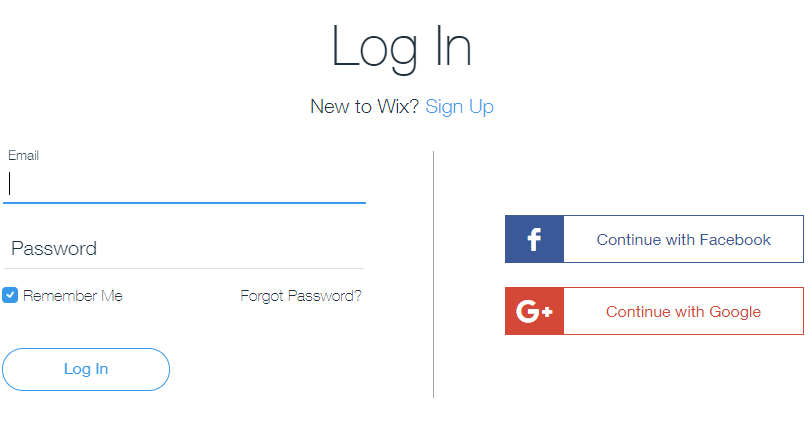
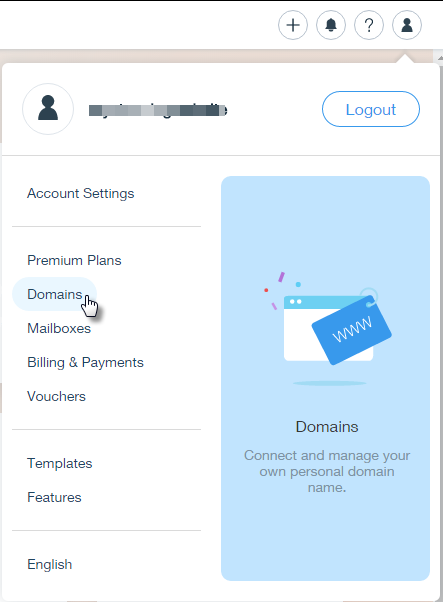
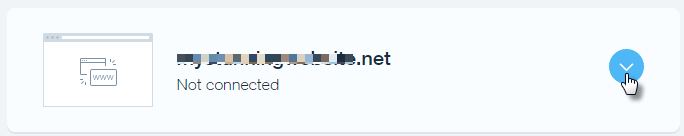
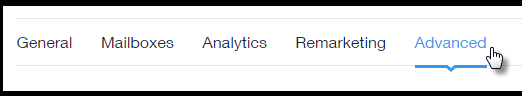

6. Add the four records you can find in DNS Settings to your Plesk.
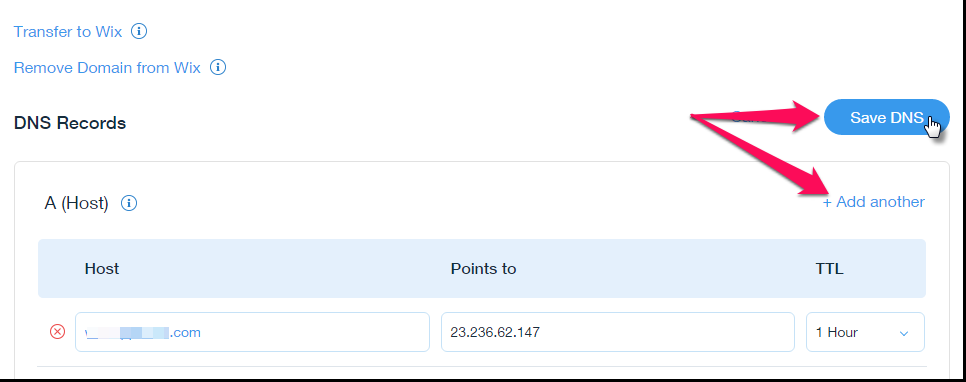
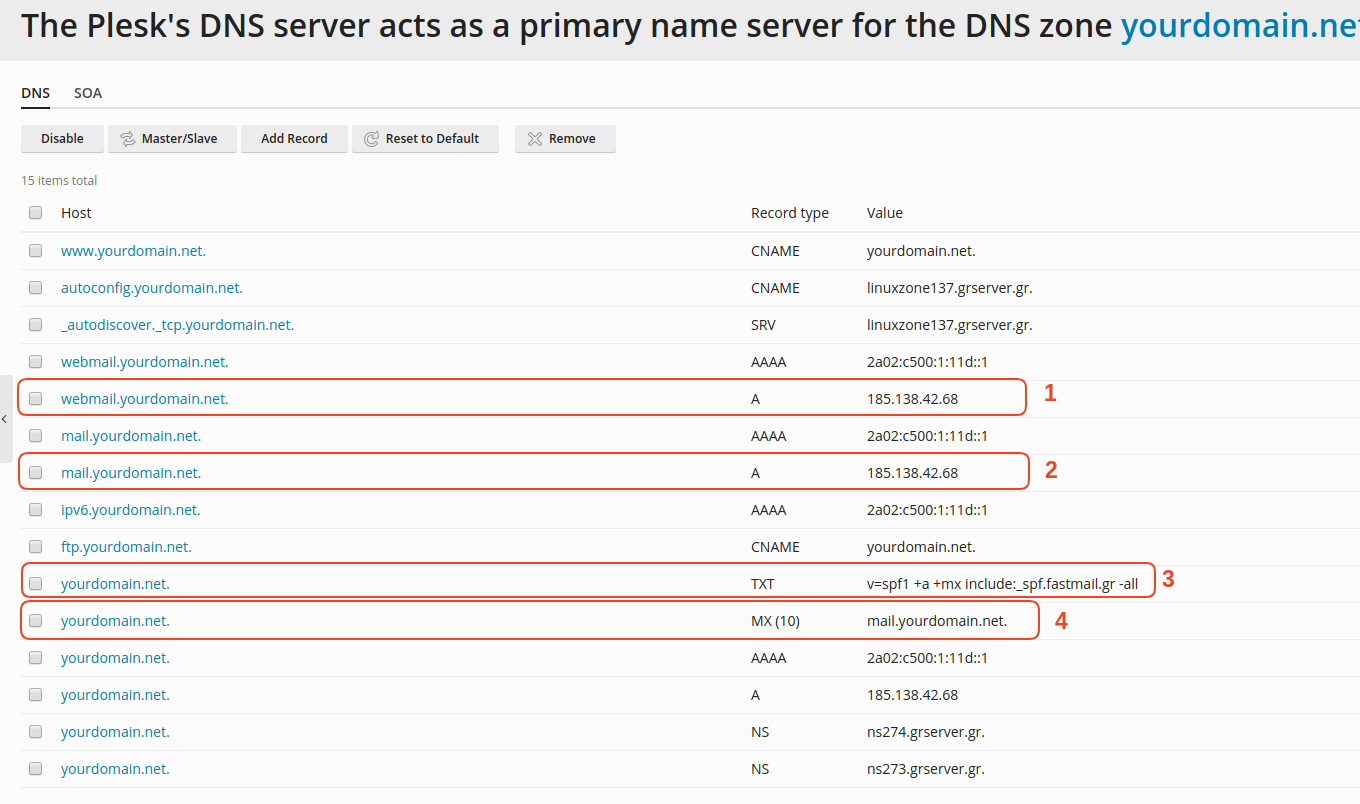
In this guide you will find more details from Wix on how to add your mail service's DNS records to Wix's DNS zone.
You haven't found what you are looking for?
Contact our experts, they will be happy to help!
Contact us