Customer Support
Use a secure connection and accept a certificate.
If you visit your site via a secure connection (https) without having issued a security certificate, you will receive a typical message in your browser. To navigate your site, you must accept the certificate.
In case you are using Mozilla Firefox,
1. Select Advanced
In case you are using Mozilla Firefox,
1. Select Advanced
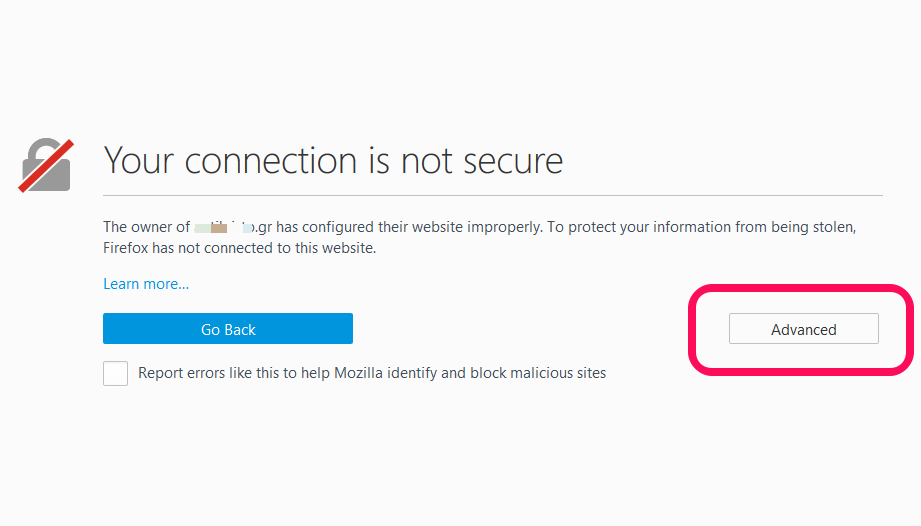
2. Add Exception
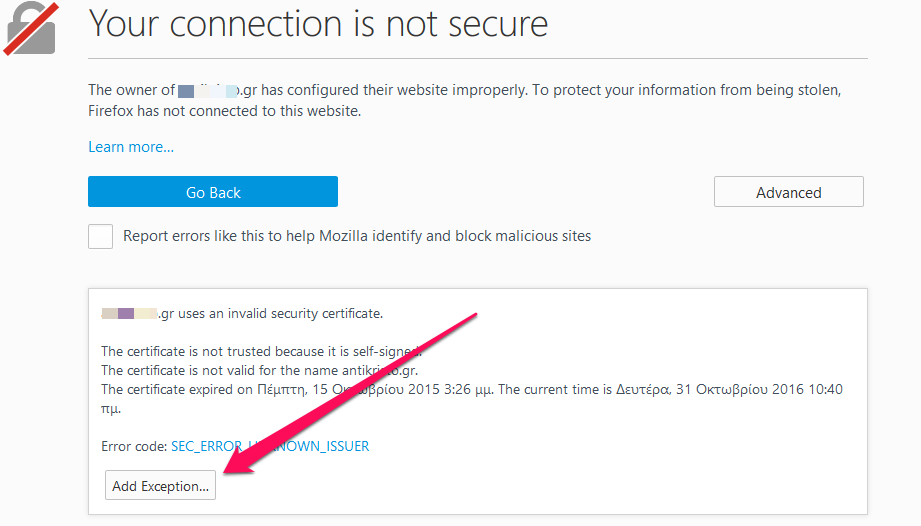
3. Επιλέξτε Confirm Security Exception
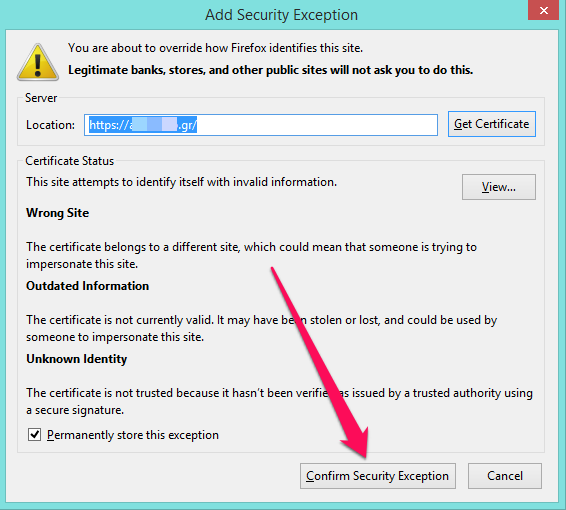
In case you use Google Chrome,
1. Select Advanced
1. Select Advanced
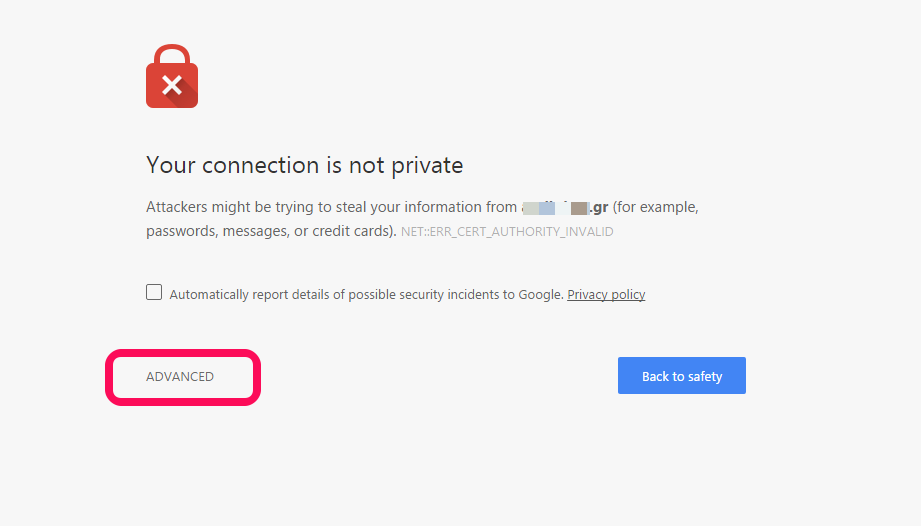
2. Proceed to site (unsafe)
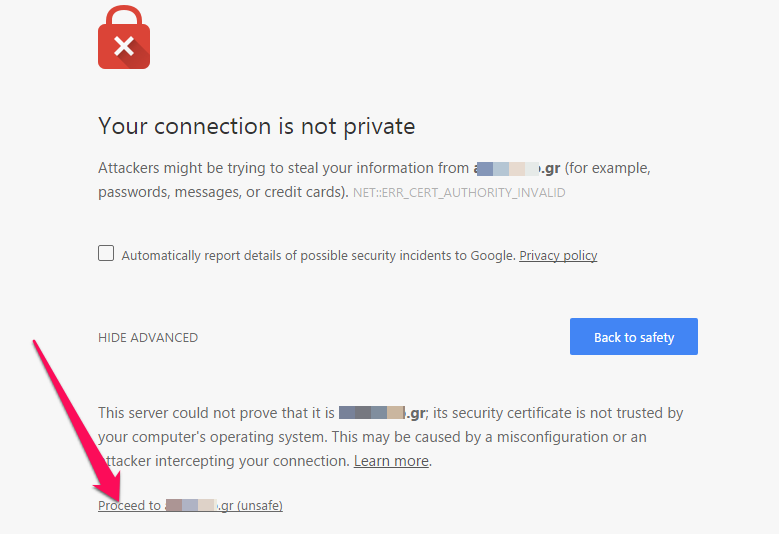
If you are using Safari, select Continue
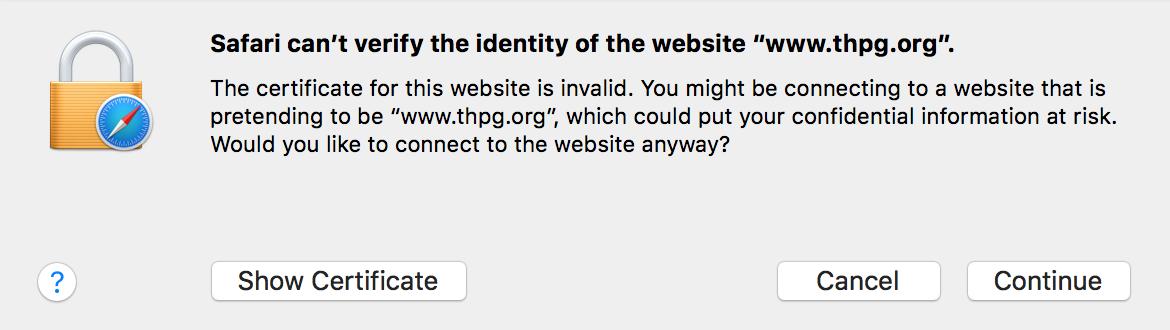
You haven't found what you are looking for?
Contact our experts, they will be happy to help!
Contact us