Customer Support
What is a web user and how can I create one through Plesk?
The web user is a user created in Plesk with access rights through the FTP service to a specific folder - directory defined by its creator. The web user does not have access to all of Plesk and its capabilities are limited since it is only allowed to upload and download files to the folder that is initially defined.
To create a web user, follow the instructions described below:
1.Login to myTophost Panel and from there select "Plesk Login" to login to the Plesk of the package you are interested in.




2. On the Websites & Domains tab, select Web users
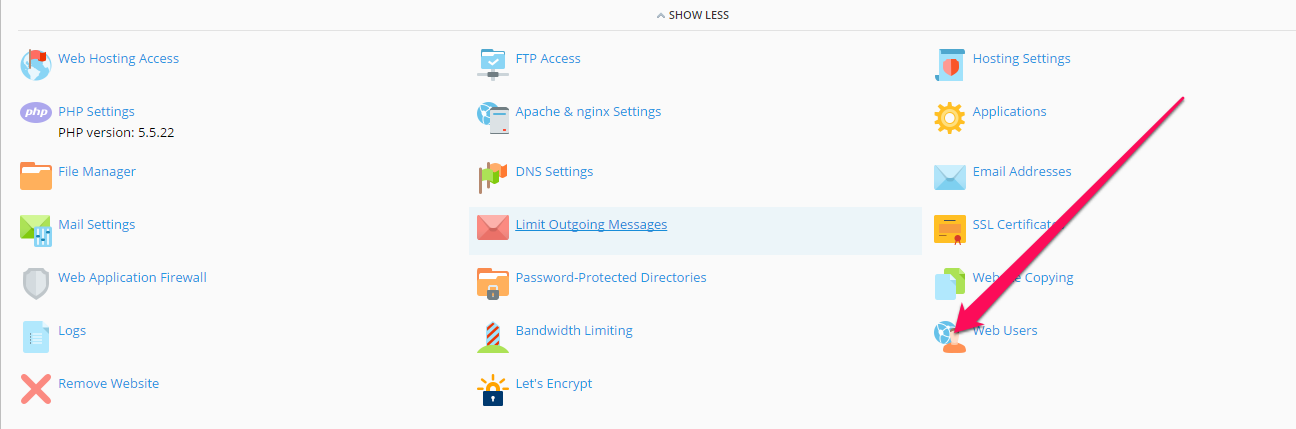
3. Add Web User
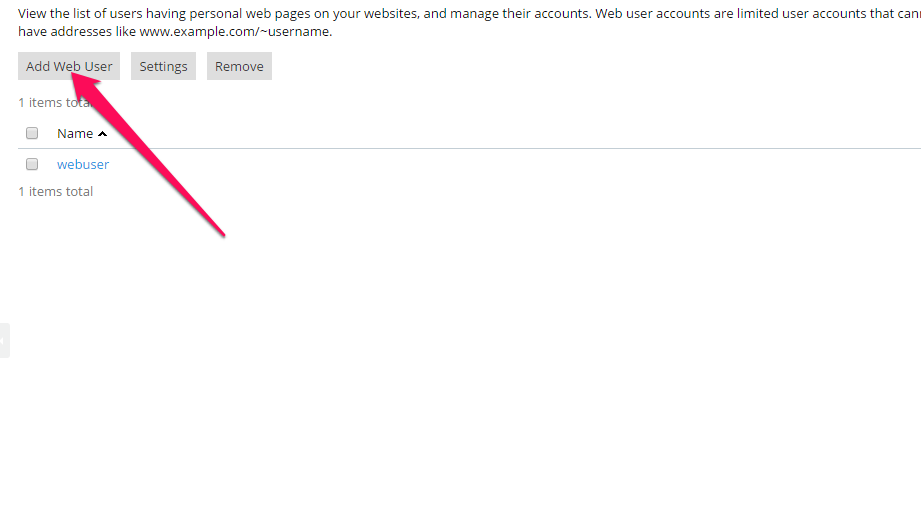
4. In the "Username for connecting to the server over FTP" field, enter the user's username. In the "New password" and "Confirm password" field, state the user's password and OK
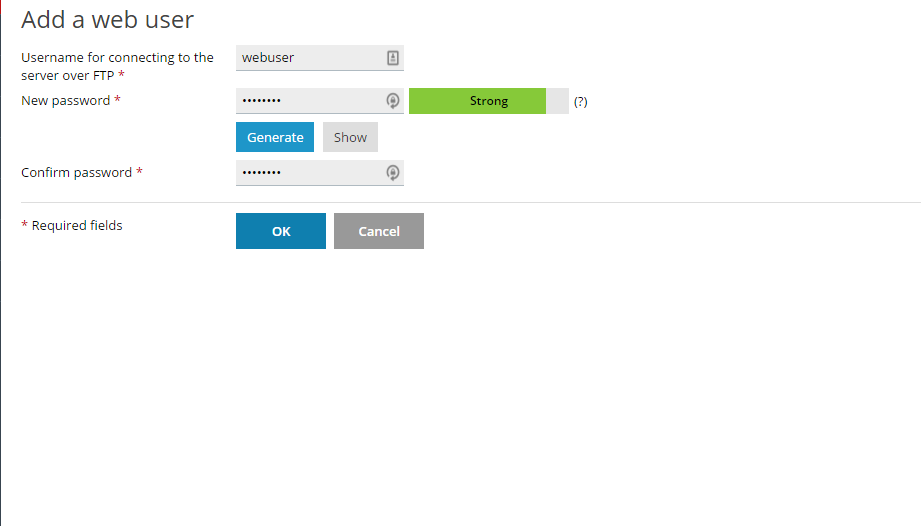
5. The Web User is now created. To confirm this, navigate to the file manager and you will see it at the end of the list.
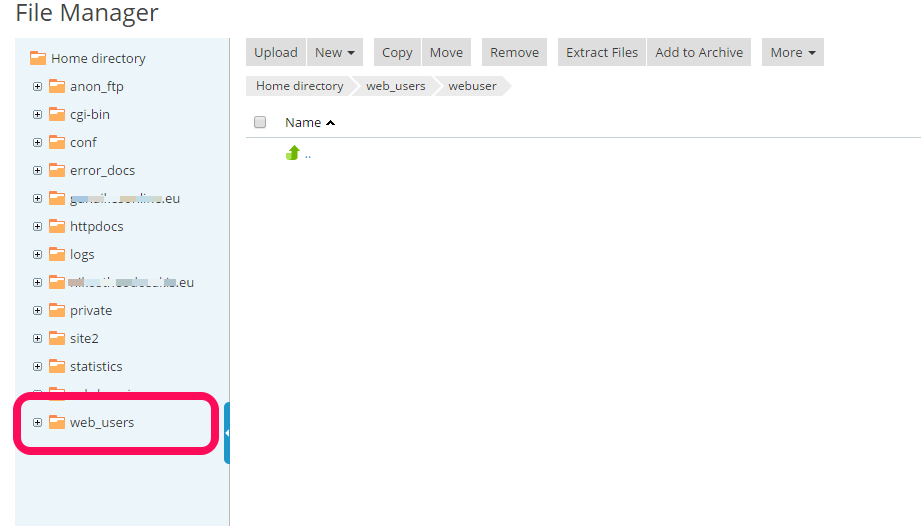
6. In order for the Web user to upload files to the folder you created, he will connect via Ftp with the information (username / password) you created for him.
You haven't found what you are looking for?
Contact our experts, they will be happy to help!
Contact us