Customer Support
How can I delete a WordPress application that I have installed through Plesk?
In case you want to delete the WordPress application you have installed through Plesk, follow the instructions described below:
1. Log in to myTophost Panel and from there select Plesk Login to log in to the Plesk of the package you are interested in.


2. Select WordPress from the left vertical column.
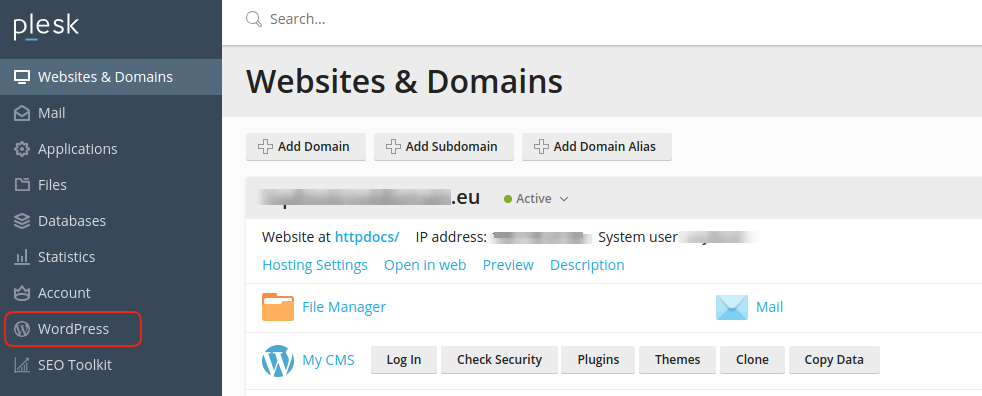
3. Locate the WordPress installation you wish to delete and click on the menu icon (located on the left side of the gray bar) and select Remove.
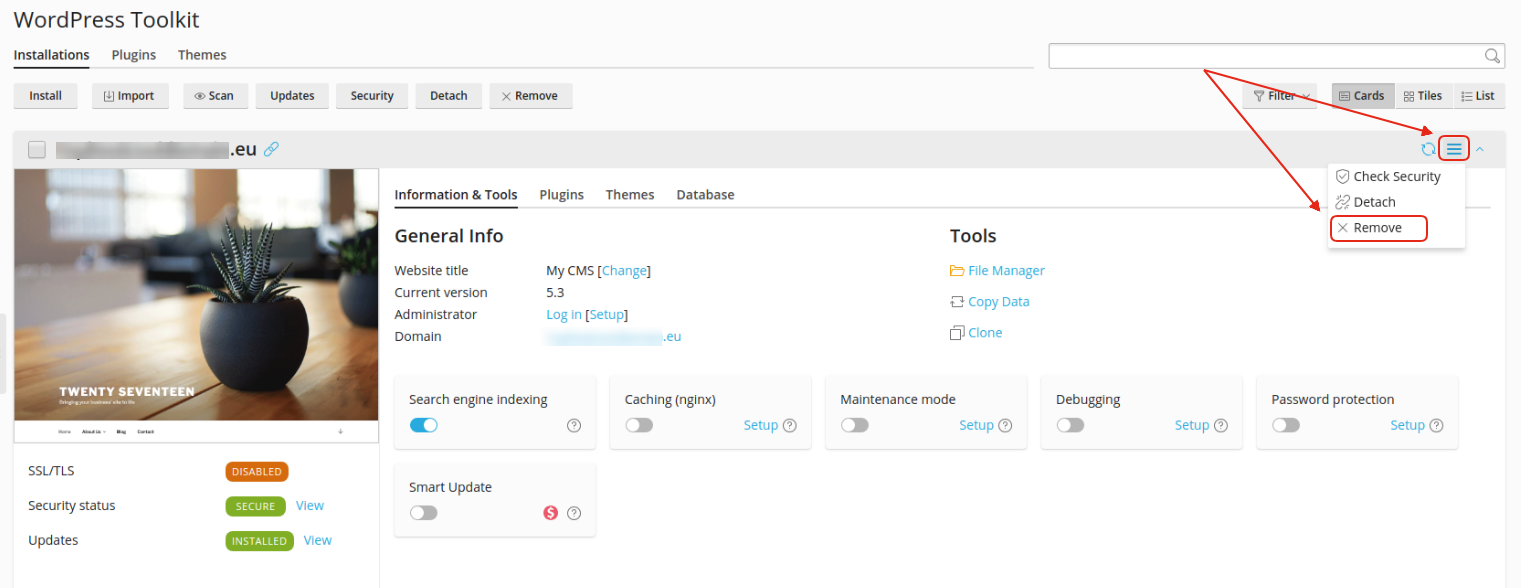
4. In the confirmation window that will appear, select Yes.
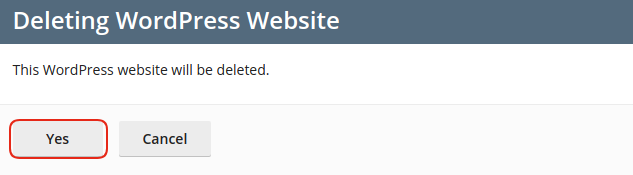
5. Once the process is complete, the WordPress installation success message below appears.

You haven't found what you are looking for?
Contact our experts, they will be happy to help!
Contact us