Customer Support
What is the authorization code and how can I get it?
The authorization code is a unique code corresponding to each Domain Name. It is used as a safeguard in cases of transfer of a name, as it authenticates the legal owner and enables him to submit and complete the transfer of the name between registrars. Without this code, the change of register cannot be carried out.
The authorization code is alternately referred to as Authorization Code, EPP (short for Extensible Provisioning Protocol), and Auth-Info Code.
Password recovery when the domain is registered by another registrar
If you have registered the domain from another company and wish to transfer it to Top.Host, you can obtain it as follows:
1. to check if the original registrar allows you to automatically send the code to the management email through the Management Panel of your Domain or
2. to contact the registrar himself, so that he can send you the authorization code.
*For .GR extensions you can, after logging in to myTophost Panel, use the password reminder form.
*For .EU extensionsand in case you cannot retrieve the authorization code through your existing registrar, you can locate it through Eurid (European Registry for Internet Domain Names) by following the instructions in the relevant link.
Change of administrator when the domain is registered by Papaki
If you have registered your domain from Papaki and want to transfer it to Top.Host, so that you can manage it through myTophost Panel, all you have to do is change the administrator. In this case, press the "Send management code" button. The code will be sent to the owner's email. Then enter the code in the "Management Code" field and complete the process. (see image, click to enlarge)
Password recovery when the domain has been registered by Top.Host
If you have registered the domain from Top.Host and wish to transfer its management to another registrar, follow these steps:
1.Log in to myTophost Panel.

2. Click on the Service Management button for the domain you want to transfer.
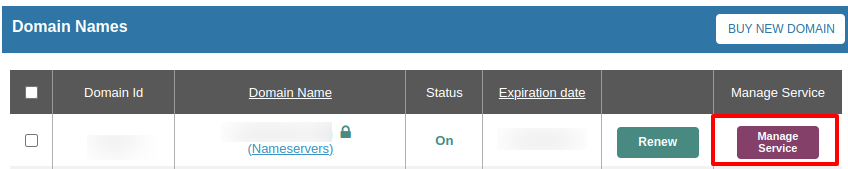
3. On the internal domain page, locate the Send Code button. You will soon receive the authorization code in the owner's email.
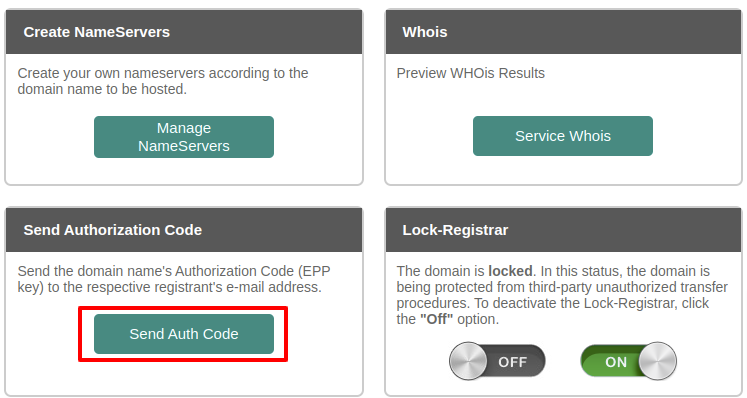
You haven't found what you are looking for?
Contact our experts, they will be happy to help!
Contact us