Customer Support
How can I buy a web hosting?
To choose the package that suits you, based on these tips, you can visit Top.Host Web Hosting page to purchase your package. For the sake of the example, we will show the purchase of a Star package.
From the packages page, press Order under the package you are interested in.
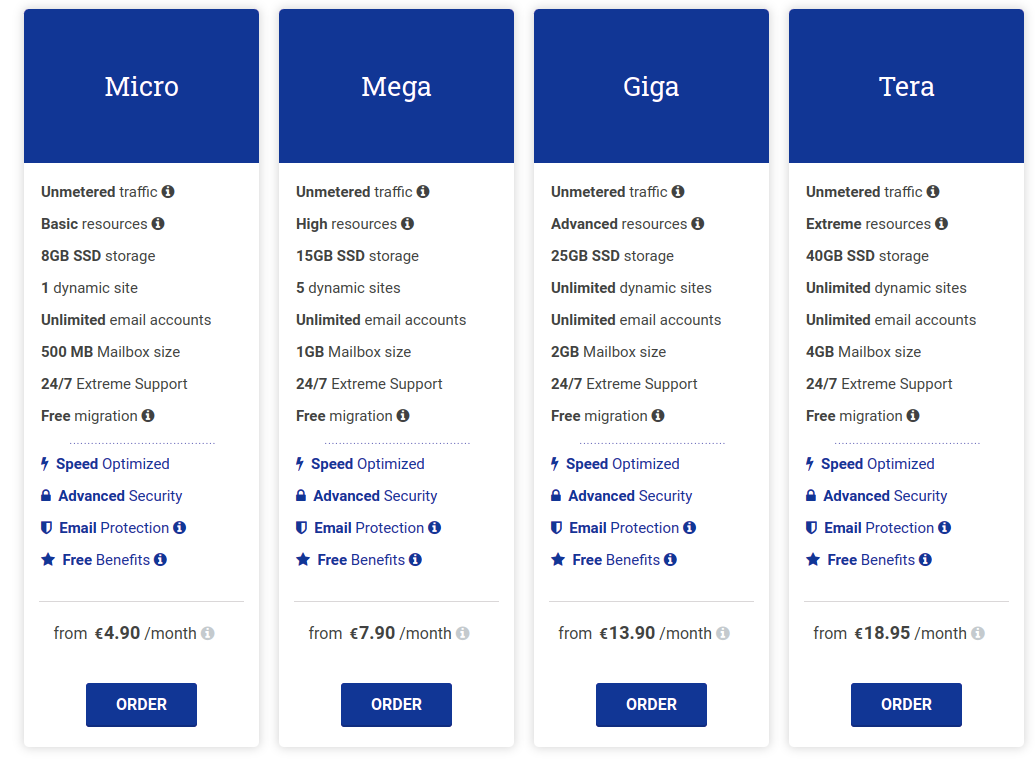
By going to the shopping cart, you can both choose the duration for which you want to buy the package, and specify whether your hosting will be a Linux or a Windows (ASP.NET) package.
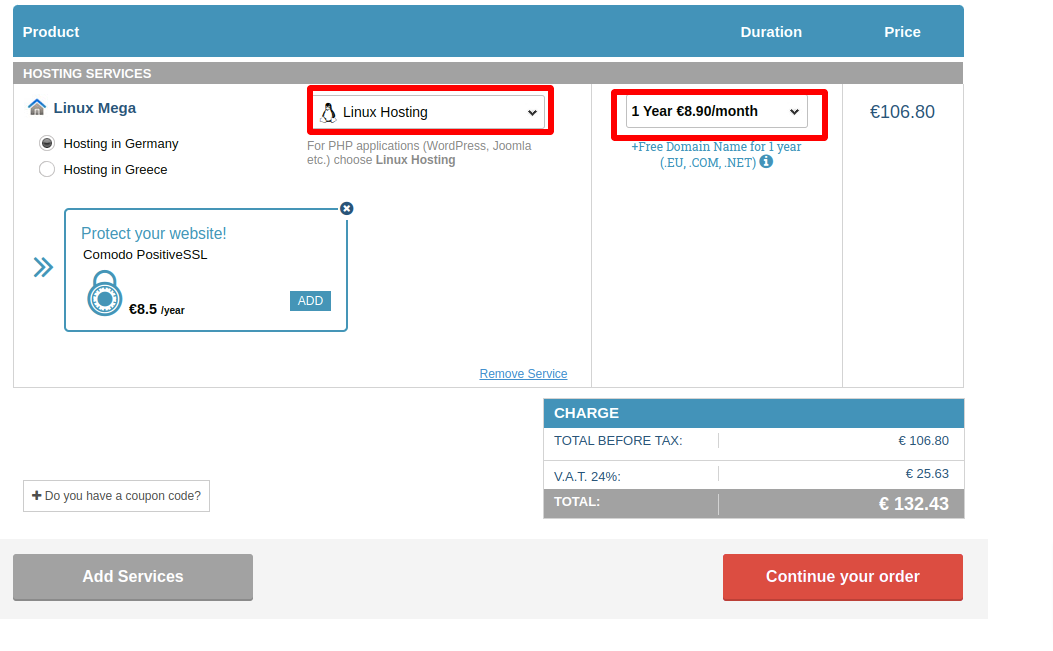
By clicking Continue Order, in the next step, you will need to log in to your Top.Host account or, if you are a new customer, create a new account. In the second case, carefully check the information you enter so that it is correct and true.
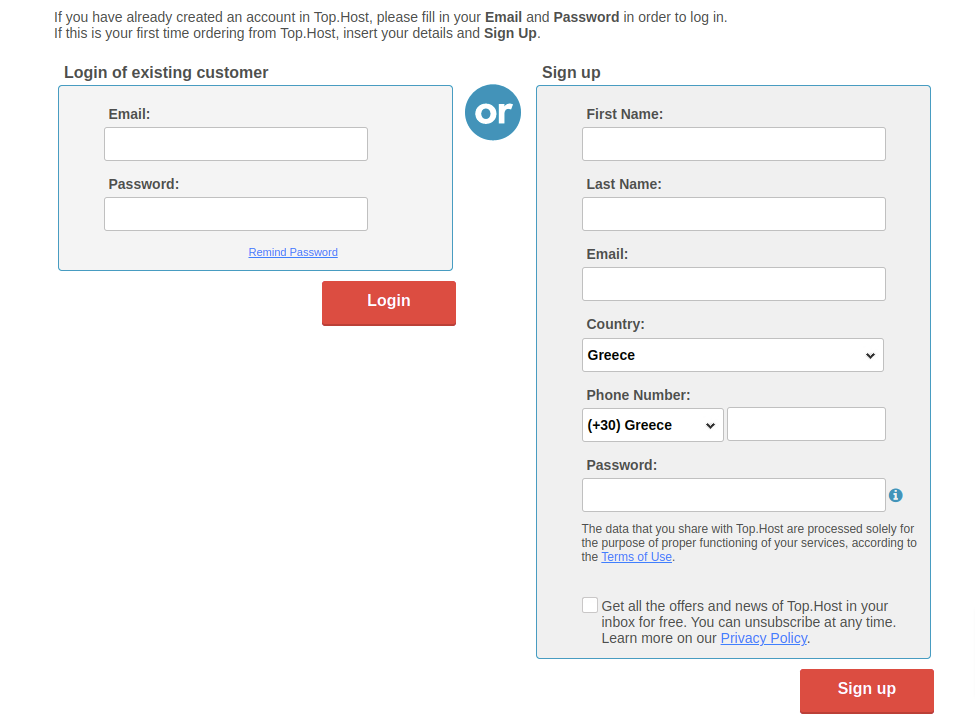
Next, you will need to choose whether you want a receipt or an invoice for your order.
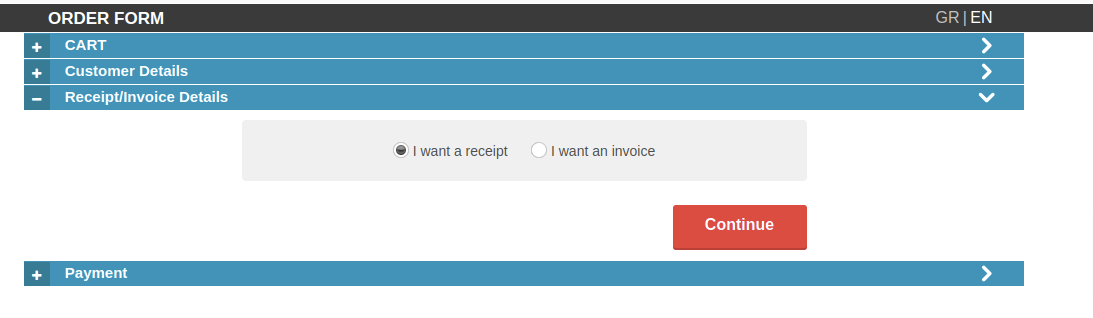
In case you want an invoice, you can either choose a saved TAX ID. previously entered, or add new billing information, which will also be stored for your convenience in future orders
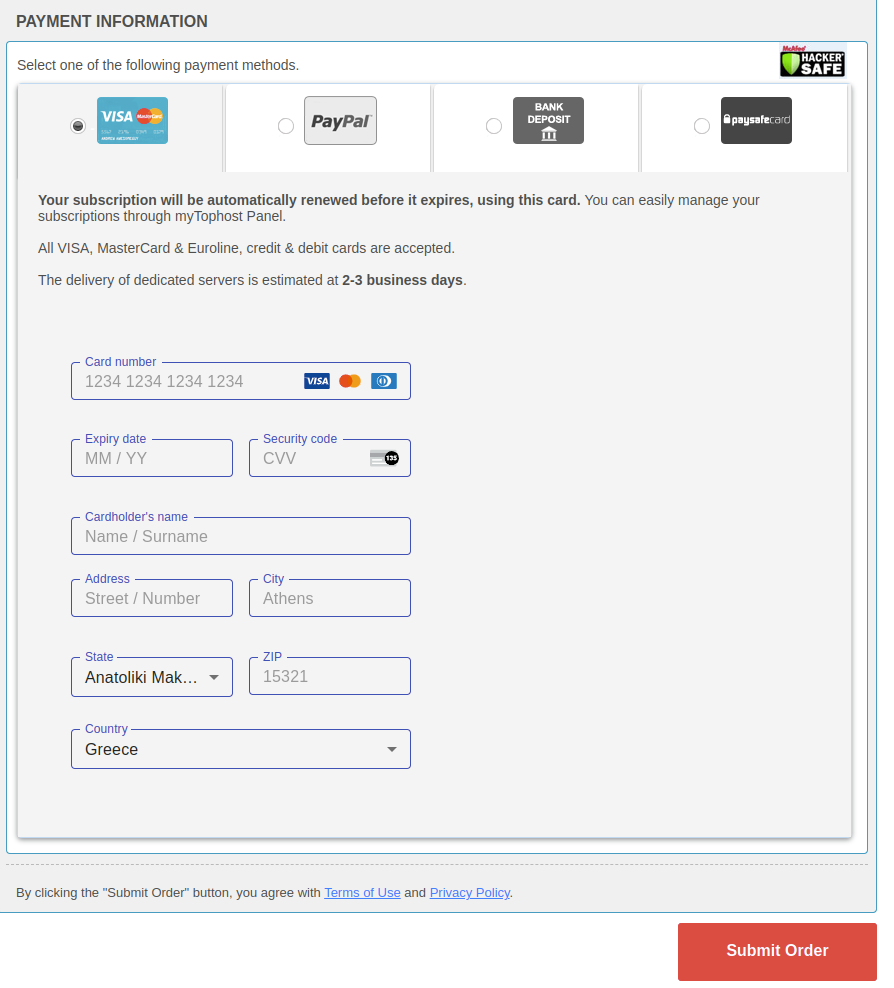
n the last phase of your order, you can choose one of the 4 payment methods on Top.Host: credit / debit card, bank deposit, PayPal or paysafecard and press Complete Order.
After paying for your order you will receive an email with all the management information of your package, which you should keep and do not delete.
You haven't found what you are looking for?
Contact our experts, they will be happy to help!
Contact us