Customer Support
What are the differences between Plesk Obsidian editions?
Plesk Onyx - Web Admin
The Web Admin Edition is ideal for Web Administrators & IT Professionals who wish to host self-managed sites and manage their hosting services through a simple and intelligent interface. This version can host 10 domain names.
Plesk Onyx - Web Pro
Web Pro is ideal for Web Professionals & Web Developers who wish to manage their own clients' websites. It provides the option for Subscription & Account Management and can host 30 domain names. This version includes the WordPress Toolkit, which allows managing multiple WordPress installations, plugins and themes, checking for potential security gaps and applying updates for increased protection to all WordPress installations.
Plesk Onyx - Web Host
Web Host is the most complete version and is ideal for Service Providers who wish to provide and resell their own hosting services. Like Web Pro, it includes the WordPress Toolkit for mass management of WordPress installations. It provides Reseller, Subscription & Account management and can host unlimited domain names.
Below you can find a comparison table for the 3 versions.
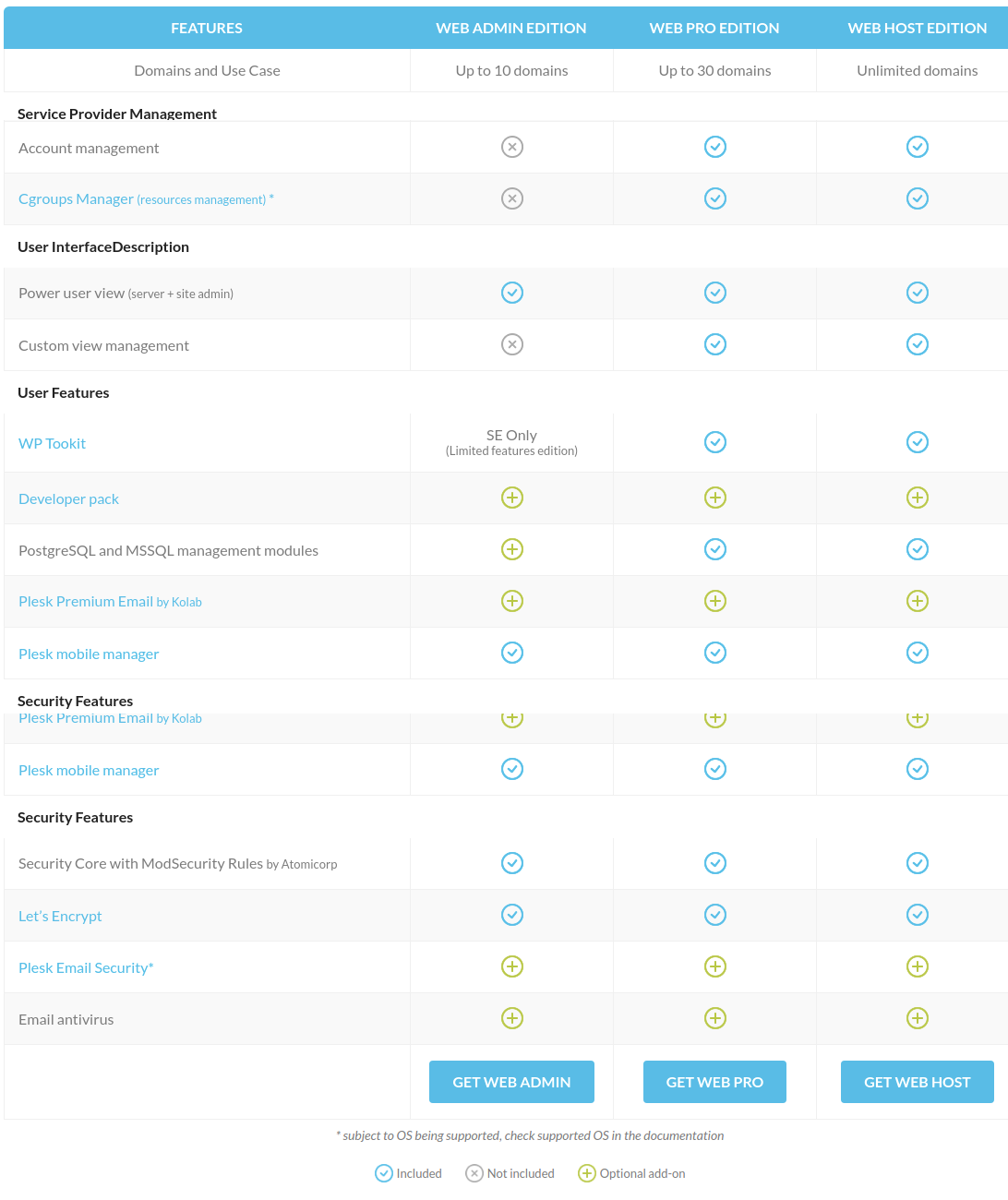
Power User View: provides a simplified environment for the server administrator to manage sites, e-mail accounts & other services
Custom View Management: allows the server administrator to limit the actions that a site owner can perform in his Plesk account.
WP Toolkit: service for mass management of WordPress installations & security tools.
Plesk Mobile Manager: service that allows you to manage your Plesk account via an iPhone or Android device.
Security Core with ModSecurity Rules by Atomicorp: integrates fail2ban, ModSecurity and Outbound Antispam services for increased protection on websites and mail.
Plesk email security: protection of outgoing mail from spam mails
There are the following options for upgrading between Plesk versions:
Web Admin → Web Pro / Web Host
Web Pro → Web Host
You haven't found what you are looking for?
Contact our experts, they will be happy to help!
Contact us