Customer Support
How can I change the login details of a specific user in a WordPress installation through Plesk?
In case you wish to reset the passwords of the WordPress administrator panel for a specific user and if you have installed your application via Plesk, you can proceed with the change as follows.
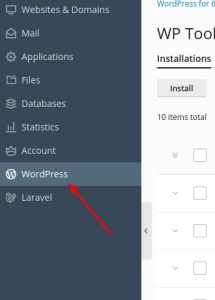 2.Next, locate the WordPress installation with the name of your site and select Setup, as highlighted in the image below.
2.Next, locate the WordPress installation with the name of your site and select Setup, as highlighted in the image below.
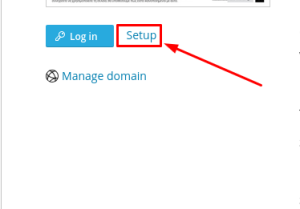 3. Select the name of the administrator whose password you wish to change from the drop-down menu and enter a new password.
3. Select the name of the administrator whose password you wish to change from the drop-down menu and enter a new password.
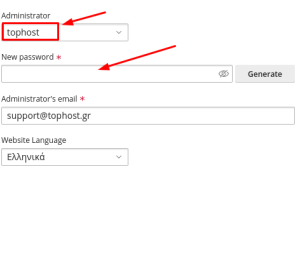 4. Finally, enter the new password you desire in the fields below and select OK. Don't forget to keep the security password stored in your files.
4. Finally, enter the new password you desire in the fields below and select OK. Don't forget to keep the security password stored in your files.
- In Plesk, specifically from the menu located on the left vertical column, select WordPress.
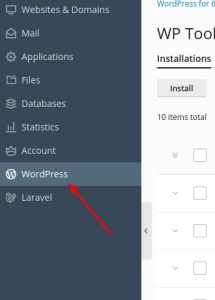 2.Next, locate the WordPress installation with the name of your site and select Setup, as highlighted in the image below.
2.Next, locate the WordPress installation with the name of your site and select Setup, as highlighted in the image below.
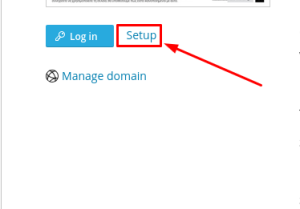 3. Select the name of the administrator whose password you wish to change from the drop-down menu and enter a new password.
3. Select the name of the administrator whose password you wish to change from the drop-down menu and enter a new password.
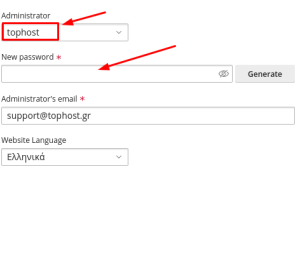 4. Finally, enter the new password you desire in the fields below and select OK. Don't forget to keep the security password stored in your files.
4. Finally, enter the new password you desire in the fields below and select OK. Don't forget to keep the security password stored in your files.
You haven't found what you are looking for?
Contact our experts, they will be happy to help!
Contact us