Customer Support
How can I create an email account through cPanel?
To create an email account through Plesk, follow these steps: 1. After logging into cPanel, go to the EMAIL category and select Email Accounts.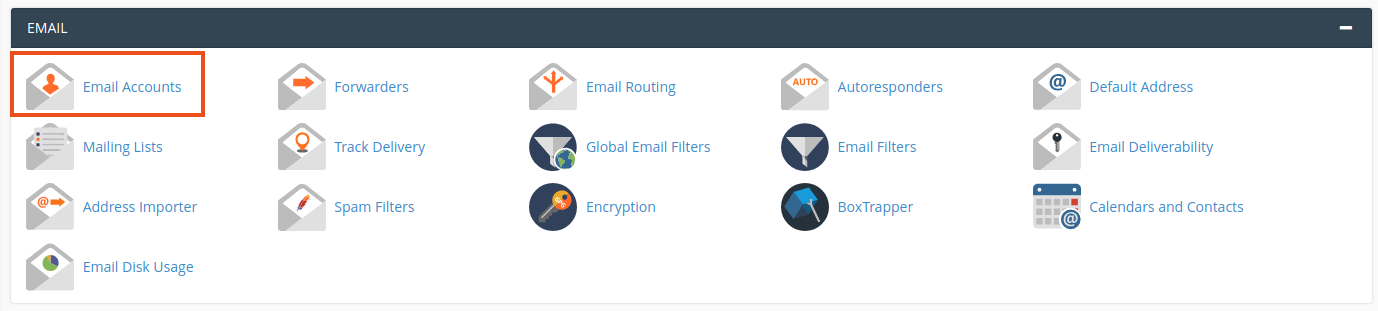 2. On the new page that will open, click on CREATE.
2. On the new page that will open, click on CREATE.
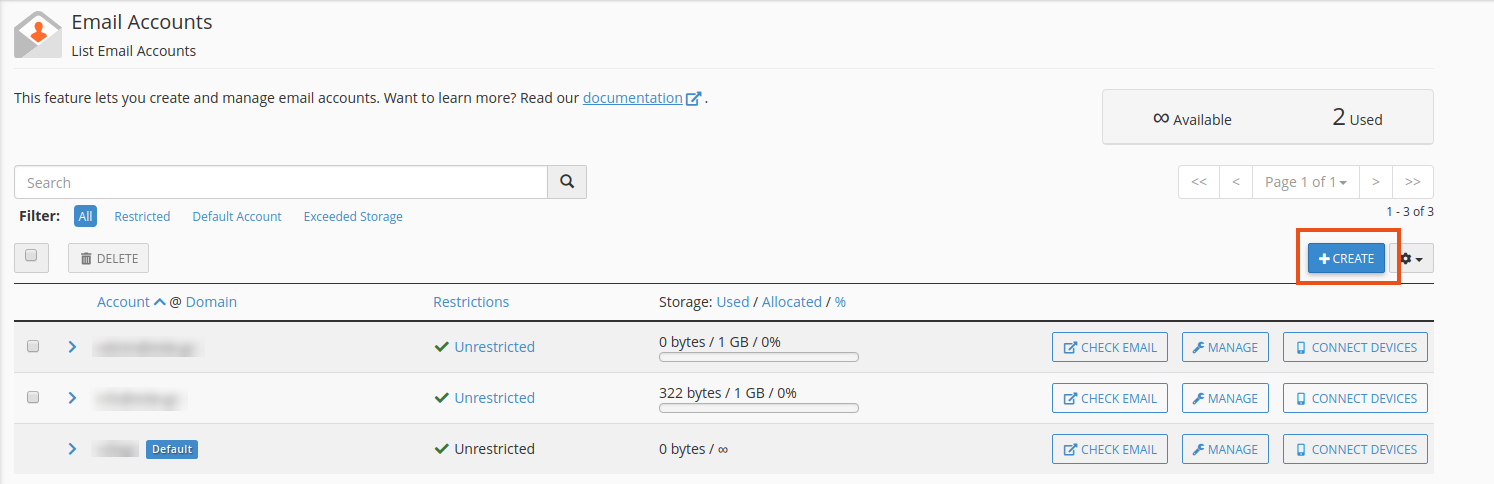 3. Then enter the following:
3. Then enter the following:
- Username : enter the email account (eg admin).
- Security : select Set password now
- Password: enter the password you want your email account to have (The password should consist of symbols, letters and numbers). Alternatively select Generate to generate a high complexity random code.
- Finally press CREATE.

You haven't found what you are looking for?
Contact our experts, they will be happy to help!
Contact us