Customer Support
How can I manage free SSL for my domain in cPanel?
AutoSSL is a solution provided in cPanel hosting packages and concerns the automatic installation of SSL on new sites and the automatic renewal of existing SSLs that are about to expire.
In other words, the automatic mechanisms running on our servers regarding AutoSSL automatically secure websites that do not have a certificate installed or renew certificates that are about to expire for free, without any additional action on your part. The certificate issued in these cases is Domain Validation SSL.
In case you want to manage the specific SSL, follow the steps below.
1. Log in to your cPanel, filling in username and password .
2. Go to the Security category and click on the SSL/TLS Status option
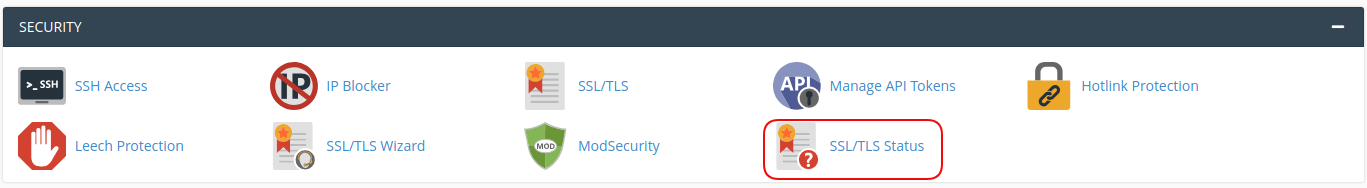
3. In this window you will see the domains and subdomains that are secured with the free certificate.
a) If you want to issue the server's free certificate, select the box to the left of the domain or subdomain you are interested in and press Run AutoSSL.
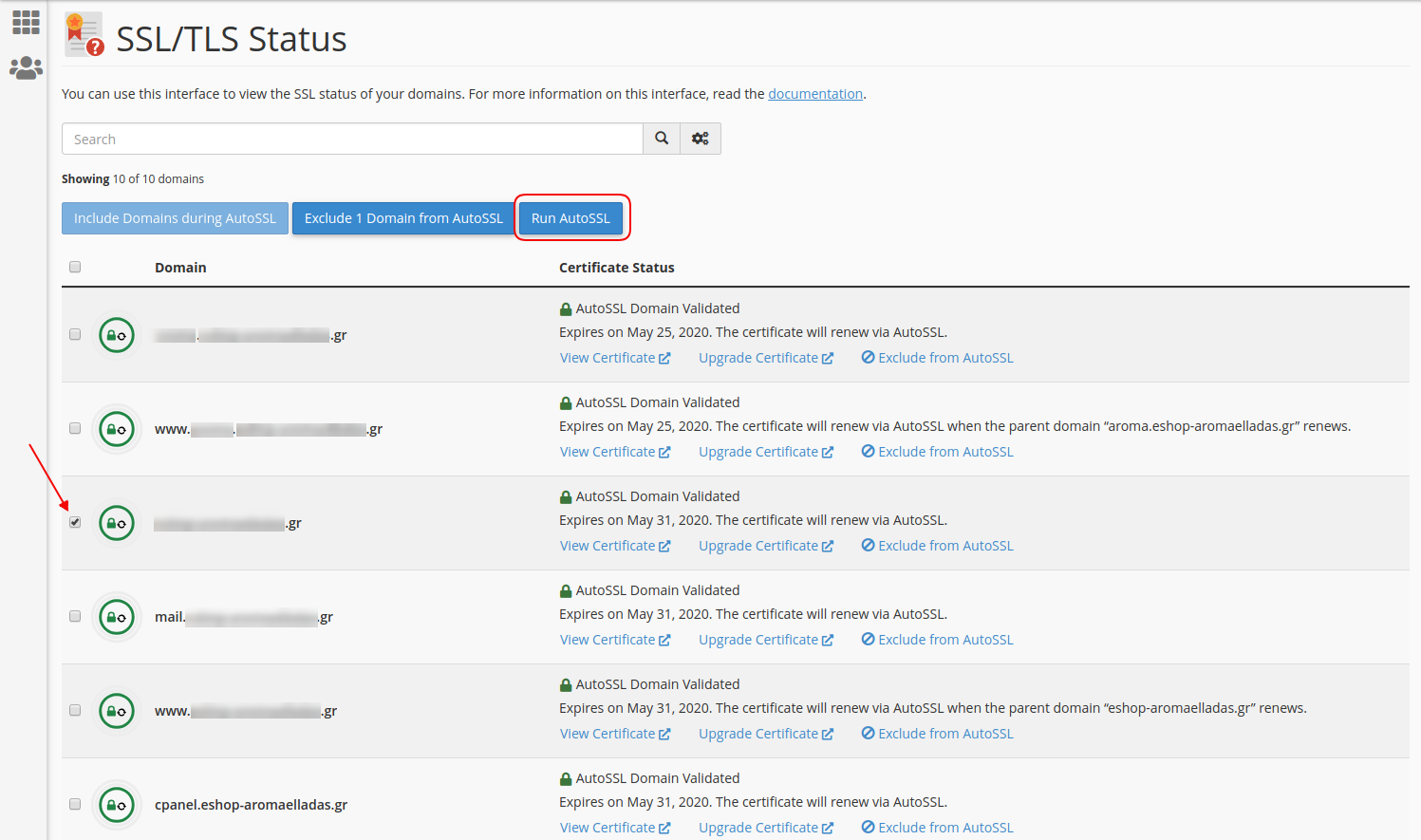
b) In case you wish to disable the free SSL in some of your domains or subdomains, select the box to the left of the domain or subdomain you are interested in and press Exclude x Domain from AutoSSL.
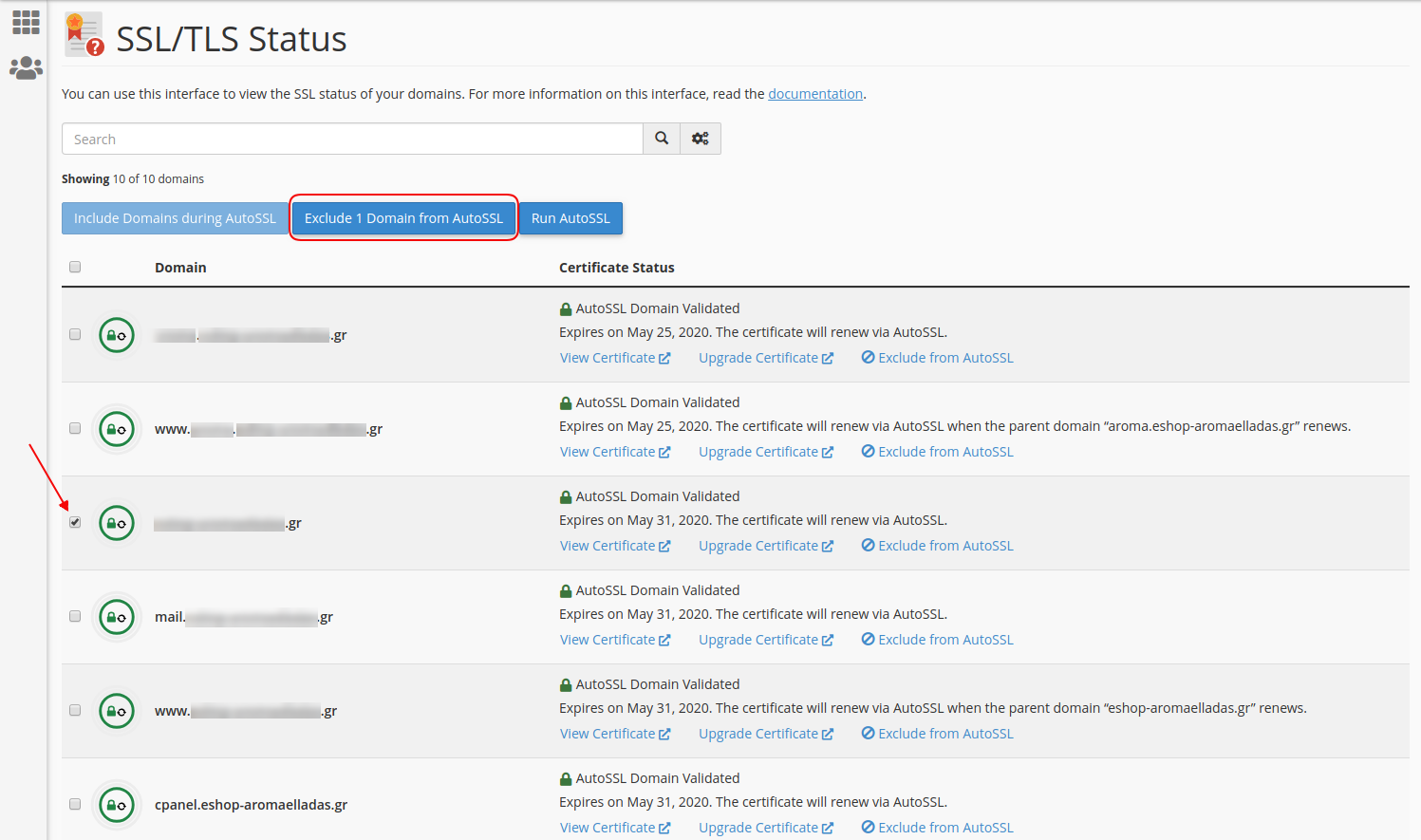
4. Since you have installed SSL on your site, you have the possibility through cPanel to implement automatic redirection of your site's URL from HTTP to HTTPS (secure) protocol. To do this, go to the DOMAINS category, and click on the Domains option.
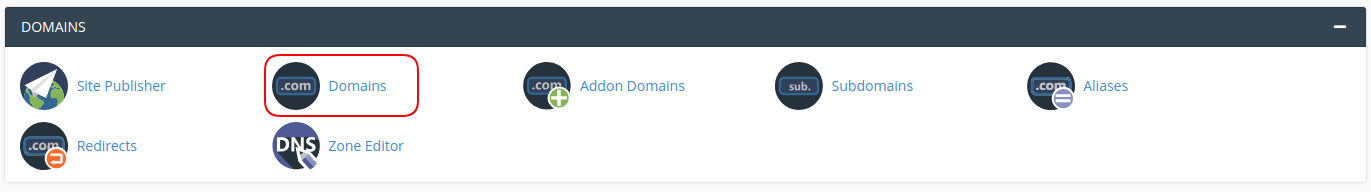
Then find the domain/subdomain in which you want to perform the automatic redirection to HTTPS and in the Force HTTPS Redirect column activate the option (On). As soon as you activate the option, the message of successful implementation of the automatic redirection of your site to https appears on the top right.
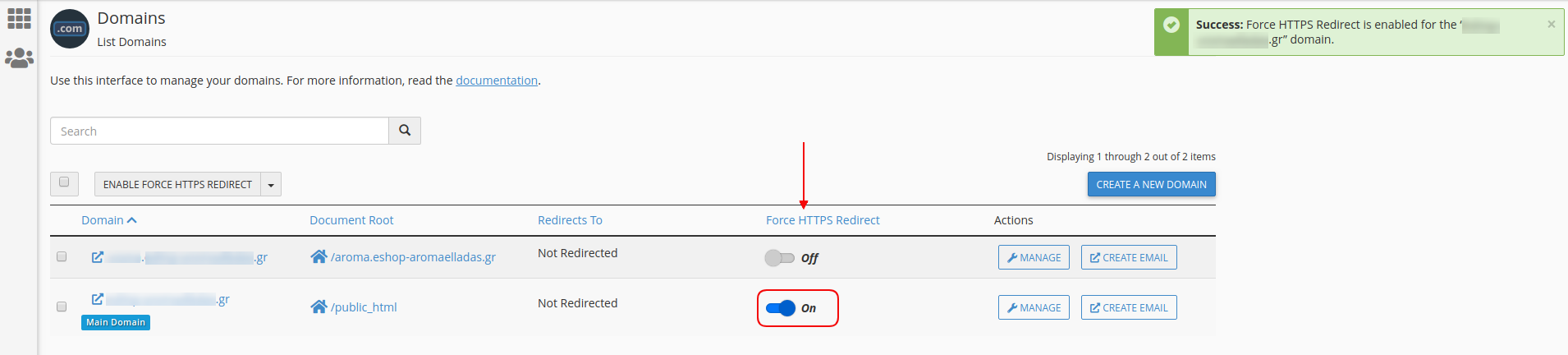
You haven't found what you are looking for?
Contact our experts, they will be happy to help!
Contact us