Customer Support
How to create CSR in cPanel 11?
To generate CSR (Certificate Signing Requests) in cPanel 11, follow the steps below:
1. Click SSL/TLS Manager
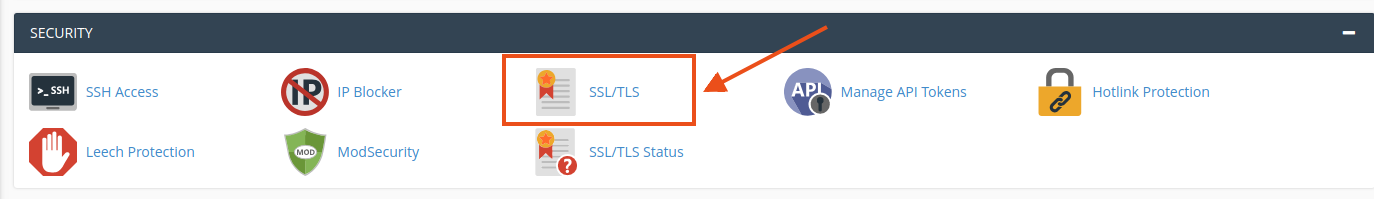
2. Then select Certificate Signing Request (CSR) click Generate, view, or delete SSL certificate requests.
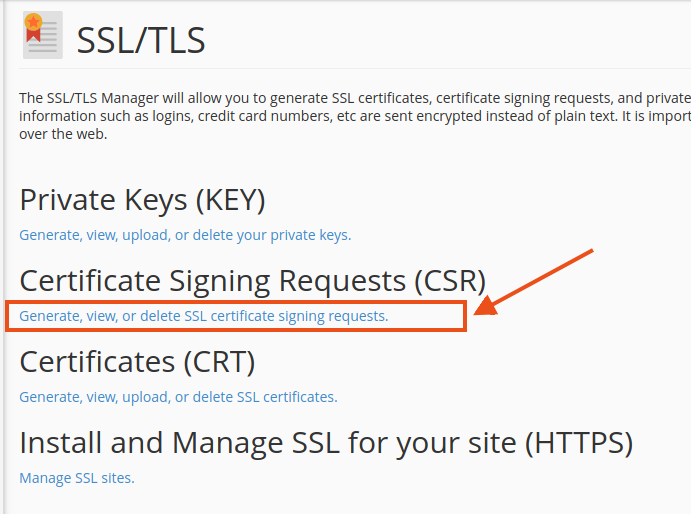
3. Fill out the necessary fields on the next page. When filling in the details, use only alphanumeric characters.
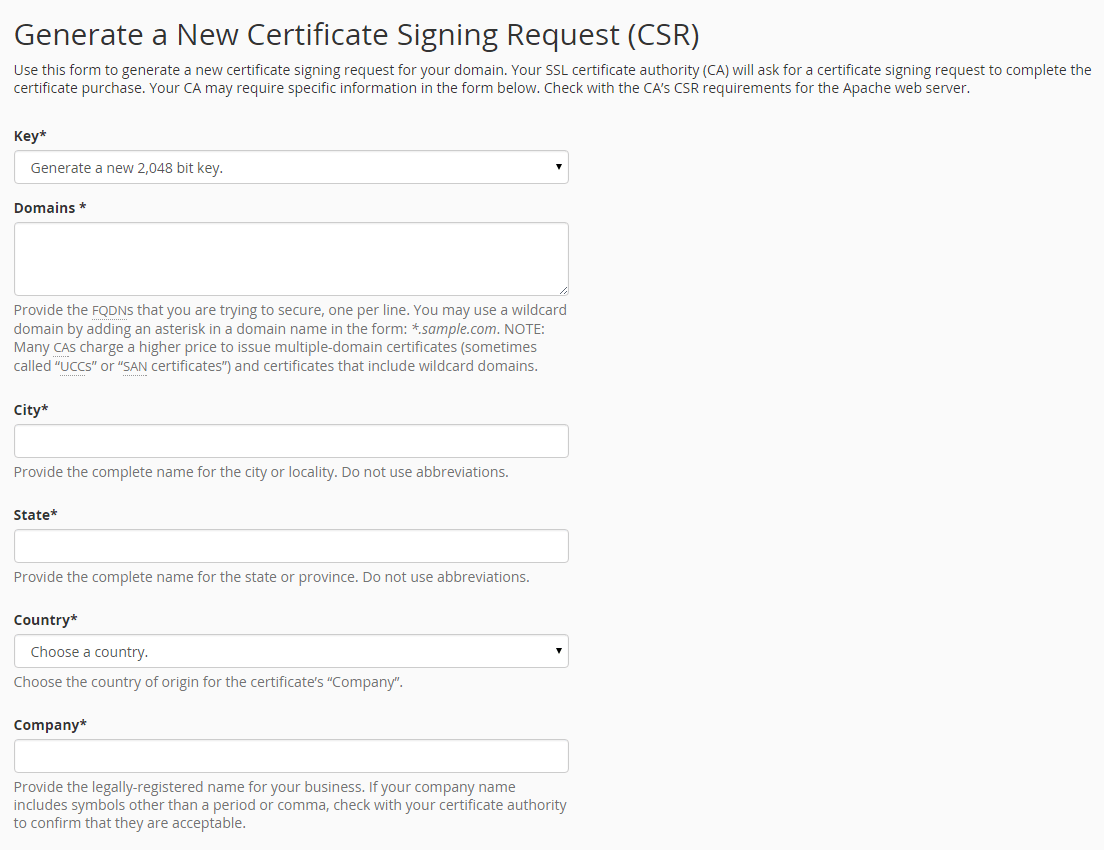
3. Click the Generate button to generate the new CSR.
4. cPanel displays your CSR as highlighted in the red box, which shows an example of displaying your CSR. (This is only an example and cannot be used to generate the SSL certificate.)
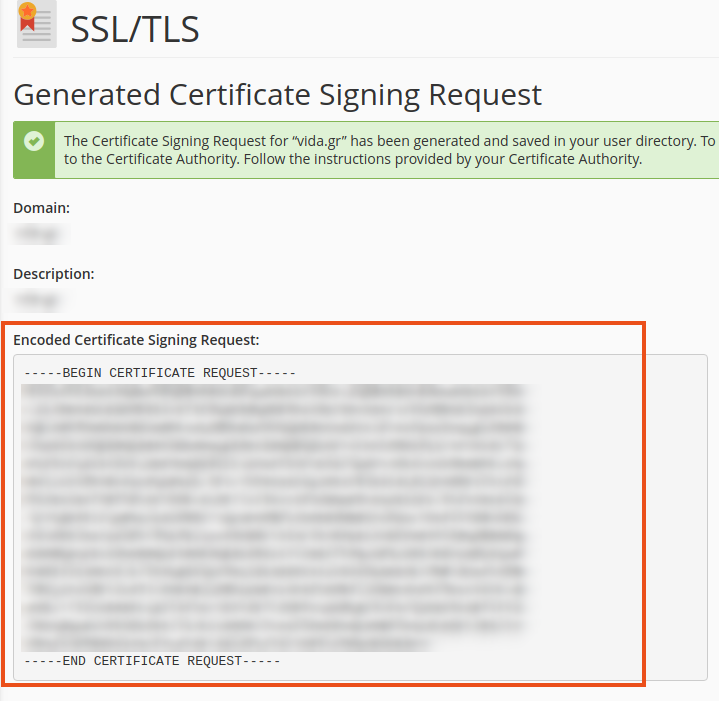
5. Save a copy of your CSR. The CSR will be required during the online ordering process. You will be asked to copy and paste it into a special CSR box.
You haven't found what you are looking for?
Contact our experts, they will be happy to help!
Contact us