Customer Support
Enable option “Allow remote connections from any host”through Plesk
At Top.Host, for security reasons we have disabled connection from external IPs. We excluded the server IP through phpMyAdmin. In case you want to give access to a specific IP, follow the procedure described below:
1. Log in to myTophost Panel and from there select "Plesk Login" to log in to the Plesk of the package you are interested in.


2. Select Databases.
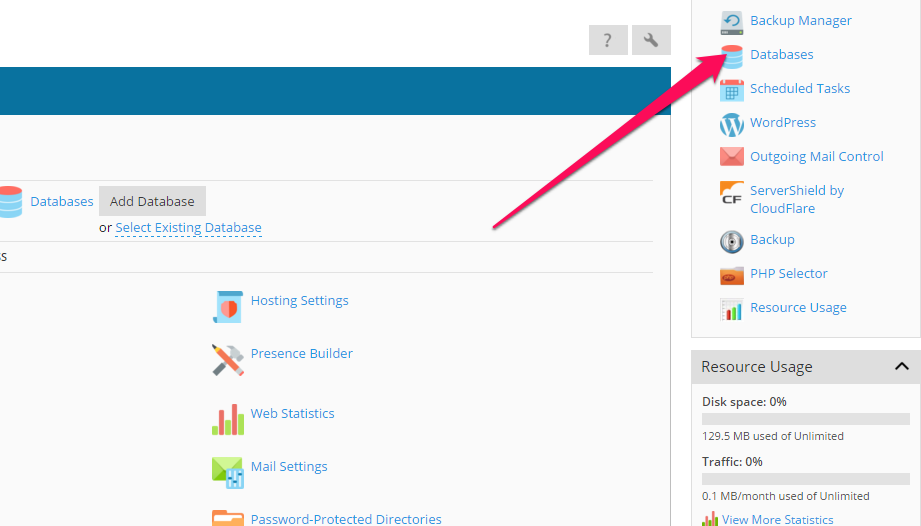
3. Select the database User.
4. By default there is Allow remote connections from (the IP of your server).
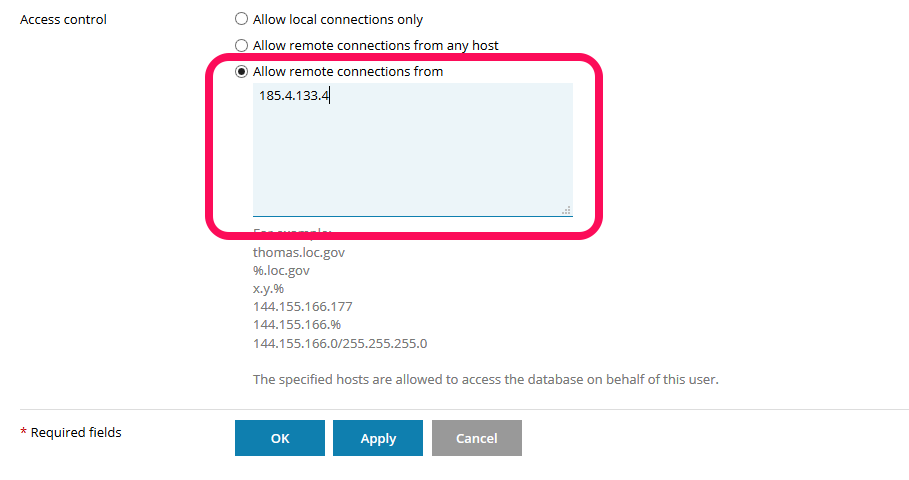
5. Change to Remote connections from any host and select Apply and OK.
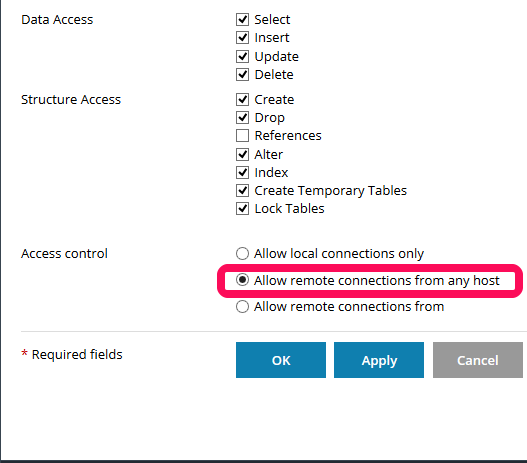
You haven't found what you are looking for?
Contact our experts, they will be happy to help!
Contact us