Customer Support
I have a domain in Greek, and it does not appear online. I have done everything correctly. What else should I do through Plesk?
How is this done? Only with 2 simple steps that you will see below:

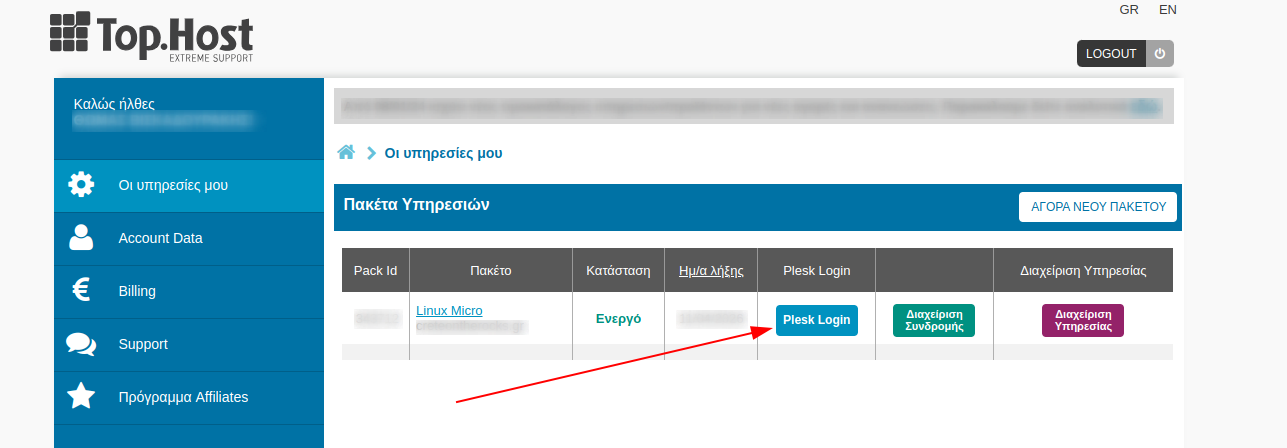
2. In the Websites & Domains tab, after selecting the domain, choose Hosting DNS and then Hosting
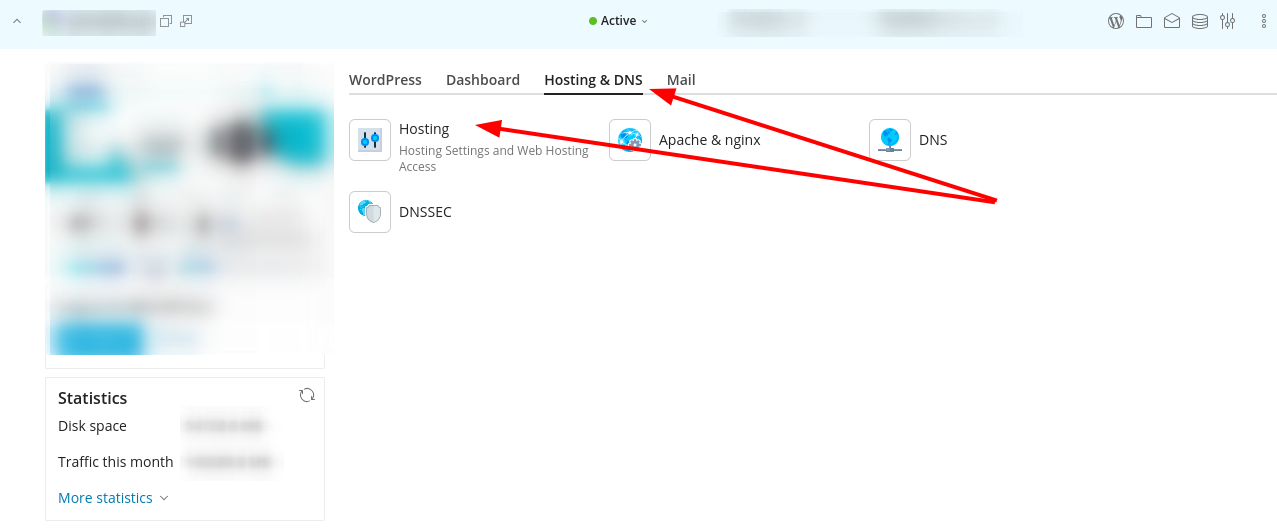
3. Rename the domain name to its unaccented form and click OK
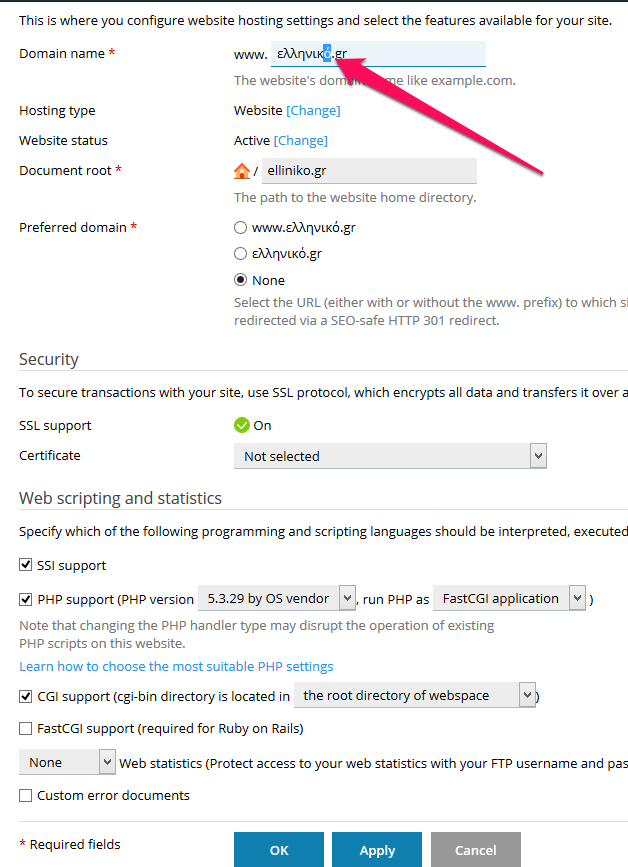
4. In the Websites & Domains tab, select Add domain Alias
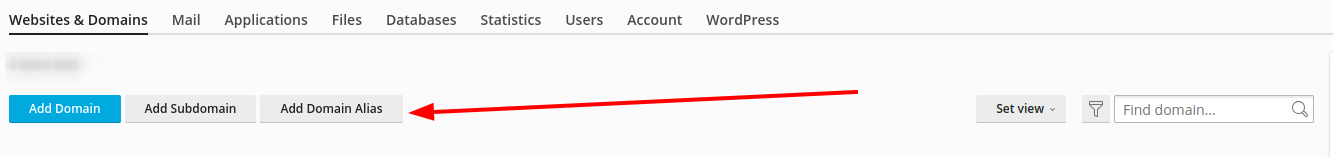
5. In the Add a Domain Alias tab,
1. Enter the alias domain in its accented form
2. Select the domain name for which you will activate the alias, that is, the unaccented domain name with Greek characters.
Leave the following fields as default
Synchronize DNS zone with the primary domain - to synchronize the DNS service.
Mail Service - When you receive emails to an email account of the domain alias, they will be delivered to the corresponding mailbox of the domain.
Web Service - so that you have all the Web Services of the domain
Redirect with the HTTP 301 code - so that the ranking in search engines is not split into 2 different URLs.
Click OK
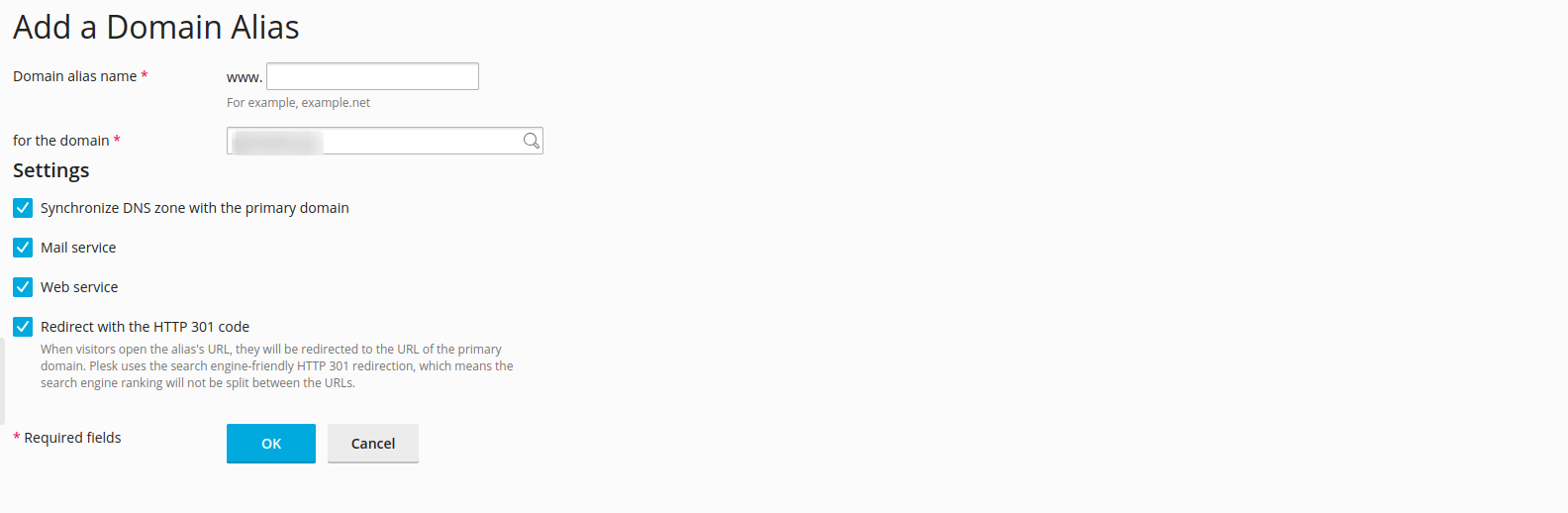
You haven't found what you are looking for?
Contact our experts, they will be happy to help!
Contact us