Customer Support
How can I change my DNS service from Master to Slave using Plesk?
In case you host websites through Plesk and have a stand-alone DNS server acting as a master, you are given the possibility, Plesk, to act as a slave. To switch between the primary and the secondary server, follow the instructions described below:
1. Log in to myTophost Panel and from there select Plesk Login to log in to the Plesk of the package you are interested in.


2. On the Websites & Domains tab, select DNS Settings
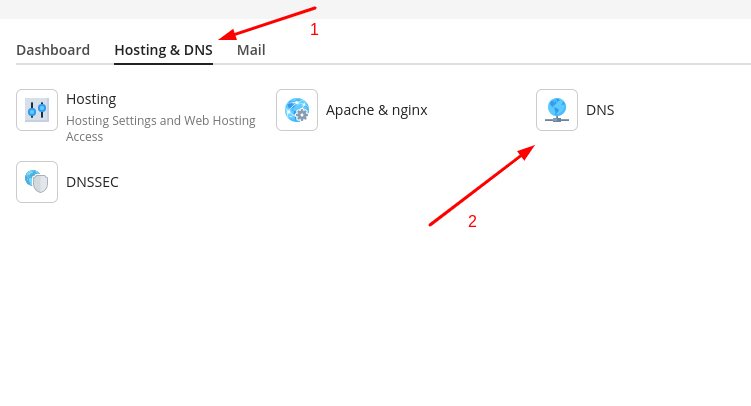
To make your own Server a master server:
1. Click Master/Slave
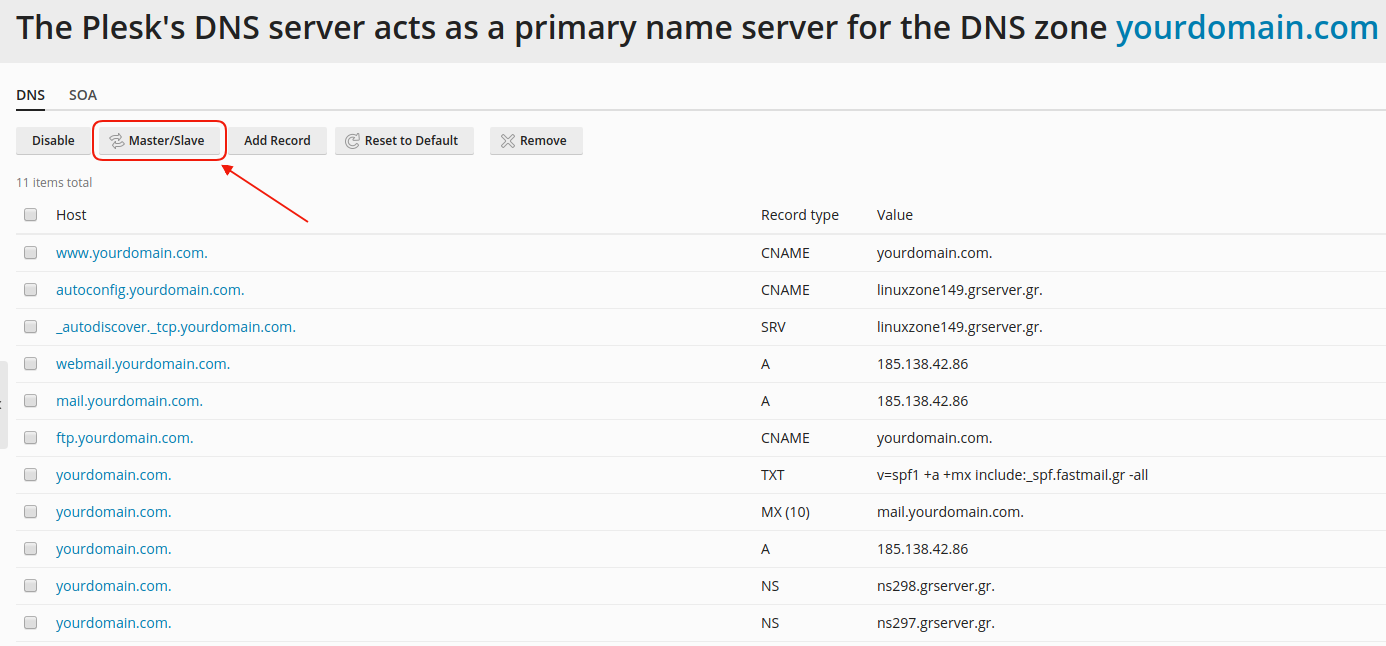
NOTE: Plesk will show you a confirmation message stating how to become a slave
2. Select Add Record to declare the Ip that will act as a primary server (Master)
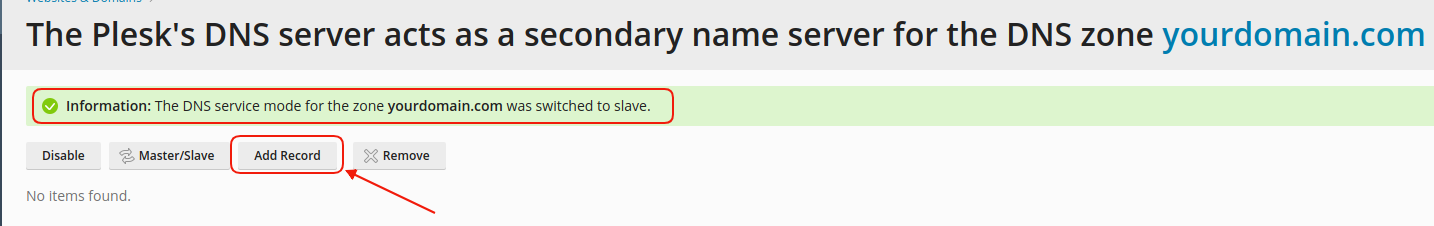
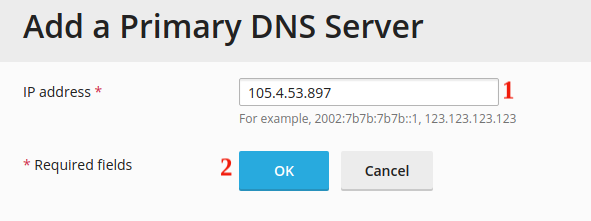
3. Select Update, to complete the change within a few hours
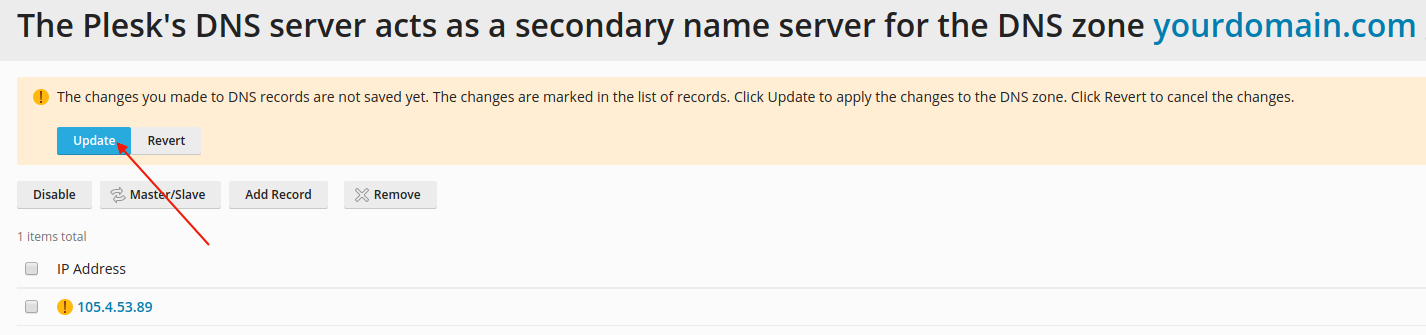
You haven't found what you are looking for?
Contact our experts, they will be happy to help!
Contact us