1.Log in to myTophost Panel and from there select Plesk Login to log in to the Plesk of the package you are interested in.


2. On the Websites & Domains tab, Select Hosting & DNS and after that Hosting
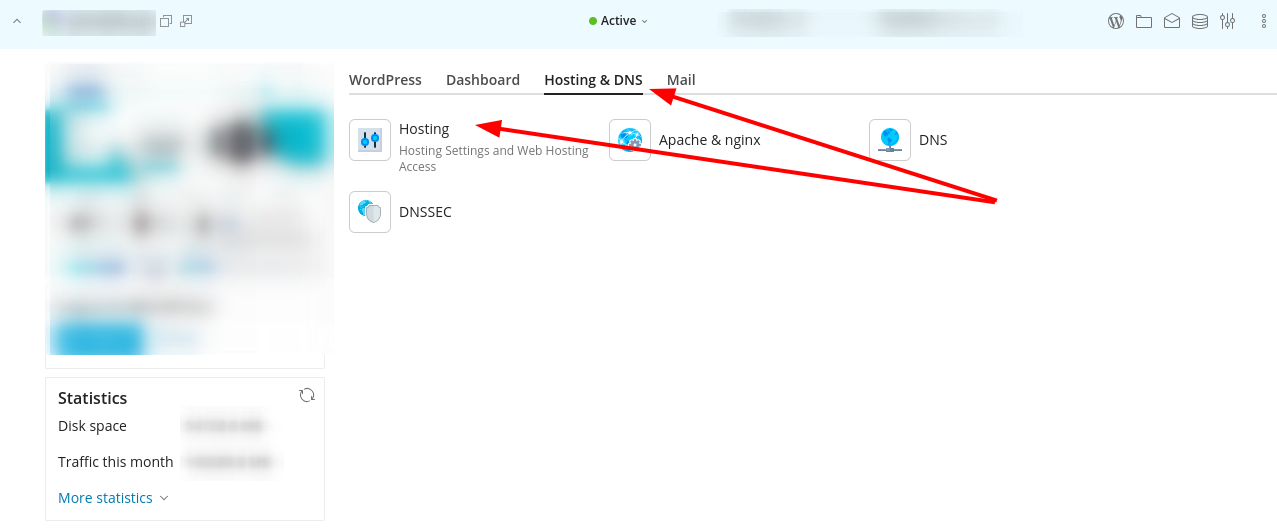
3. In the paragraph named System user is entered
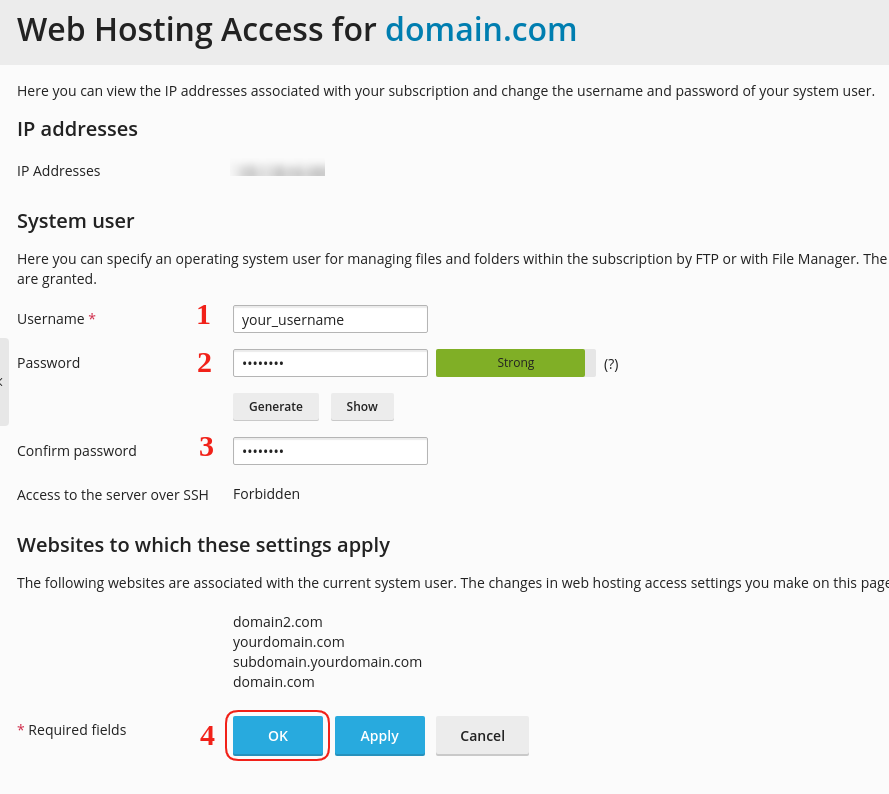
- No. 1. In the field to the right of Username you will enter the new username
- No. 2. In the field to the right of Password you will enter a new complex (Strong) password (with alphanumerics and symbols).
- No. 3. In the field to the right of Confirm Password you will enter your password again
- No. 4. Done OK
NOTE : The password should consist of numbers, symbols and letters.
