Customer Support
How can I change the access information to the FTP service through Plesk?
To change the Username and Password of the central FTP user of your hosting package, you should follow the steps below.
1. Log in to myTophost Panel and from there select Plesk Login to log in to the Plesk of the package you are interested in.


2. On the Websites & Domains tab, click Web Hosting Access.
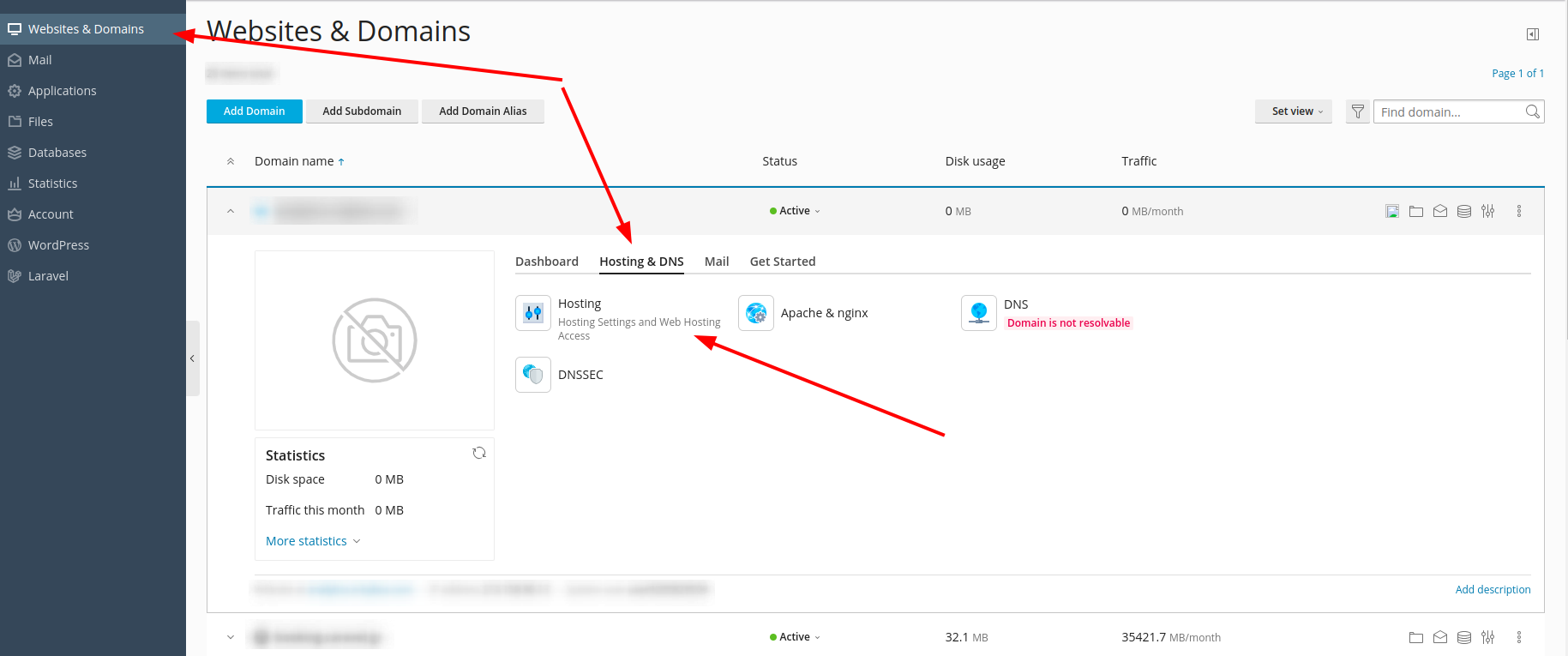
4. In the paragraph named System user state:
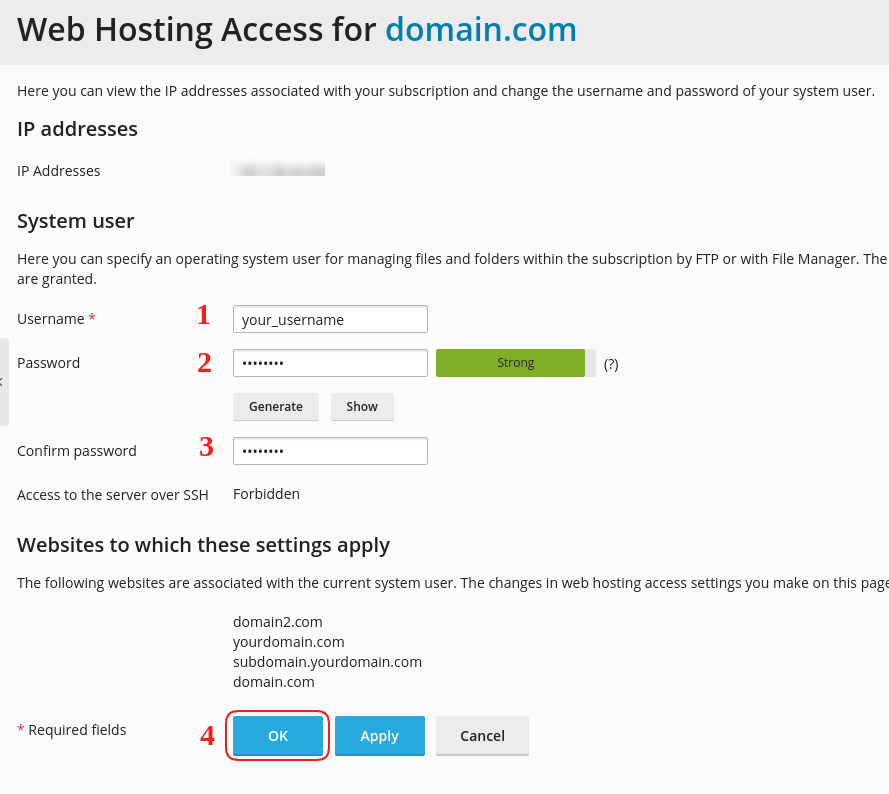
- No. 1. In the field to the right of Username you will enter the new username
- No. 2. In the field to the right of Password you will declare a new complex (Strong) password (with alphanumerics and symbols).
- No. 3. In the field to the right of Confirm Password you will enter your password again
- No. 4. Done OK
The following message of successful change of main FTP user information is displayed.
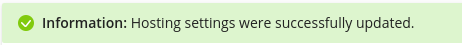
You haven't found what you are looking for?
Contact our experts, they will be happy to help!
Contact us