Customer Support
How can I change the PHP version in Plesk?
In case you want to change the PHP version, follow the steps below:
1. Login to myTophost Panel.

2. Select Plesk Login next to the package for which you want to make the change.
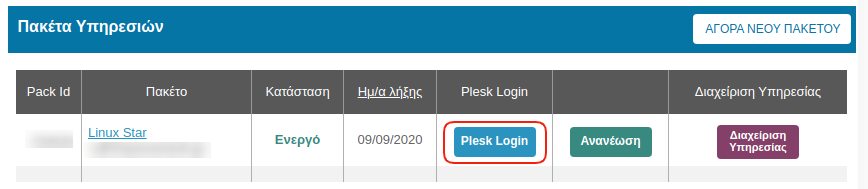
2. On the Websites & Domains tab, select PHP Settings.
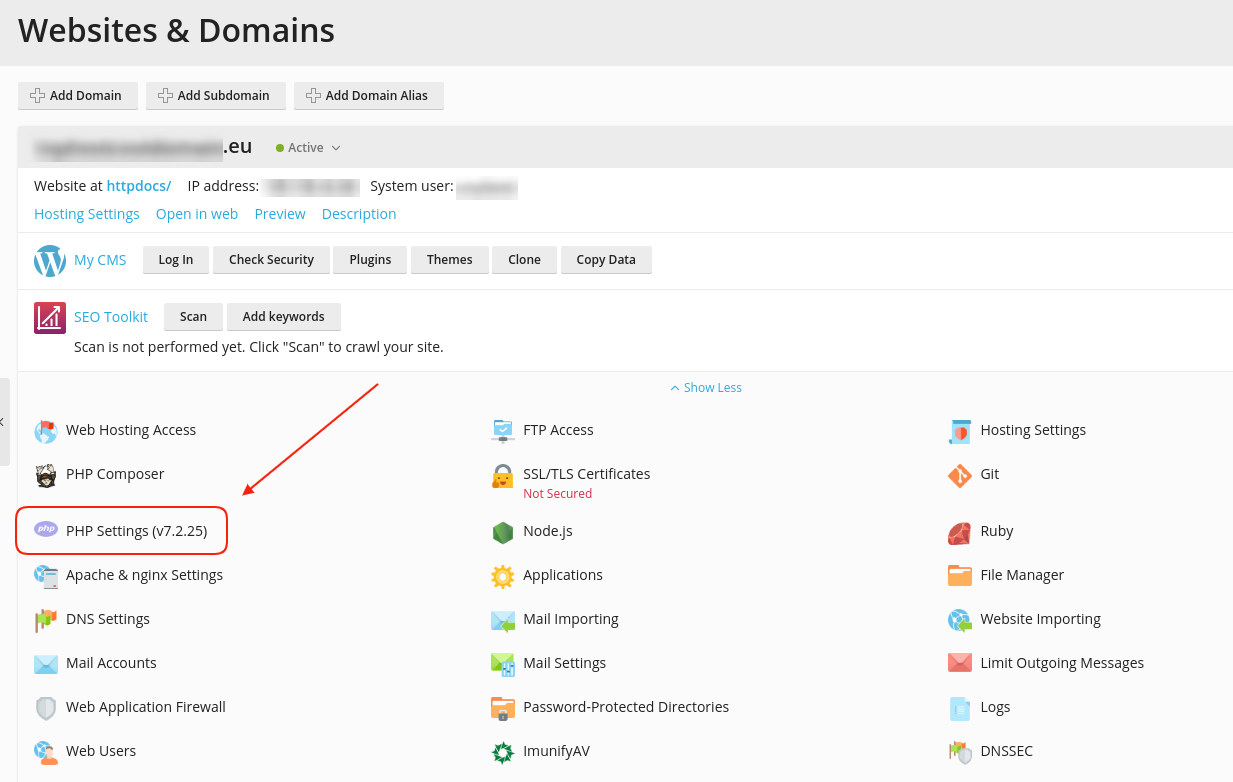
3. From the drop down menu, in the PHP Support field, select the version of PHP you want and press OK. Within a few minutes from the moment of the change, the option will be applied to your site.
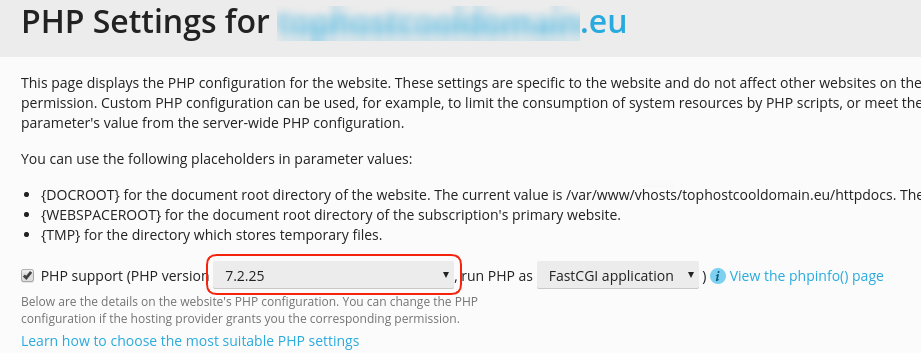
You haven't found what you are looking for?
Contact our experts, they will be happy to help!
Contact us