Customer Support
How can I compress my files through Plesk?
In case you want to compress and download your files locally, follow the instructions described below:
1. Login to myTophost Panel and from there select "Plesk Login" to login to the Plesk of the package you are interested in.


 3. Enter the name of the compressed file you want and click OK.
3. Enter the name of the compressed file you want and click OK.
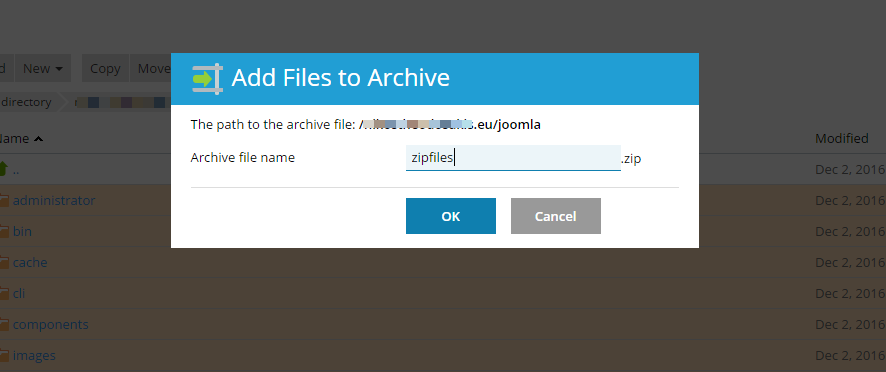 4. Locate the .zip file and from the right column select download to download the file to your computer.
4. Locate the .zip file and from the right column select download to download the file to your computer.
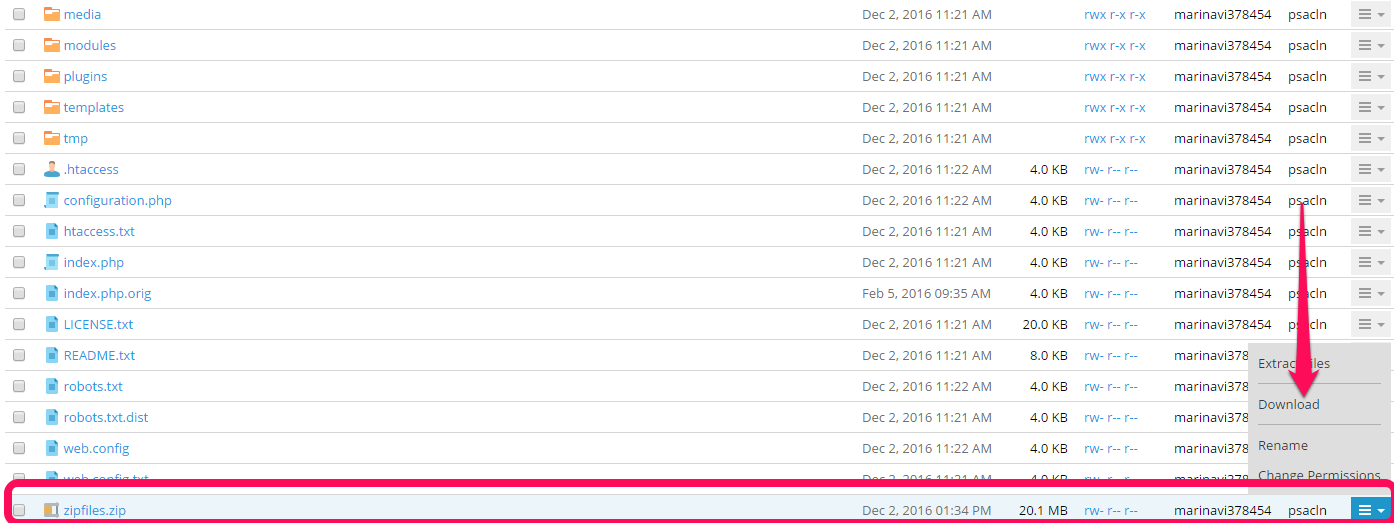


2. Navigate to the folder containing the files you want to compress through Files, select them and click Add to archive.

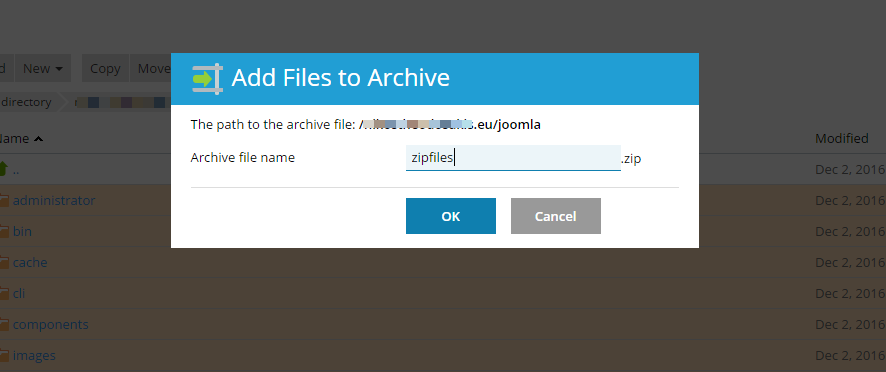
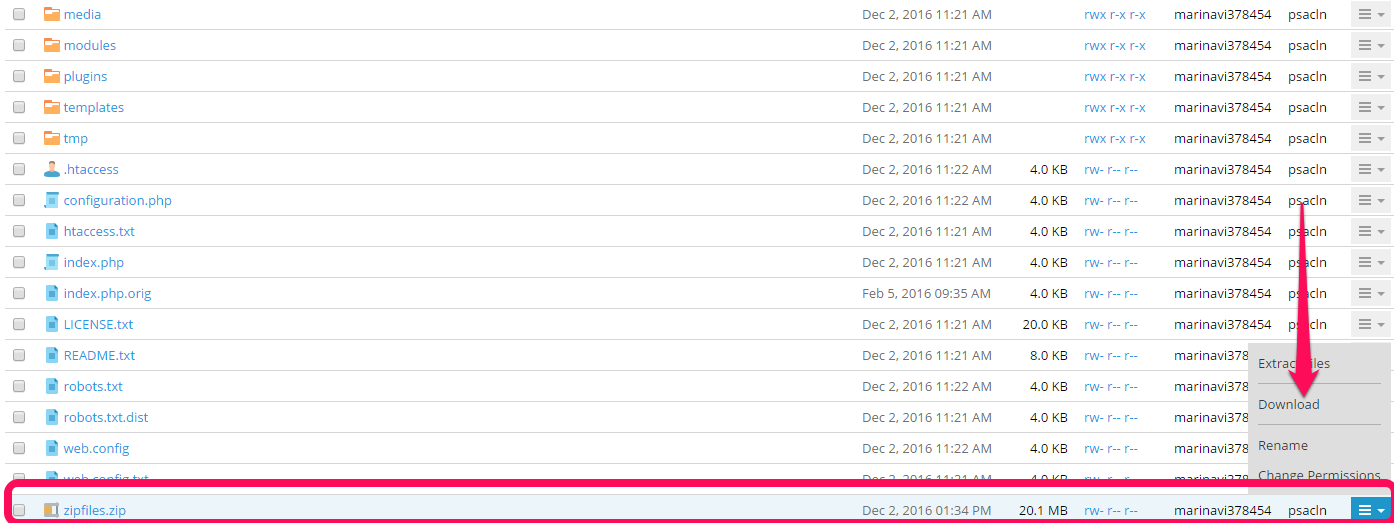
You haven't found what you are looking for?
Contact our experts, they will be happy to help!
Contact us