Customer Support
How can I create additional FTP accounts on Plesk?
Plesk allows you to create additional FTP accounts. To create an FTP account, follow the steps outlined below:
1. Log in to myTophost Panel and from there select Plesk Login to log in to the Plesk of the package you are interested in.




2. On the Websites & Domains tab, select FTP Access
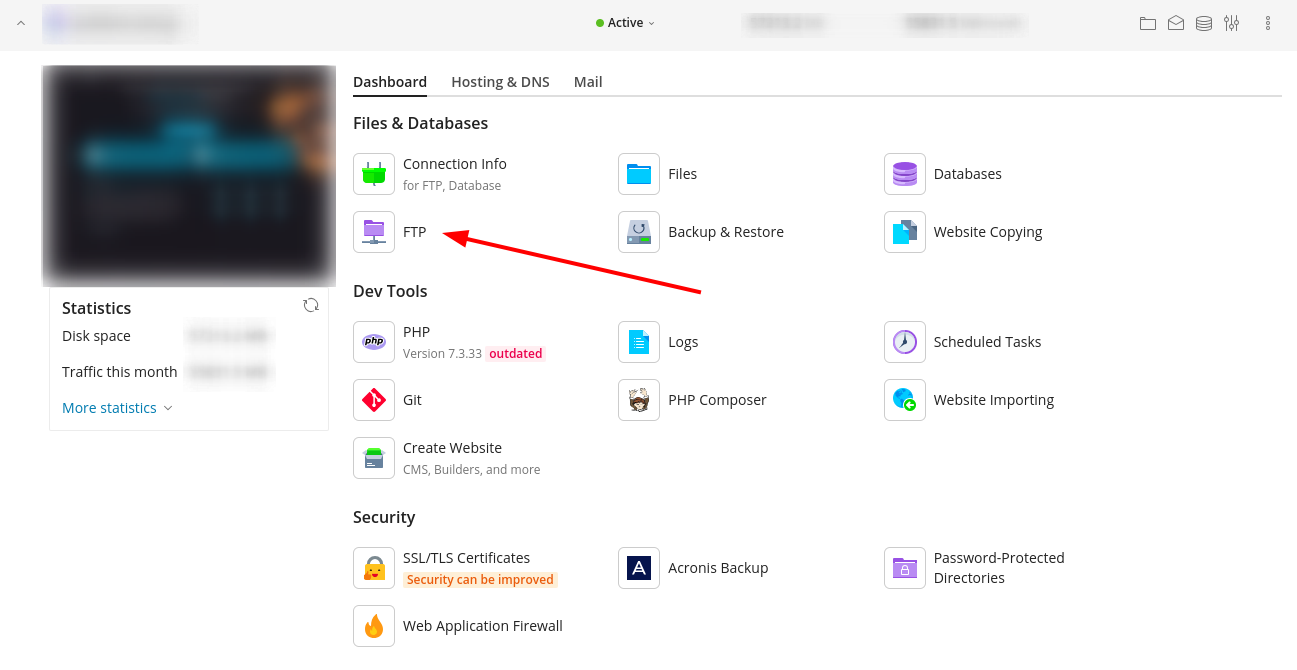
3. Select Add an FTP Account
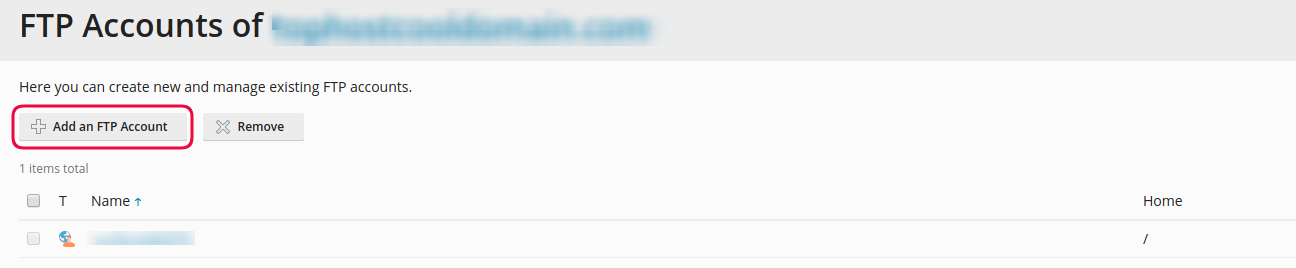
4. In the Add an Additional FTP Account tab state the following
- The Username of the new FTP account (1).
- The folder that the new FTP account will have access to. (you can declare or select it via the folder icon) (2).
- The password (should consist of symbols, numbers and numbers) (3).
- Again the password as confirmation (4).
- OK (5).
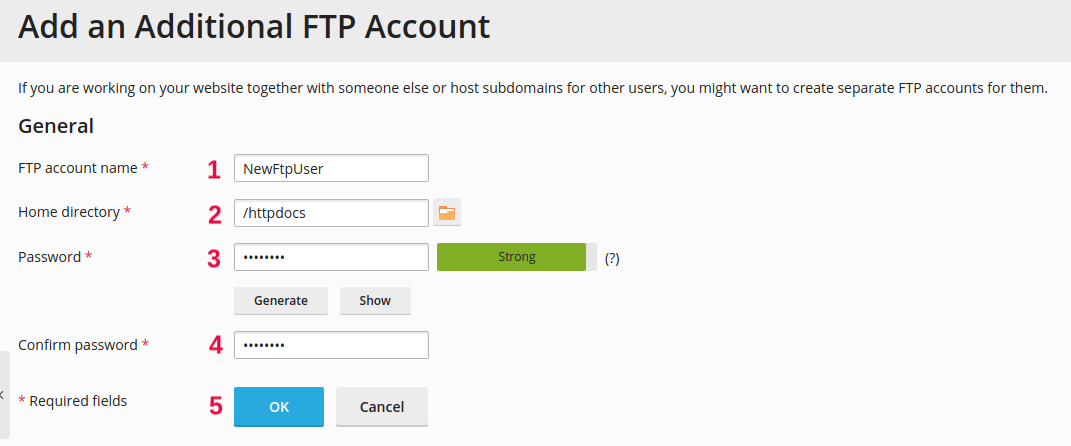
You haven't found what you are looking for?
Contact our experts, they will be happy to help!
Contact us