Customer Support
How can I delete email through Horde webmail?
To delete mail from within your webmail, follow the steps below.
- Type in the browser webmail.top.host (where top.host is your own domain name) and press enter.
- Login with username your email account and password what you provided when you created it through Plesk.
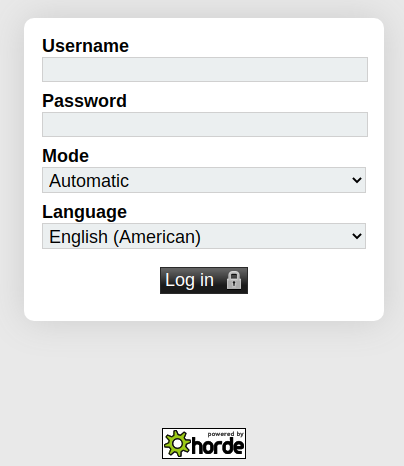
3. Select Mail
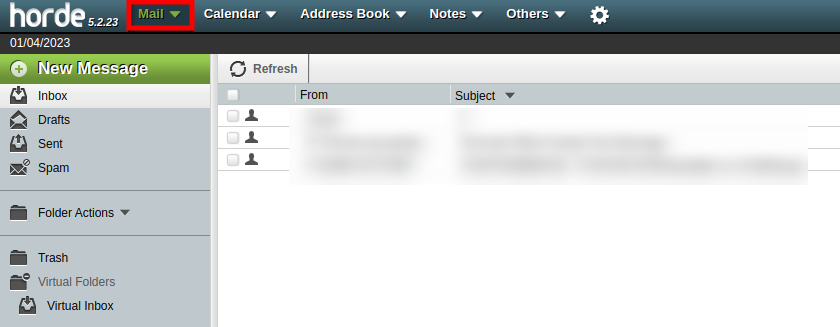
Select the box to the left of the mail in your inbox that you want to delete. Then click on Delete and it will have a line across it.
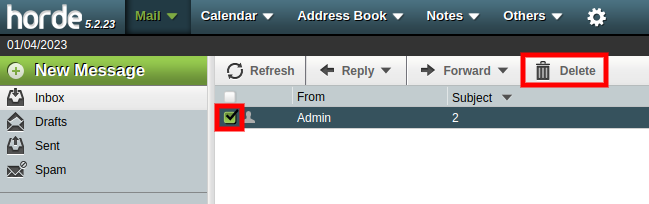
Select Other located on the right side of the main window and above the date of the message and Purge Deleted. This will permanently delete the message.
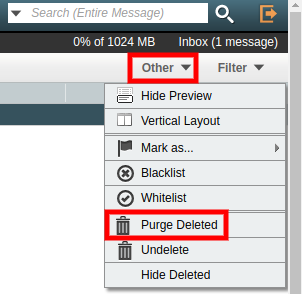
You haven't found what you are looking for?
Contact our experts, they will be happy to help!
Contact us