Customer Support
How can I delete files through FTP?
If you want to delete files from the server and you are using a client, such as FileZilla, follow the instructions described below:

2. Add a new site and login details by declaring the following in the General tab.
– New Site (under my sites you will state the name of your new site). (1) + (2)
– In the Host field (3) state ftp.top.host (where top.host you will state your own domain).
– In Port (4) declare 21 which is also the default. (
– In Encryption (5) select Only use Plain FTP.
– In Logon Type (6) select Normal.
– In the User (7) and Password (8) fields, enter the information we sent you in the hosting activation email.
– Finally, press Connect (9) to connect.
 3. Select the files you wish to delete and by right-clicking, select Delete.
3. Select the files you wish to delete and by right-clicking, select Delete.
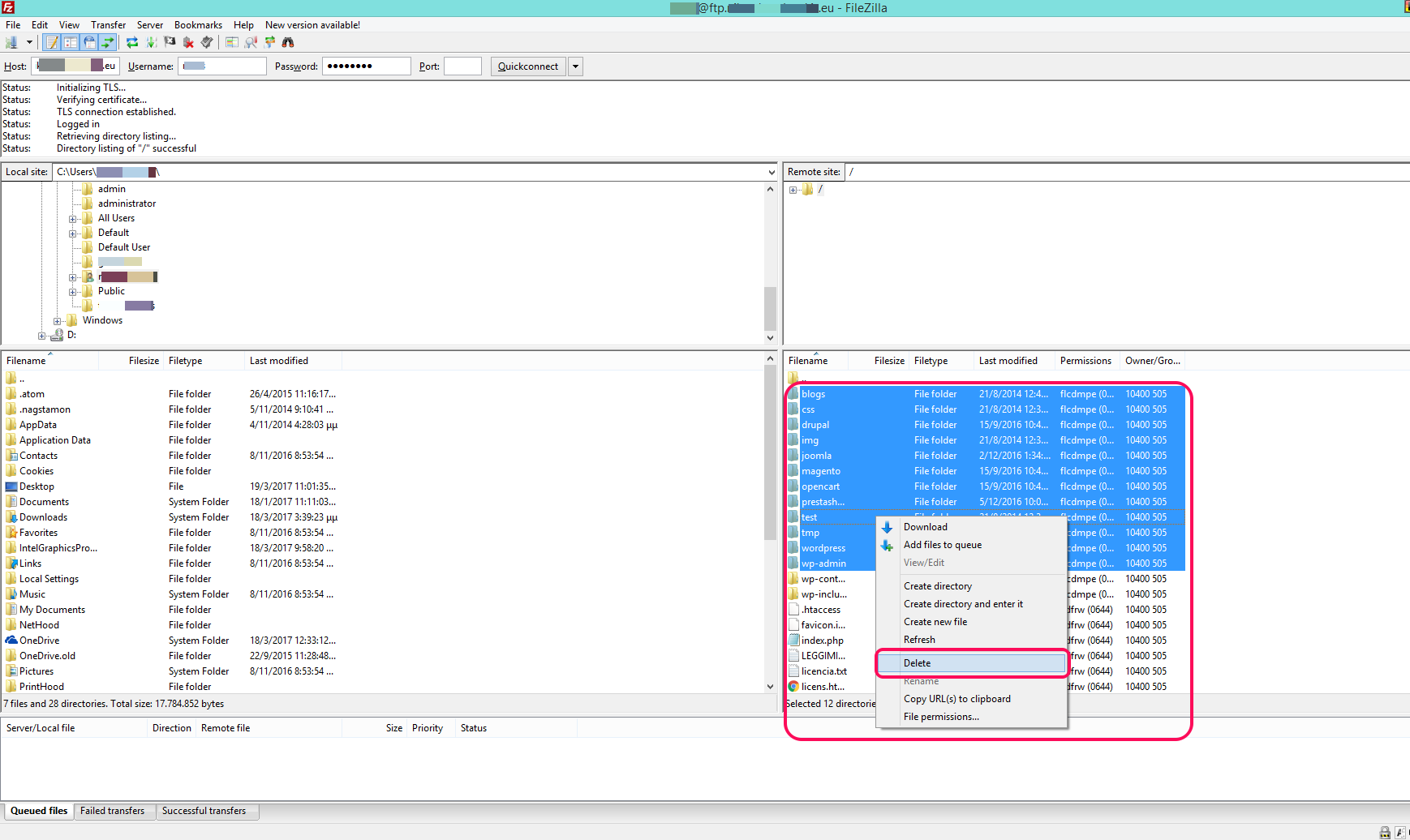
You haven't found what you are looking for?
Contact our experts, they will be happy to help!
Contact us