Customer Support
How can I find the Logs of my hosting package?
Logs are useful files that you can examine in case you encounter problems with your site's code or even to see who has accessed your FTP service. To locate them from within your Plesk, follow the steps outlined below:
1. Log in to myTophost Panel and from there select "Plesk Login" to log in to the Plesk of the package you are interested in.


2. On the Websites & Domains tab, select Logs.
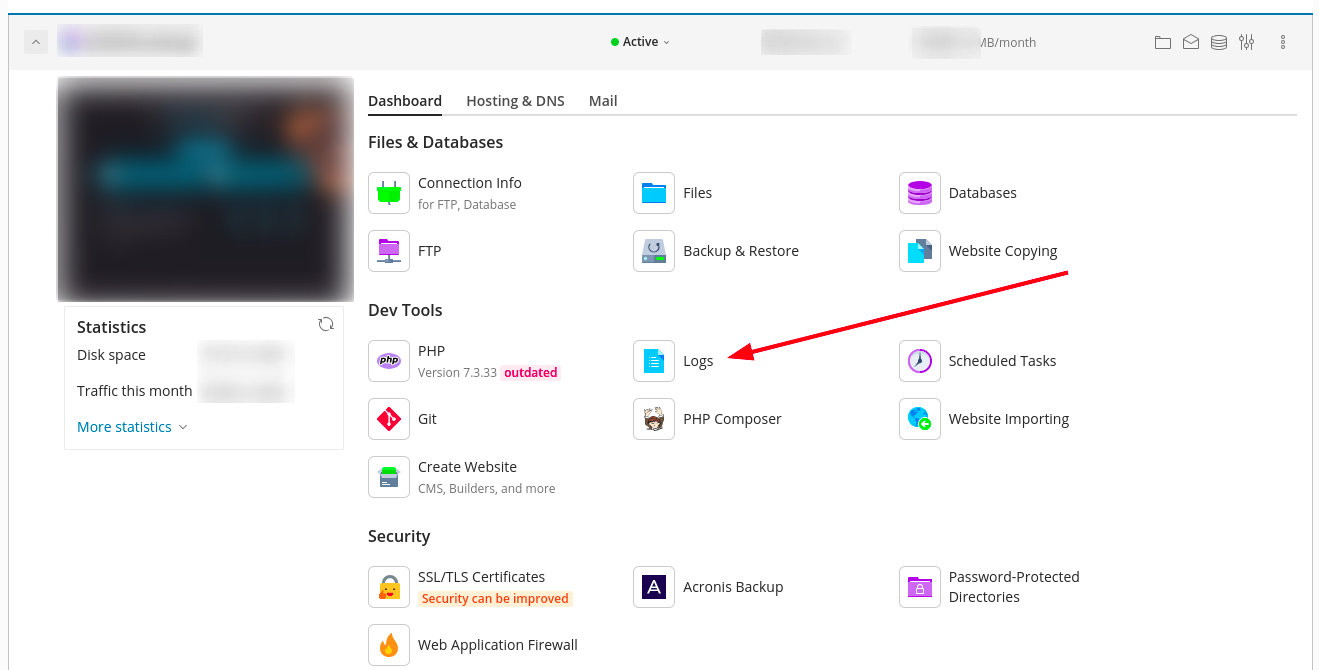
4. In the All logs field, select specifically what kind of logs you want to manage.

You haven't found what you are looking for?
Contact our experts, they will be happy to help!
Contact us