Customer Support
How can I find the MySQL version that I’m using in Plesk?
To find your MySQL version, follow the steps below.
1.Log in to myTophost Panel and from there select Plesk Login to log in to the Plesk of the package you are interested in.




2. Select Databases (from the menu on the left) and select the phpMyAdmin of the database you wish to view your database version. (Make sure your browser doesn't block pop-ups)

3. Select SQL and type the following command:
SHOW VARIABLES LIKE '%version%';
και πατήστε GO
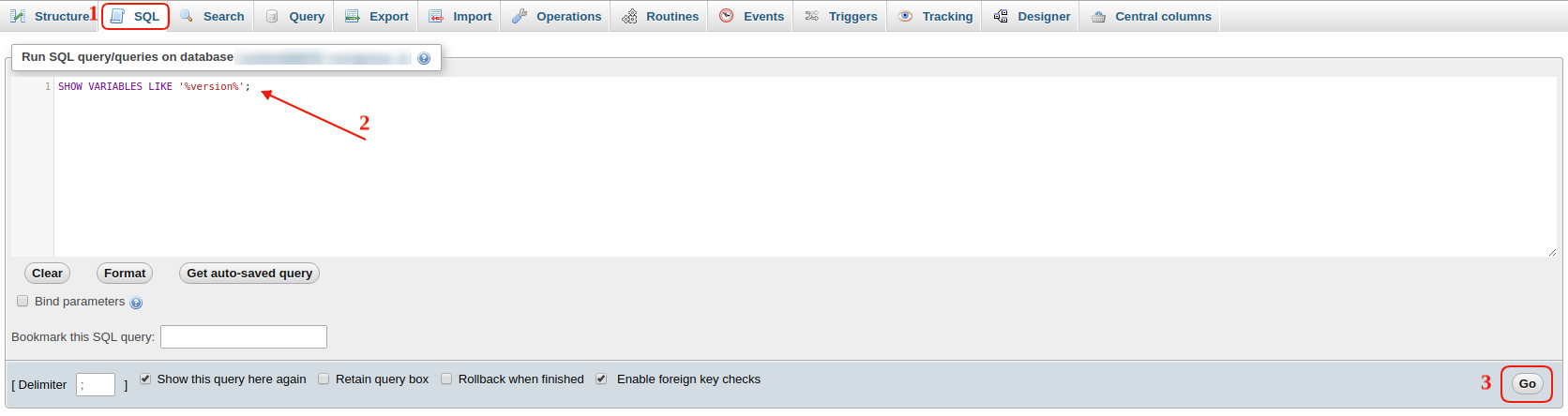

You haven't found what you are looking for?
Contact our experts, they will be happy to help!
Contact us