Customer Support
How can I import a MySQL database file via phpMyAdmin in Plesk?
To import a MySQL database through phpMyAdmin through Plesk, follow the instructions outlined below:
1. Log in to myTophost Panel and from there select "Plesk Login" to log in to the Plesk of the package you are interested in.



2. Select Databases
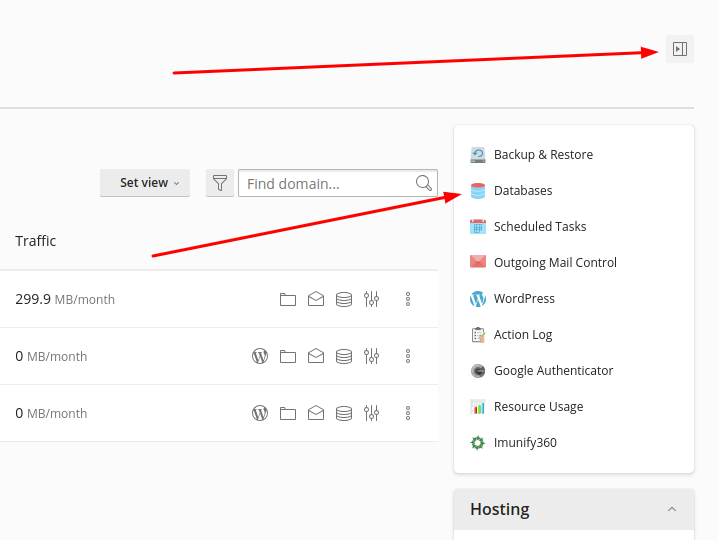
3. On the next tab, select phpMyAdmin (make sure your browser doesn't block pop-ups).
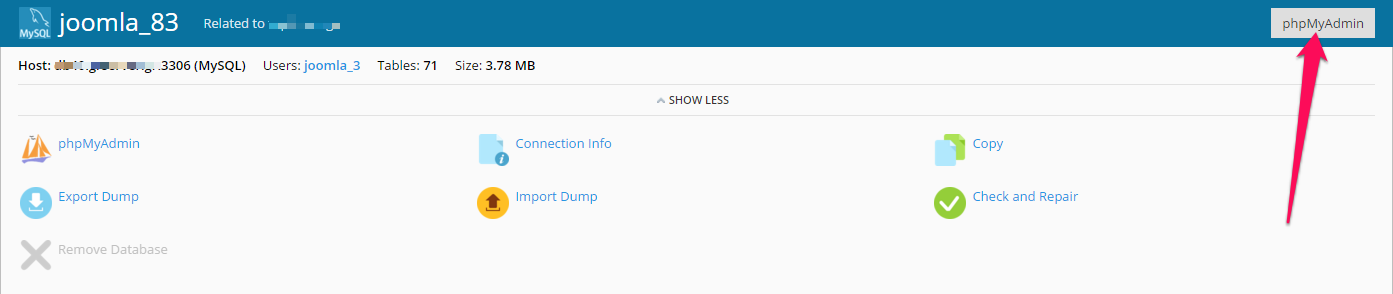
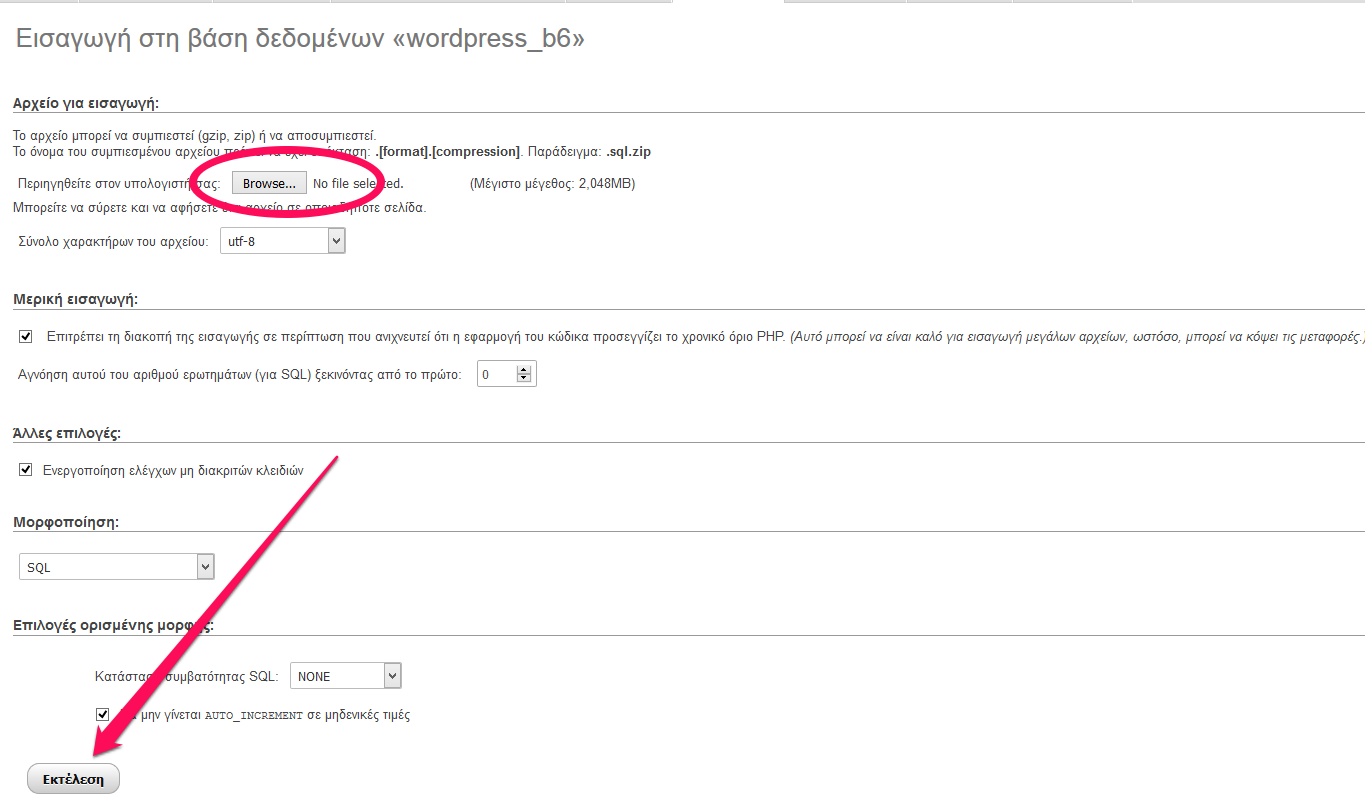
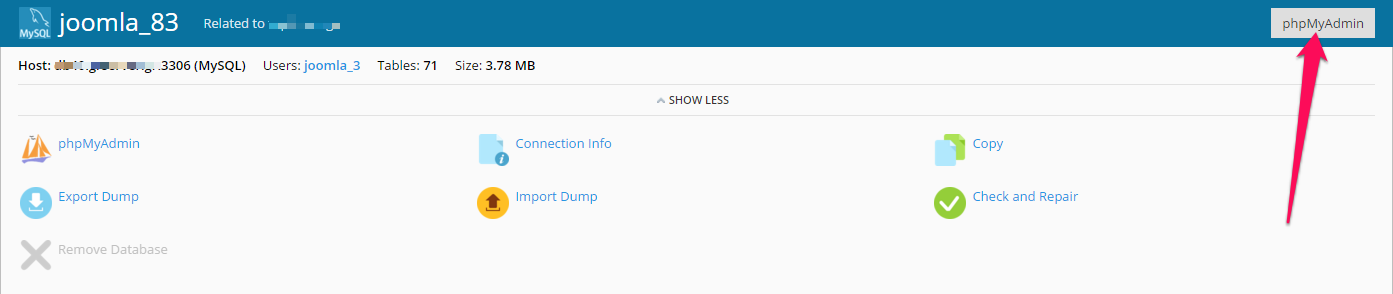
4. Click on the database name and click Import.
5. Press Browse to navigate to your computer and find your database backup file (the file should not exceed 2GB). Then press Go.
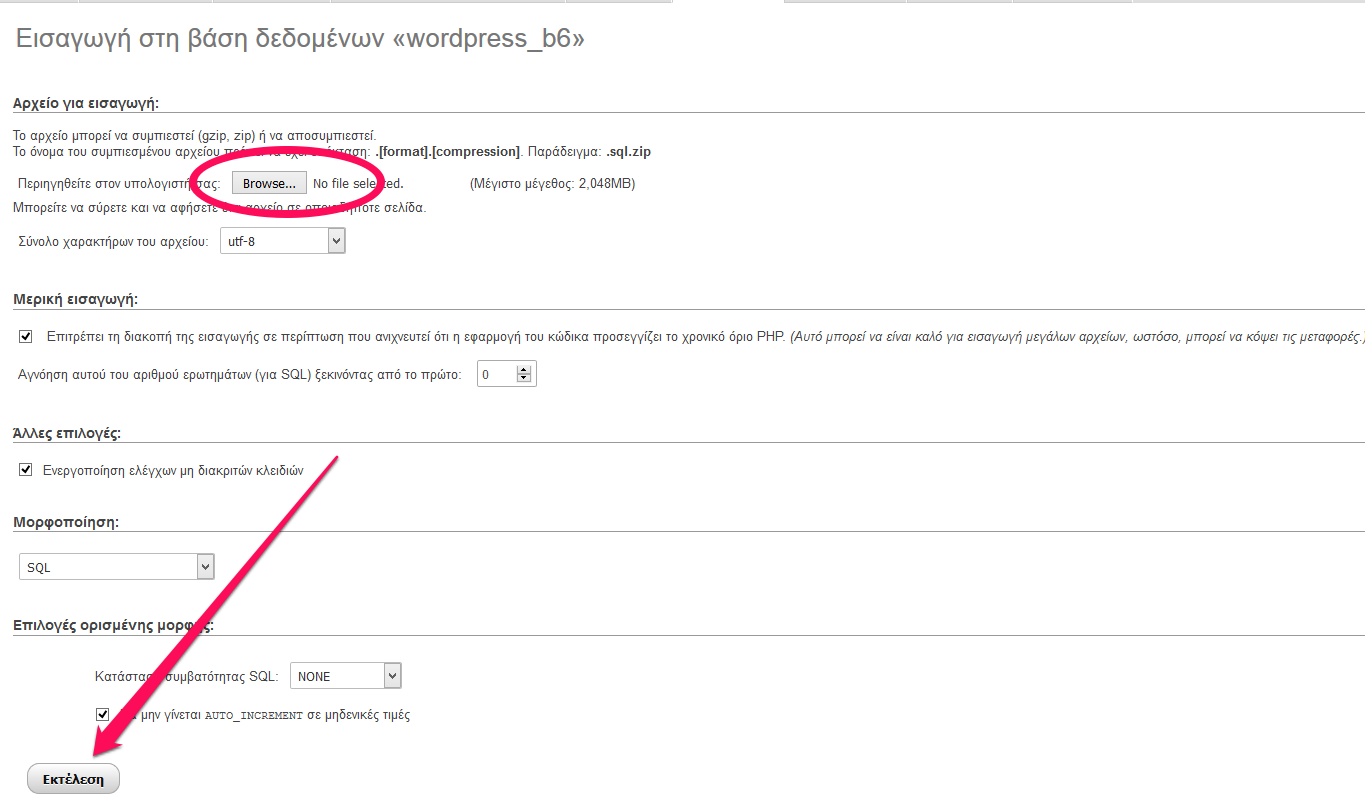
You haven't found what you are looking for?
Contact our experts, they will be happy to help!
Contact us