Customer Support
How can I install a theme in WordPress?
In case you wish to install a theme on WordPress, follow the instructions described below. If you have purchased the theme:1. Log in to the WordPress admin interface, click on Appearance >> Themes and Add New.
2. Select Upload Theme and Choose File to navigate to your computer, find and upload the theme you have purchased and install it by clicking on Install Now.
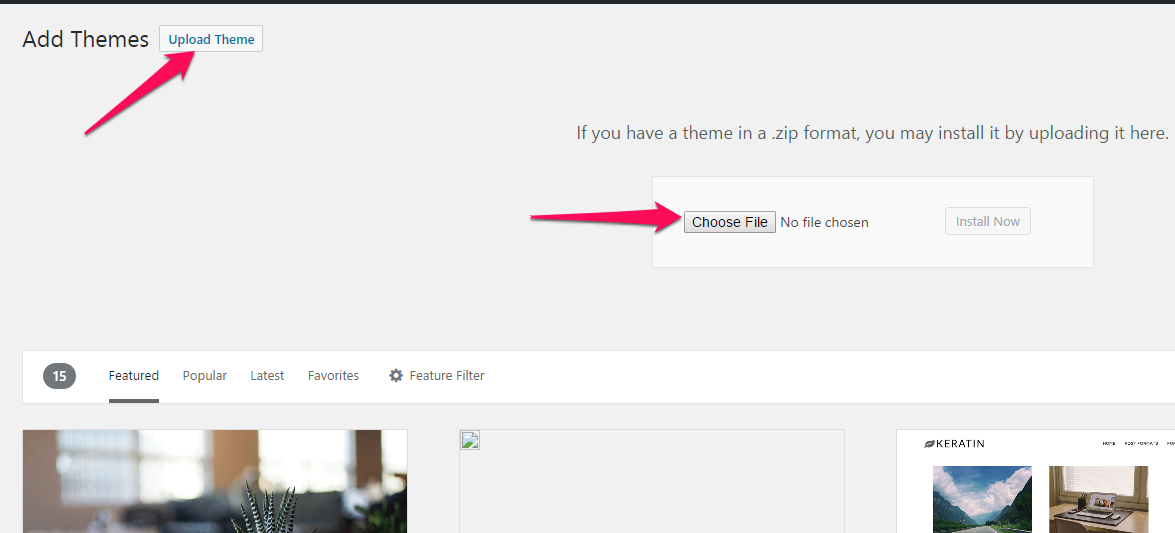
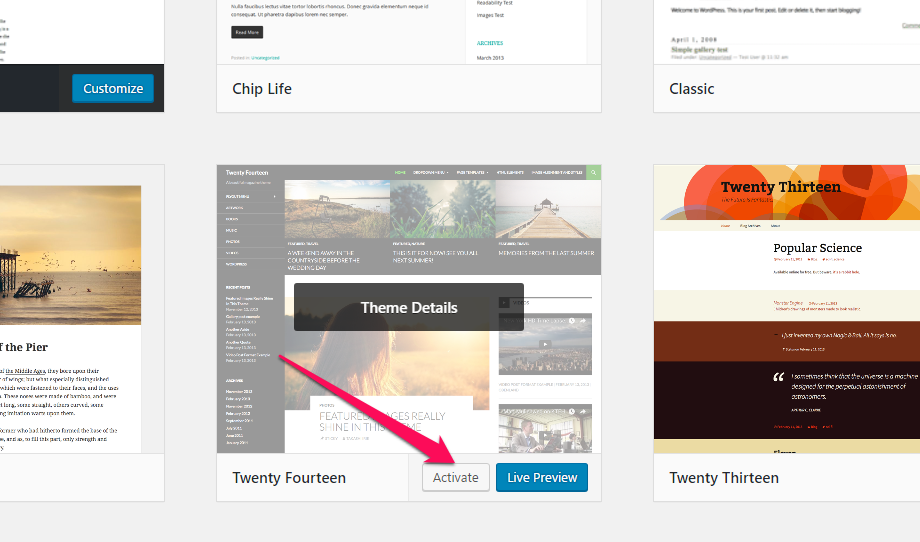
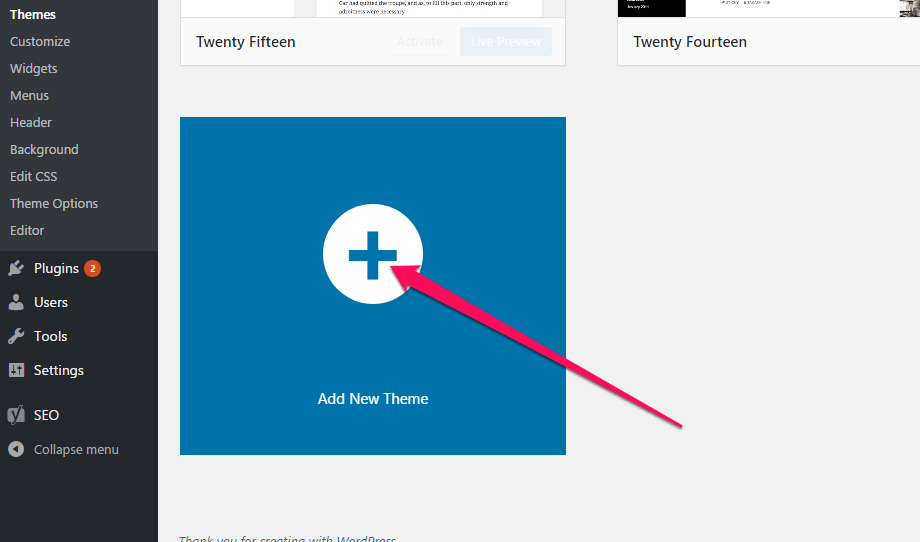
3. Find the theme you wish to install and click Install.
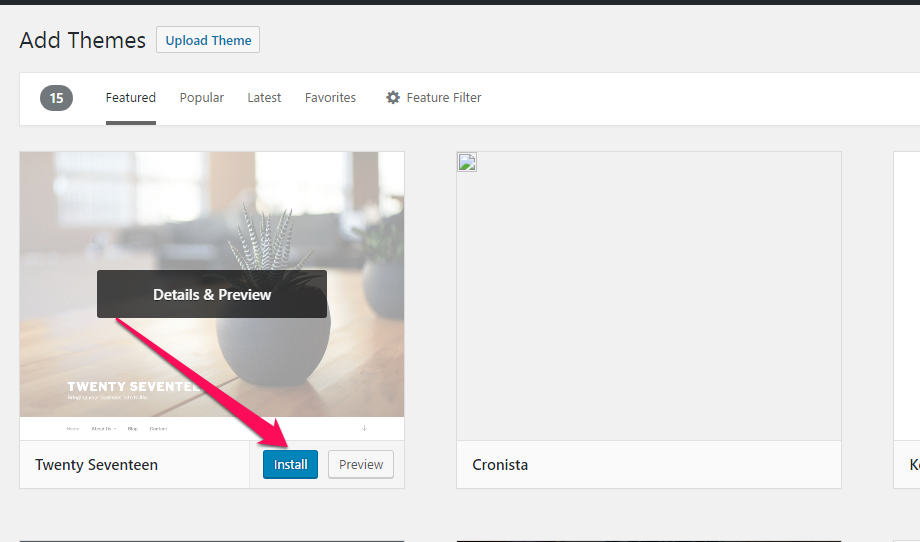
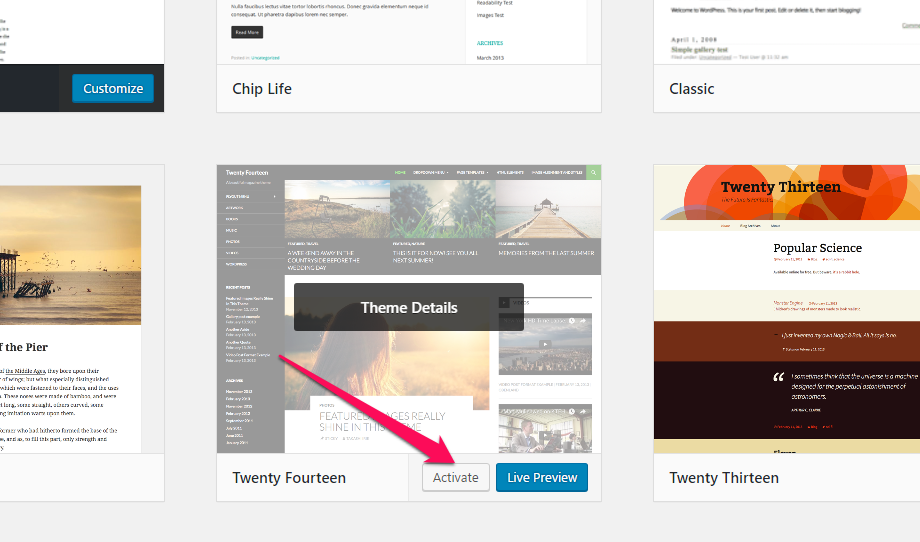
You haven't found what you are looking for?
Contact our experts, they will be happy to help!
Contact us