Customer Support
How can I manage my DNS service through Plesk?
Through the DNS service you are given the ability to manage the records in your account through Plesk. You can add, remove or modify records related to your hosting. To manage these records, follow the steps below:
1. Log in to myTophost Panel and from there select Plesk Login to log in to the Plesk of the package you are interested in.

 2. On the Websites & Domains tab, select DNS Settings
2. On the Websites & Domains tab, select DNS Settings
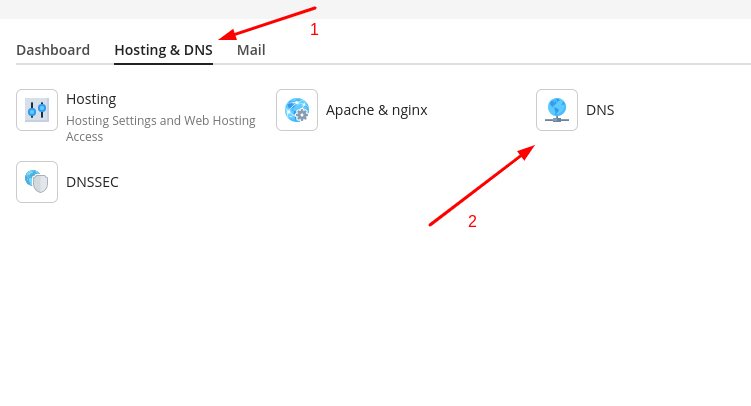
3. On the new page, you can add, delete or modify a DNS record.
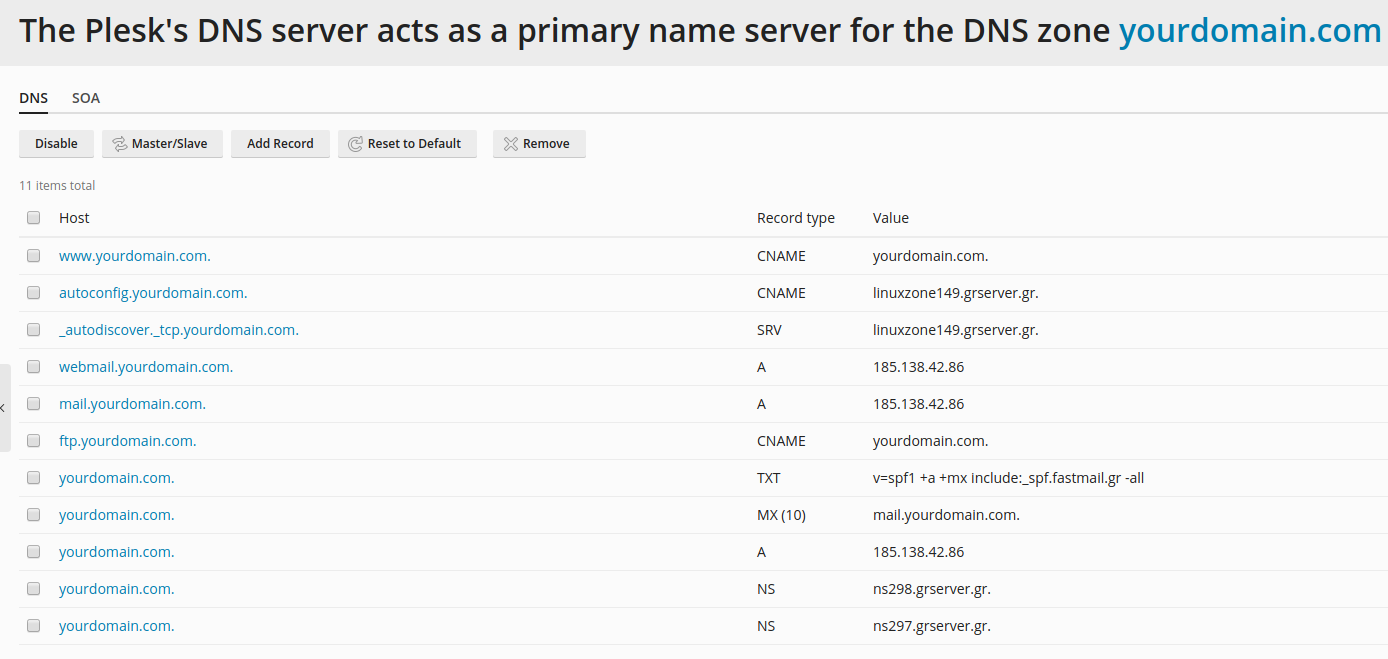
You haven't found what you are looking for?
Contact our experts, they will be happy to help!
Contact us