Customer Support
How to activate / deactivate my service subscription?
To activate or deactivate the subscription for a service, follow the steps described below.
1. Login to myTophost Panel.

2. From the menu on the left select Billing >> Service Subscriptions.
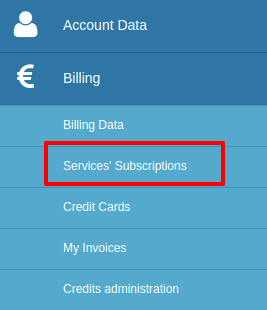
3. Βρείτε την υπηρεσία που σας ενδιαφέρει, κάνοντας αναζήτηση με βάση το domain με το οποίο έχει συνδεθεί η υπηρεσία.
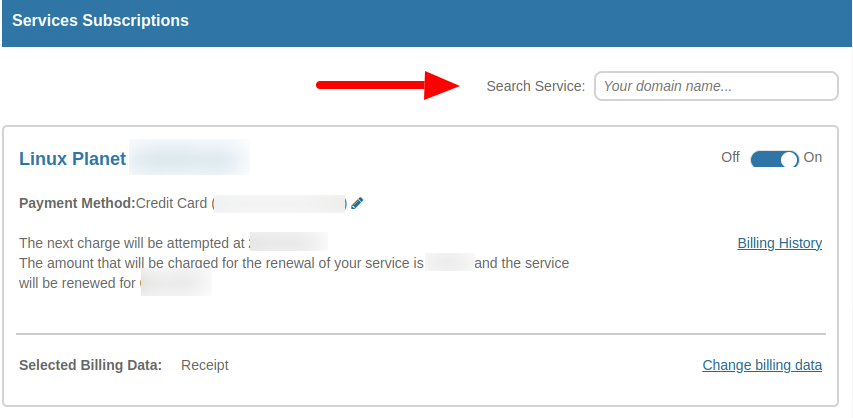
4. Select ON or OFF from the subscription toggle button, depending on whether you want to activate or deactivate it.
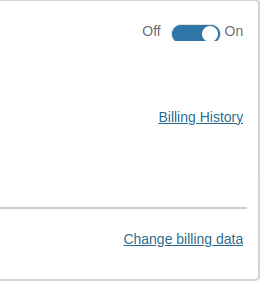
Caution!
In case you want to activate your service subscription, but you have not selected a payment method and/or billing information for that service, you will need to enter these information first.
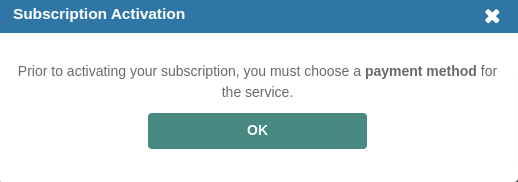
You haven't found what you are looking for?
Contact our experts, they will be happy to help!
Contact us