Customer Support
Purchase and payment process through the DIAS system
To make a service purchase by bank deposit from the Top.Host site, follow the steps below.
Step 1. Choose a service and place an order
Through the Top.Host site you can choose the service you want to buy. In our example, a hosting package has been selected. At checkout, select Bank Deposit and then Complete Order.
After placing the order, the DIAS Electronic Payment Code appears, along with some basic payment information, which we recommend you read carefully.
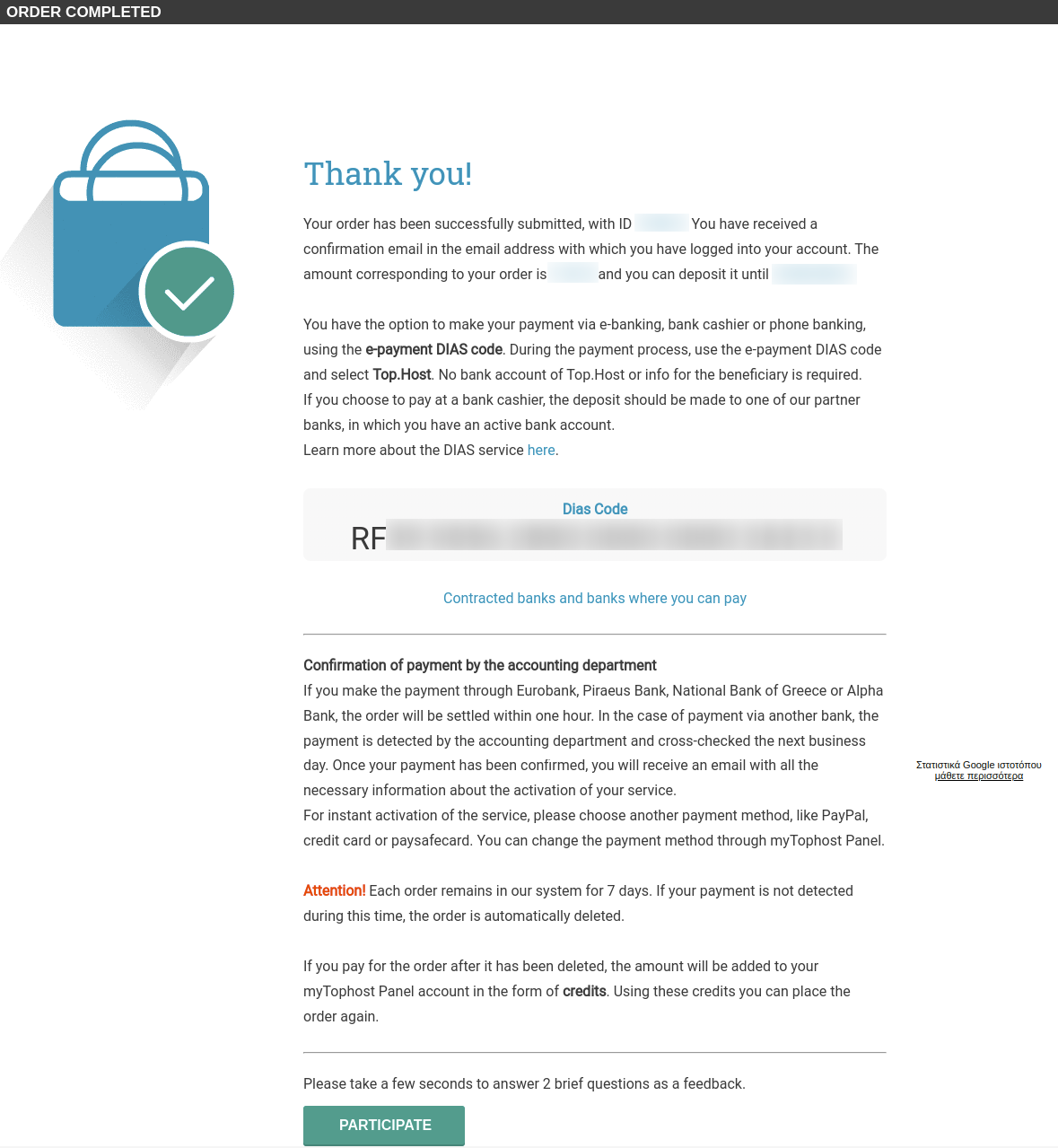
At the same time, you will also receive an email to confirm the order, in which you indicate the DIAS code and the date by which you can make the payment
For your convenience, you can enter myTophost Panel and under the Billing tab >> Order History find and save / print the payment invoice next to your order. It contains all the necessary information for payment.
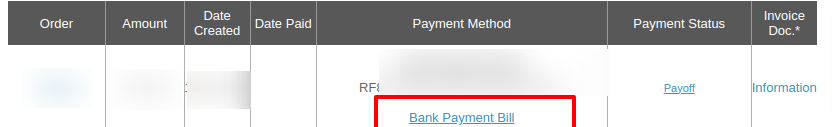
Step 2. Order payment
To pay by bank deposit for your order, you now only need the DIAS Electronic Payment Code.
You can make your payment in three ways: at a cashier in a bank branch, via web banking or via phone banking.
Bank Branch
After going to a partner bank branch where you have an active account, you should inform the employee that you want to make a payment to Top.Host with the DIAS code. Now you don't need to know your Top.Host bank account. The DIAS code you received is sufficient.
Payment at checkout is not made in cash, but by transfer from your account to Top.Host.
If you have cash with you, you will first need to deposit it into your own account and then ask the employee to transfer it to Top.Host via DIAS.
Web banking
Through the panel of each cooperating bank, you can go to Payments, and choose to make your payment to Top.Host, entering the DIAS code in the corresponding field. Below, you will find detailed instructions for Piraeus, Eurobank, Ethniki and Alpha Bank.
How to I make my payment via Piraeus Bank web banking?
How to I make my payment via Eurobank web banking?
How to I make my payment via NBG web banking?
How to I make my payment via Alpha Bank web banking?
Phone Banking
Each bank has its own way of doing phone banking, so the process may vary. What you definitely need to say is that you want to make a payment to Top.Host.
You haven't found what you are looking for?
Contact our experts, they will be happy to help!
Contact us