Customer Support
How to create a database through Plesk?
In case you want to create a database through Plesk, follow the steps described below:
1. Login to myTophost Panel

2. Select Plesk Login to log in to the Plesk of the package you are interested in.

3. On the Websites & Domains tab, select Databases from the menu on the right.
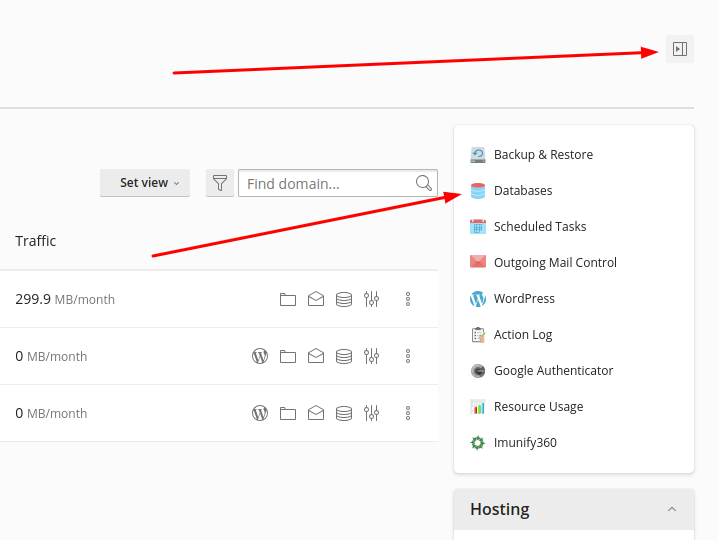
3. Select Add Database.
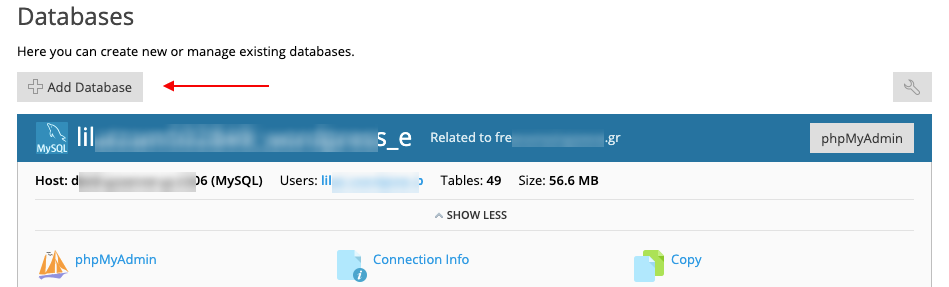
4. Enter the following information:
- The database name.
- From the dropdown menu, select the site with which you want to connect it. If you just want to create the database without linking it to a site, do not select anything from this menu.
- The username of the database.
- Database password twice for confirmation.
Then press OK.
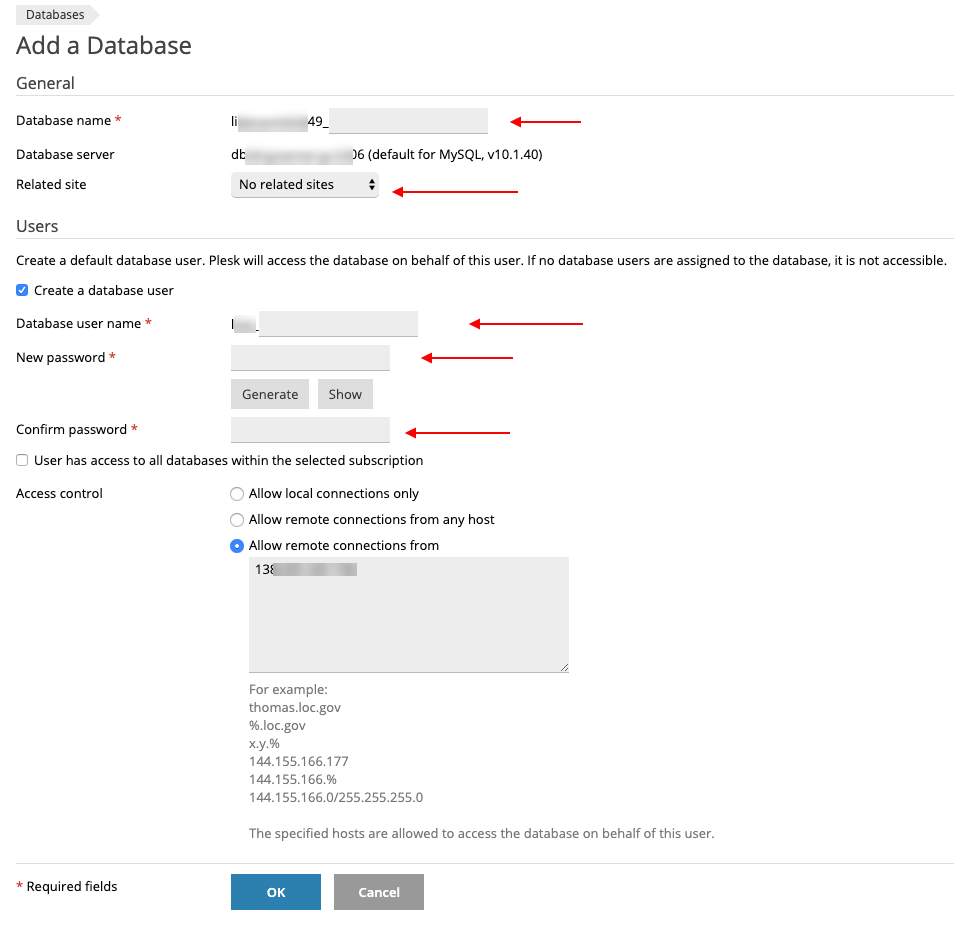
You haven't found what you are looking for?
Contact our experts, they will be happy to help!
Contact us