Customer Support
I can’t remember my myTophost password. What can I do?
In case you don't remember your password and you still have access to the email address associated with your Tophost account, you can reset your myTophost Panel password in just a few clicks.
1. Visit the address here and enter the management email, with which you are registered as a member of Top.Host.
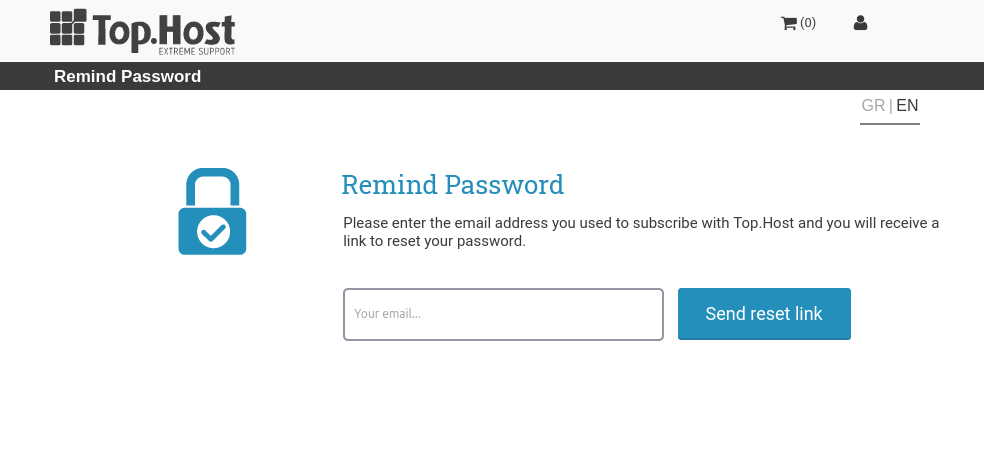
2. Select Send reset link and an email entitled Recovery Password to myTophost Panel will be sent to the contact email.
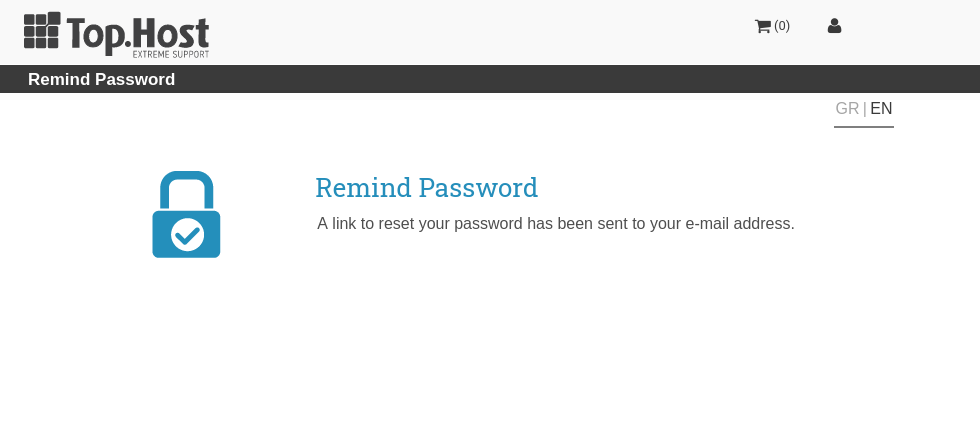
3. Click on the password change link that you will find in your email. On the new page you will be taken to, enter the new password and press Save.
The password you will create should consist of Latin characters, numbers or symbols !@#$%^&*?_~ and be between 6 and 24 characters long.
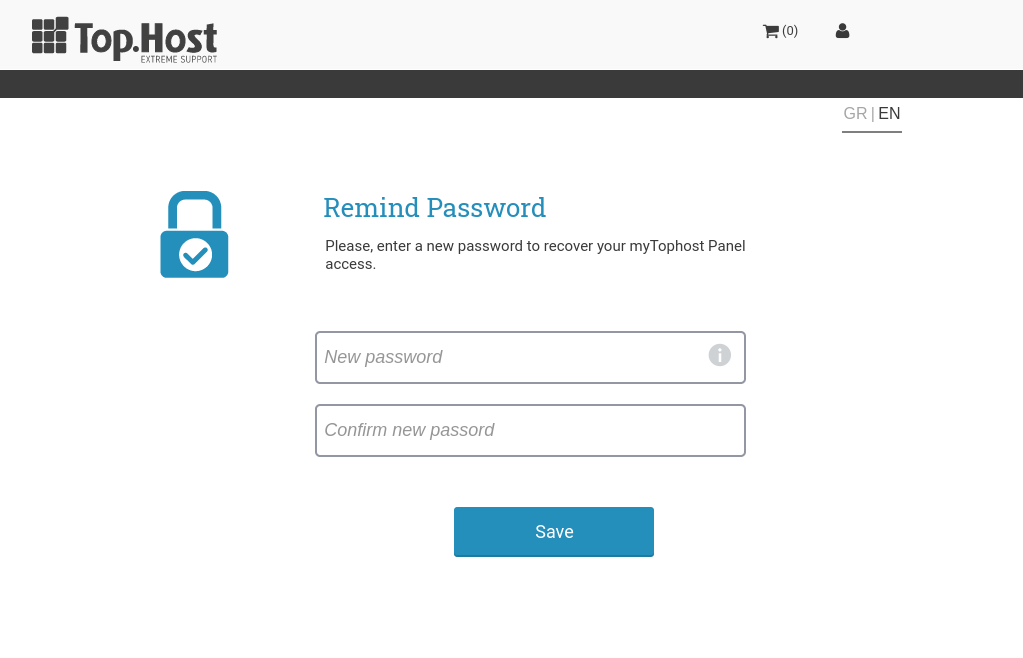
Did you not receive the password change email?
- Check your spam folder to see if it ended up there.
- Make sure you have entered the email address associated with your user account.
- Try requesting the email again, maybe you made a typo.
You haven't found what you are looking for?
Contact our experts, they will be happy to help!
Contact us