Customer Support
I have a site on Plesk. How can I redirect it elsewhere?
In case you want to redirect one of your sites to another through Plesk, follow the steps described below:
If the site already exists in Plesk and you wish to redirect it to another one.
1. Log in to myTophost Pane and from there select Plesk Login to log in to the Plesk of the package you are interested in.


2. Select the site you want to redirect and click on Hosting Settings.
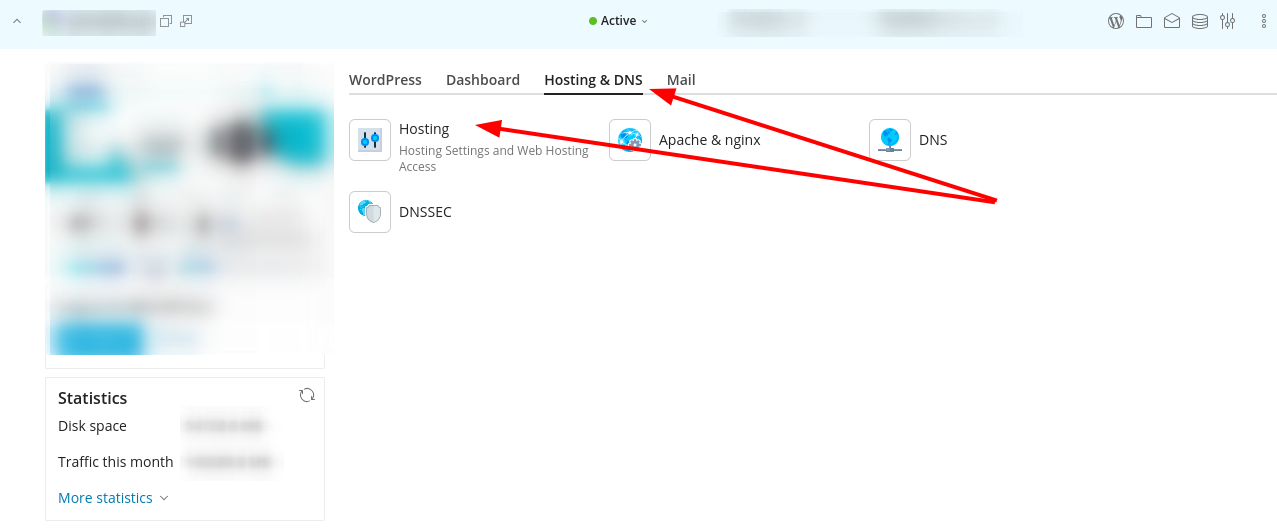
3. In Hosting Type, to the right of the website, select Change.
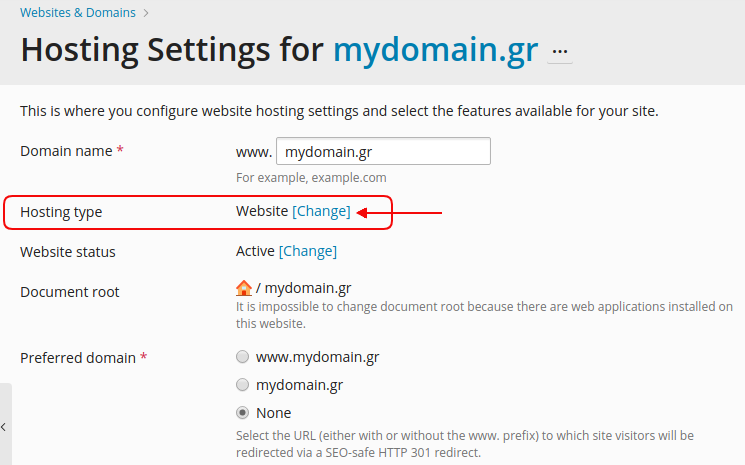
4. In Hosting Type, from the Drop Down Menu, select Forwarding
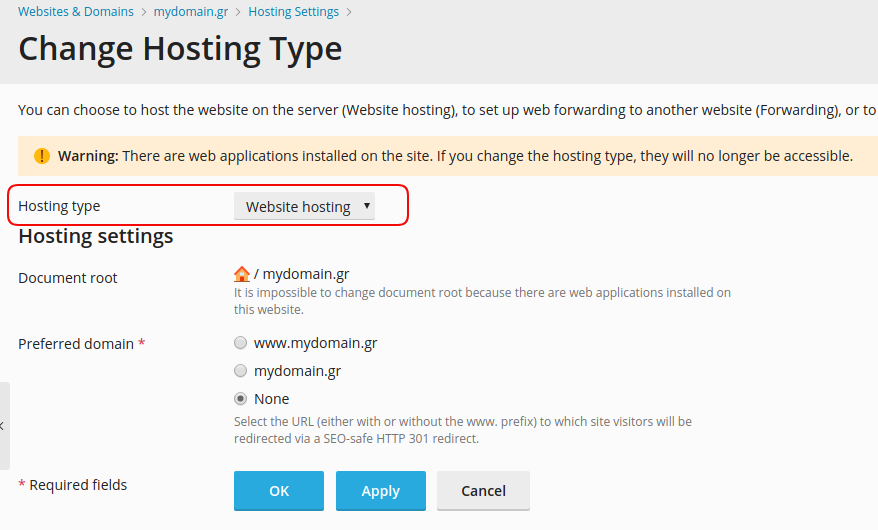
5. In the Destination address (2) state the site to which you want to redirect your site and choose one of the three options
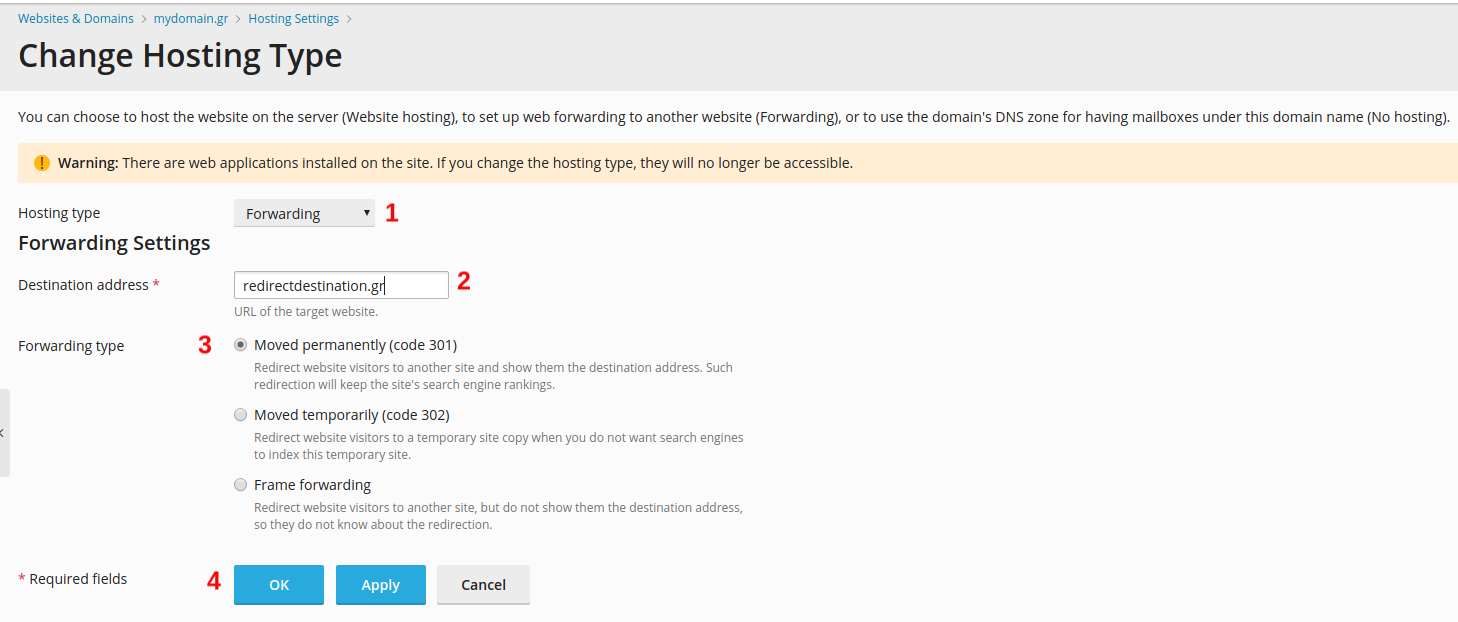
Forwarding Type (3)
- Moved permanently (code 301): By choosing this way, your site visitors are redirected to the site you have chosen and its position in the search engines is not affected.
- Moved temporarily (code 302): By choosing this option, your visitors are redirected to a temporary copy of your page when you don't want search engines to find the temporary site.
- Frame forwarding: By choosing this way, you redirect your visitors to the site you have chosen without showing the final destination.
- Select Apply and OK(4)
NOTE: The site you are redirecting to should have the same nameservers as the final destination site.
You haven't found what you are looking for?
Contact our experts, they will be happy to help!
Contact us