Customer Support
Install SSL through the Opencart admin settings.
In case you have already installed SSL on your Opencart site, follow the instructions below to complete the process from within the Opencart panel.
1. Log in to your Administrator panel and then select System and Settings
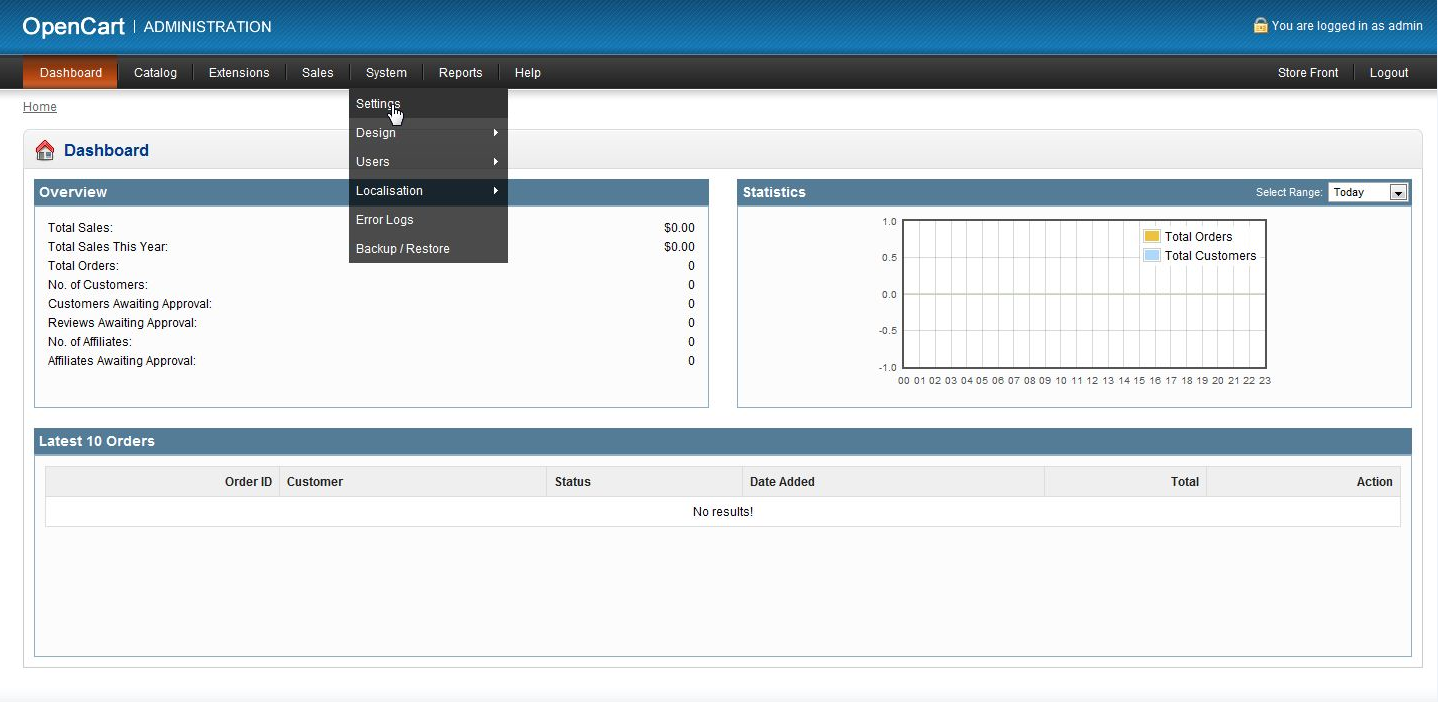
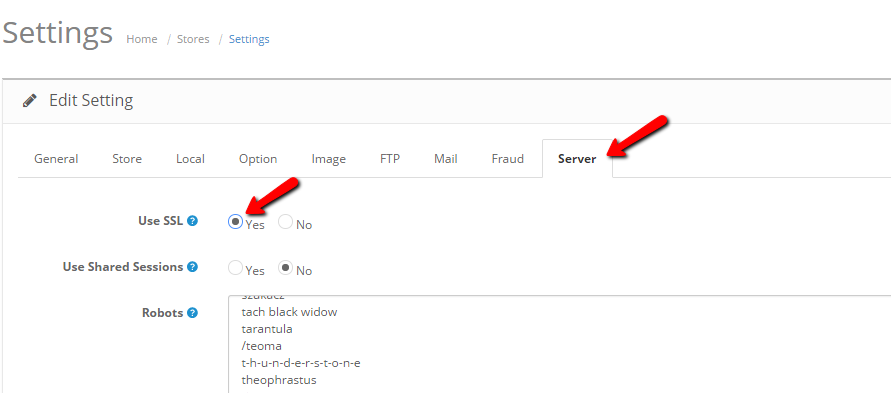
2. Modify the config.php file from within your Plesk (The config.php file is located within your root folder).
b) Locate the following field:
1. Log in to your Administrator panel and then select System and Settings
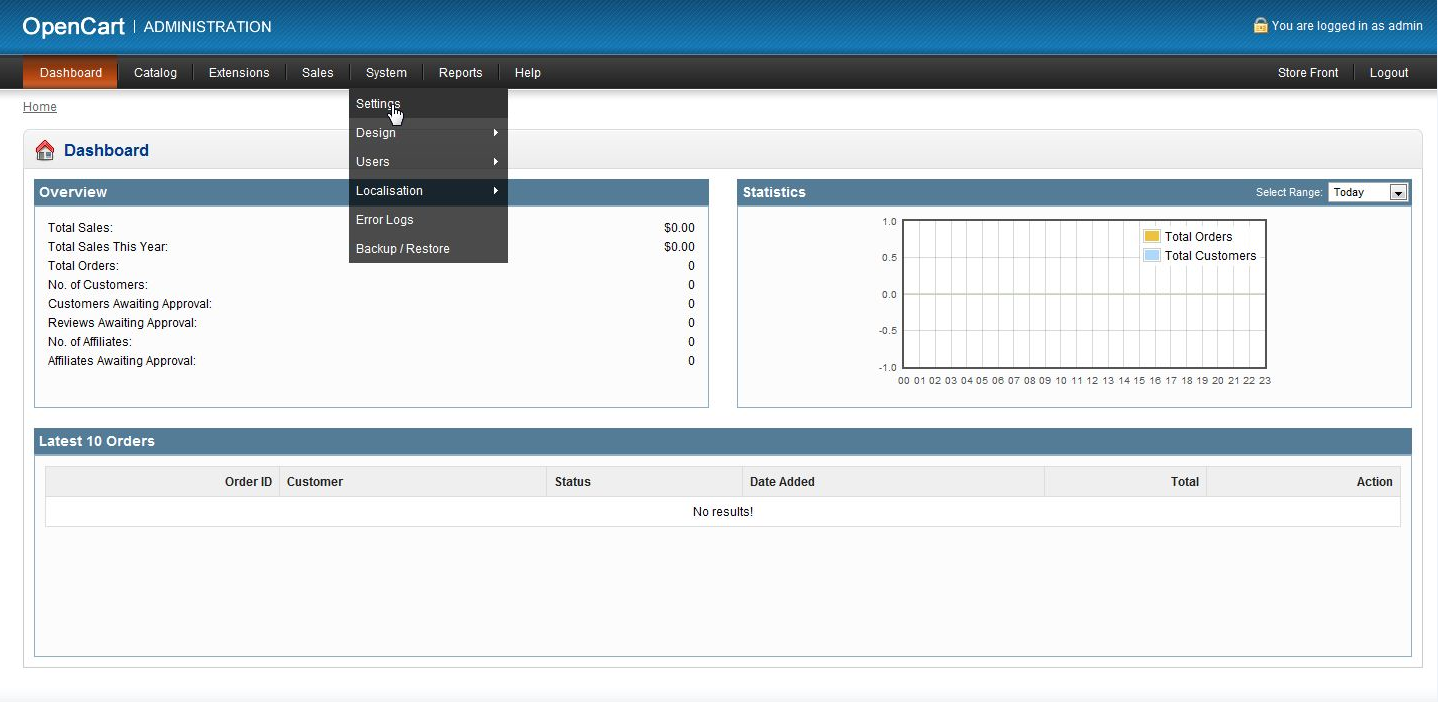
Find the Server tab and in the Use SSL field select Yes
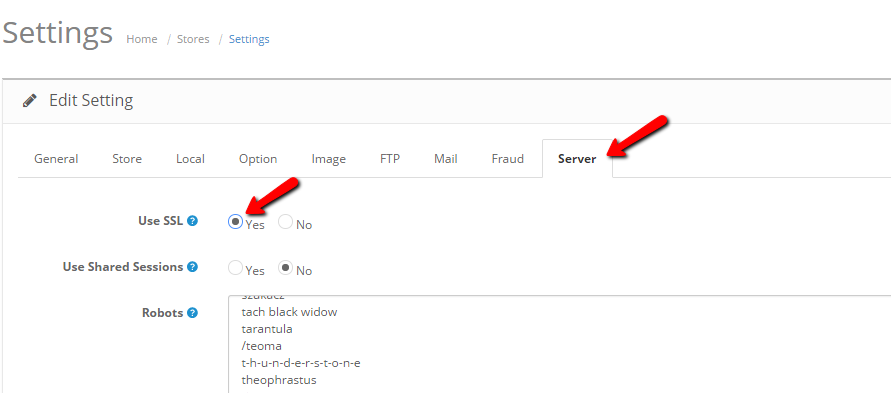
2. Modify the config.php file from within your Plesk (The config.php file is located within your root folder).
b) Locate the following field:
// HTTPS define('HTTPS_SERVER', 'http://yoursite.com/'); define('HTTPS_IMAGE', 'http://yoursite.com/image/');c) and replace where "http://" with "https://"
You haven't found what you are looking for?
Contact our experts, they will be happy to help!
Contact us