Customer Support
Add a new credit card to myTophost Panel
To add a new credit card to your account, you will need to follow the steps below:
1.Log in to myTophost Panel.

2. From the menu on the left select Billing >> Manage Credit Cards.
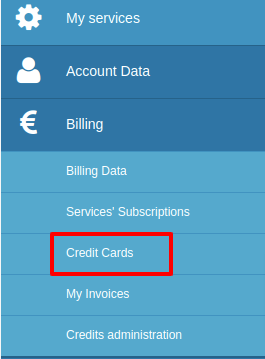
3. Select Add Card.
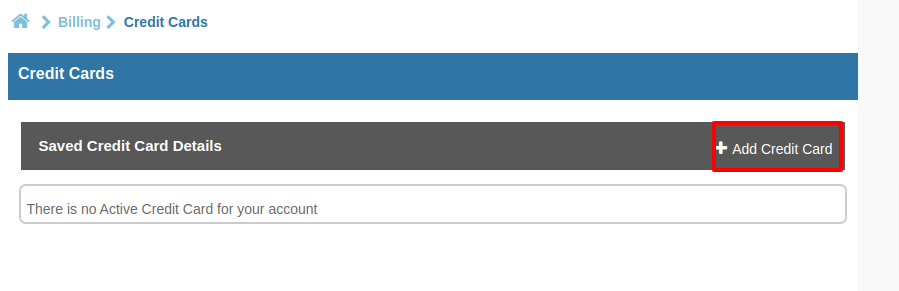
4. Fill in the fields with the credit card information you want to add and click Continue to complete the process.
You haven't found what you are looking for?
Contact our experts, they will be happy to help!
Contact us