Customer Support
Can I have an email account for a subdomain?
In case you want to create email accounts in your subdomain, you can add it to your Plesk as a domain and then create the email accounts, following the instructions described below:
1.Log in to myTophost Panel and from there select Plesk Login to log in to the Plesk of the package you are interested in.




2. To add the subdomain as a domain in Plesk, go to the Websites & Domains tab and select Add Domain.
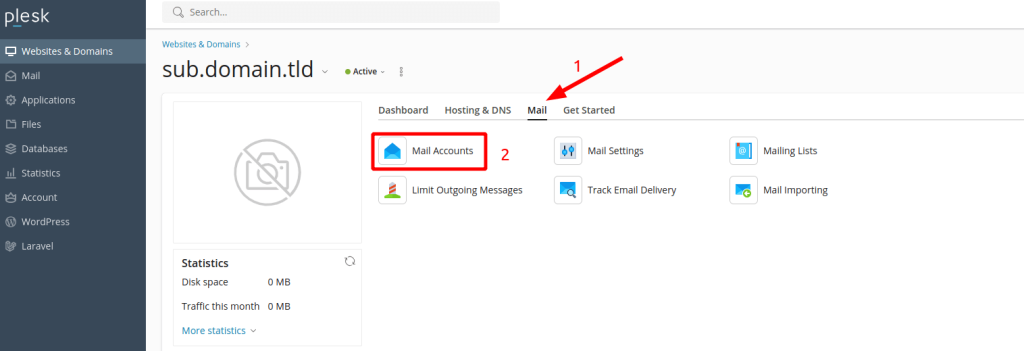
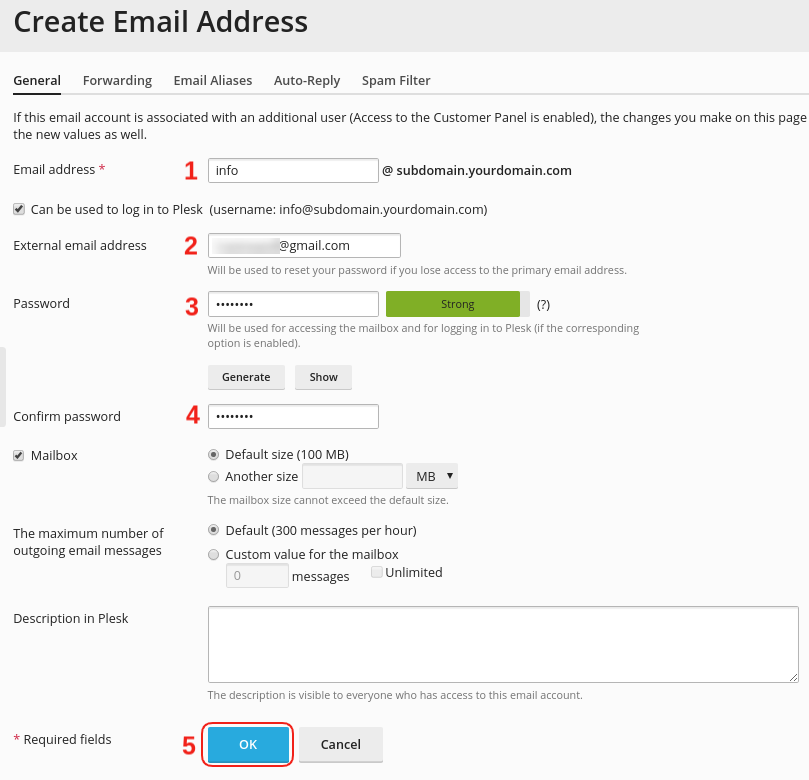
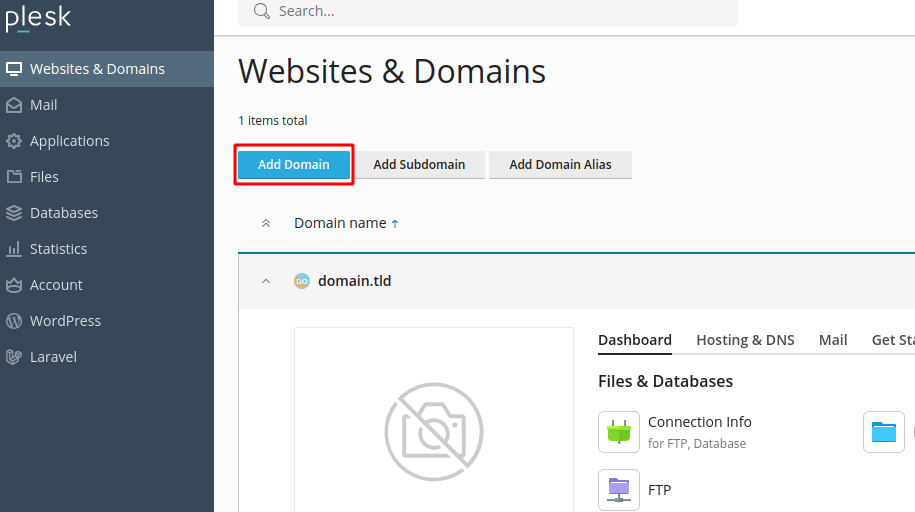
3. Then, in the Adding New Domain options, select Blank website.
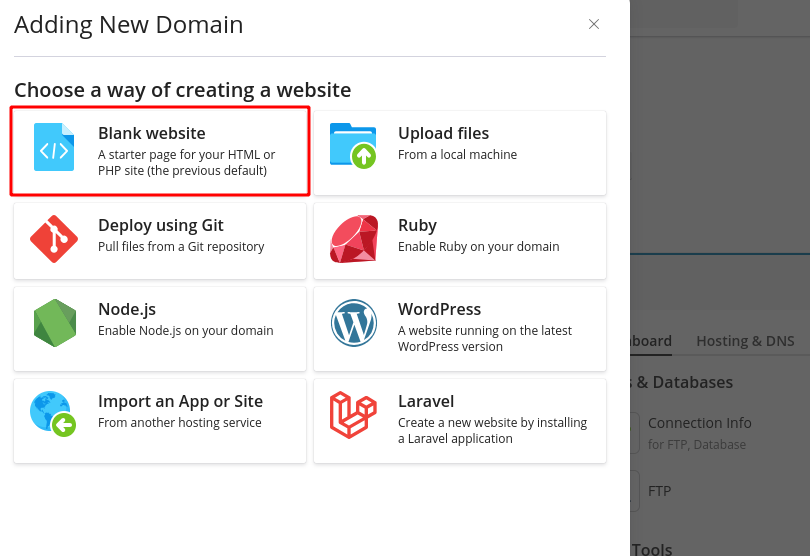
4. In the empty field (1) of the Domain name, enter the desired subdomain, leave all default settings, and click (2) Add Domain.
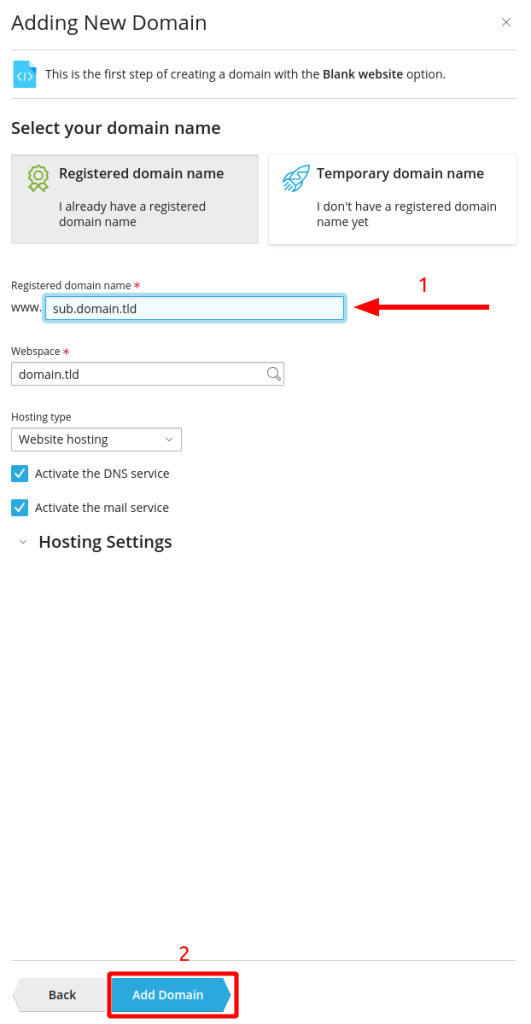
5. To create email accounts for the subdomain, go to the Websites & Domains tab, locate the subdomain you created in the previous step, select the Mail tab, and then Mail Accounts.
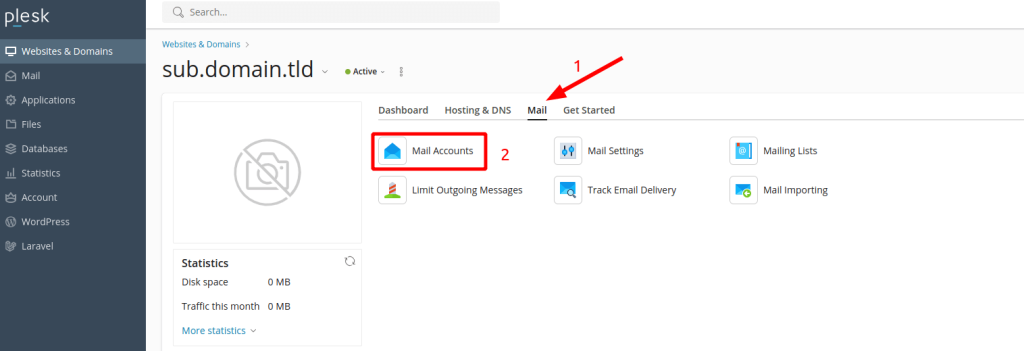
5. Select Create Email Address.
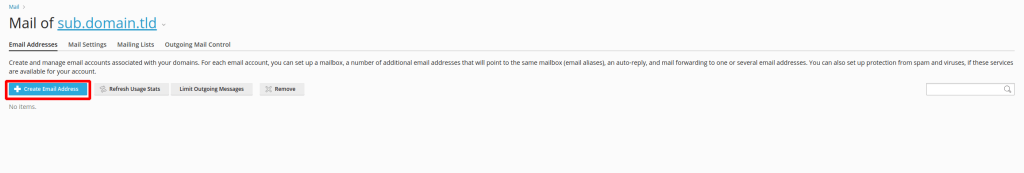
6. In the next tab (Create Email Address) enter the following:
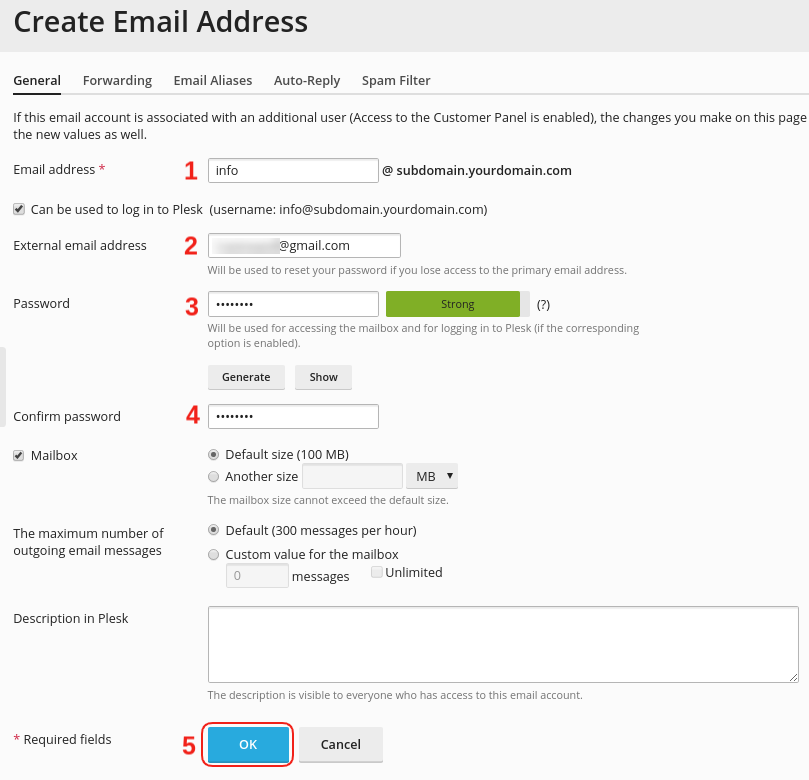
- No. 1. Email address: the email account (eg info@sub.domain.tld).
- No. 2. External email address: optionally you can declare an external email address that you will be able to use for password recovery in case you lose access to the original email.
- No. 3. Password: set the password you want your email account to have (The password should consist of symbols, letters and numbers). Alternatively, click on the Generate button to generate a random code and then select Show to display the random code and write it down for example in a text editor.
- No. 4. Confirm password: Confirm the password by typing it one more time
- No. 5. and OK.
Below is the email address we just created.
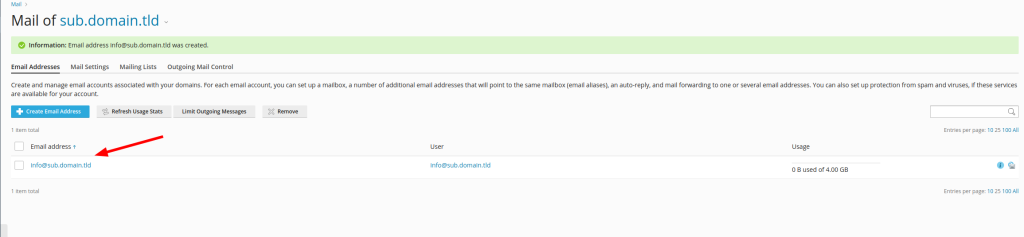
You haven't found what you are looking for?
Contact our experts, they will be happy to help!
Contact us