Customer Support
Can I have more than one card saved and choose which one will be charged on each subscription?
You can have more than one credit card stored in your account and choose which one to be charged automatically when you renew your subscription by following the procedure below:
1. Login tο myTophost Panel.

2. From the menu on the left select Billing >> Service Subscriptions.
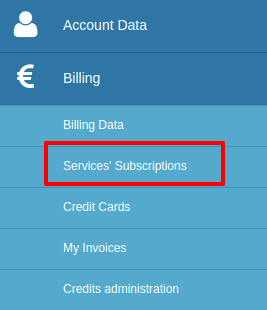
3. Find the service you are interested in by searching based on the domain
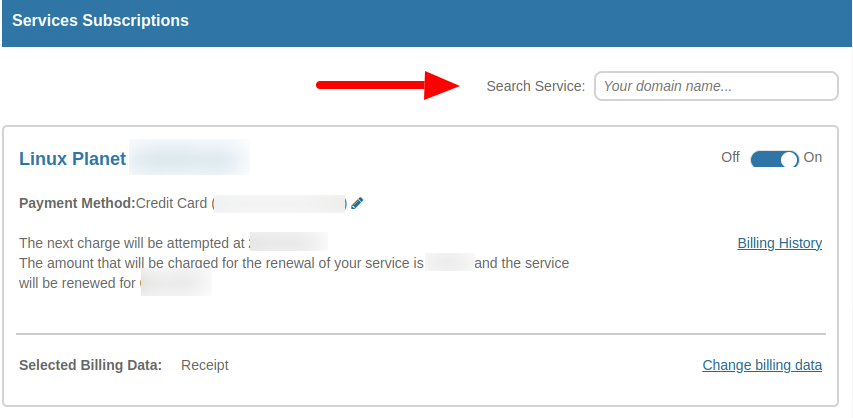
4. 4. If you have already saved a card to charge the subscription and want to change it, tap the pencil icon next to the card to edit it.
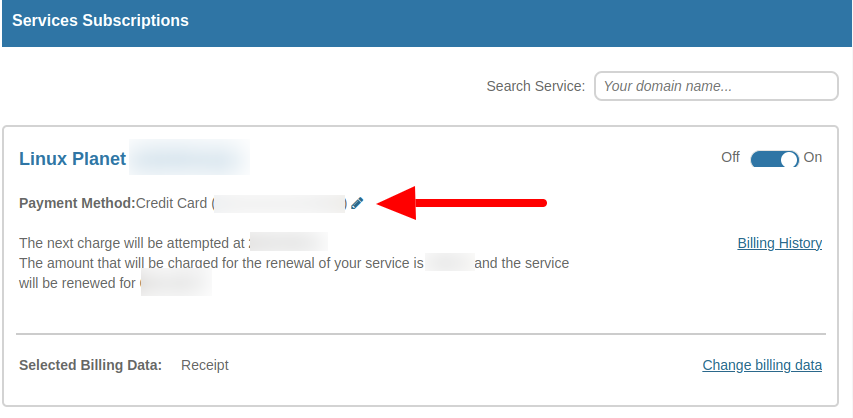
5. In the pop up that will appear, select from the dropdown one of your already saved cards and press Save, so that it is linked to the subscription.
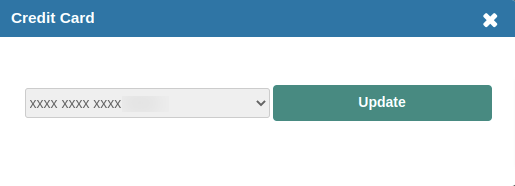
You haven't found what you are looking for?
Contact our experts, they will be happy to help!
Contact us