Customer Support
How can I change the contact information (e-mail, phone, password, etc.) in myTophost Panel?
1. Login to myTophost Panel.

2. From the menu on the left click on the Account Data field and then select My Info.
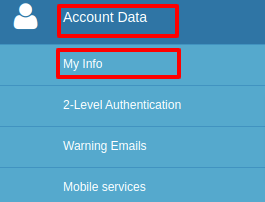
3.a. Contact info
On the next page, change the information you want and select Update.
The fields for First Name, Last Name, Company and Country are disabled and you cannot modify them through the panel. To change them, follow one of the procedures below so we can do the process for you:
1. Send the new details from your admin email to support@top.host
2. If you do not have access to the email account, send us the change request with a photocopy of the administrator ID (both sides), signed. You can send the scanned ID via email to support@top.host
3.b. Change password in myTophost Panel
Enter the new code twice in the first two fields (New Code & Confirm Code) and in the last field enter your current code. Press Update to complete the password change.
You haven't found what you are looking for?
Contact our experts, they will be happy to help!
Contact us