Customer Support
How can I create a plan for my Reseller account?
In case you want to create a plan and connect it to your client, follow the instructions described below:
1. Log in to myTophost Panel and from there select Plesk Login to log in to the Plesk of the Reseller package you are interested in.


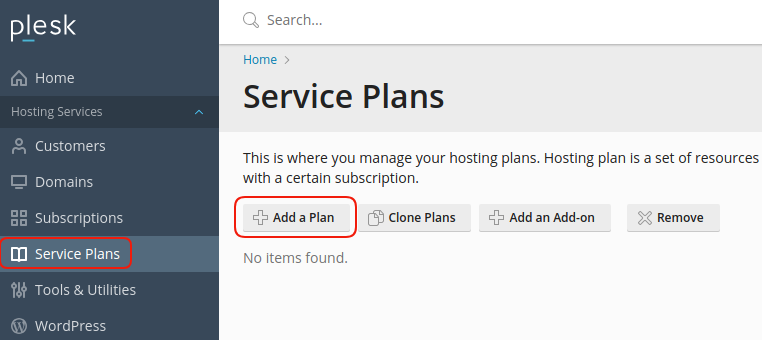
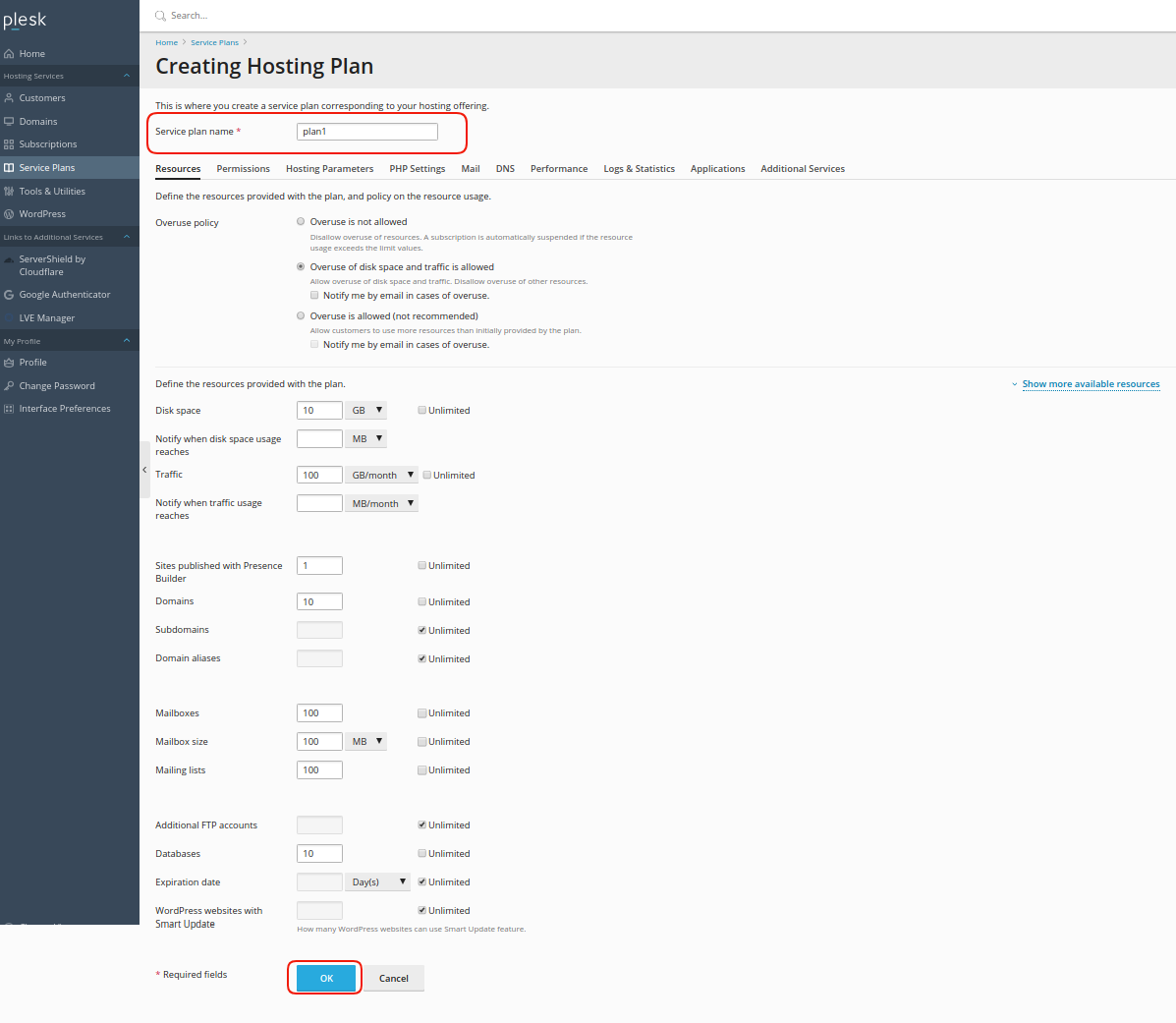
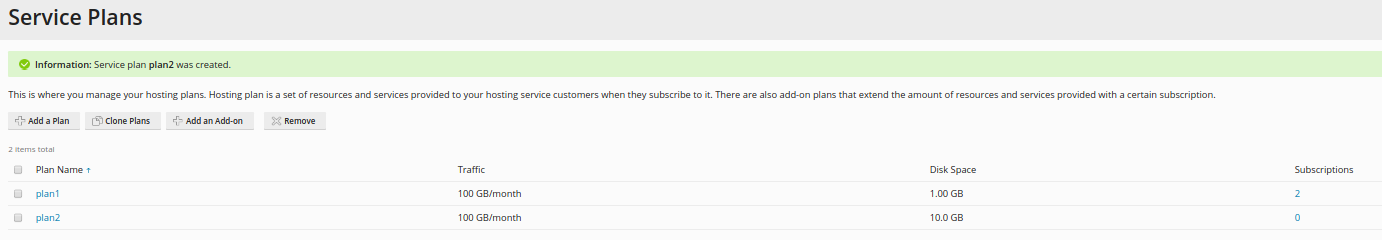


2. Select Service Plans and Add a Plan.
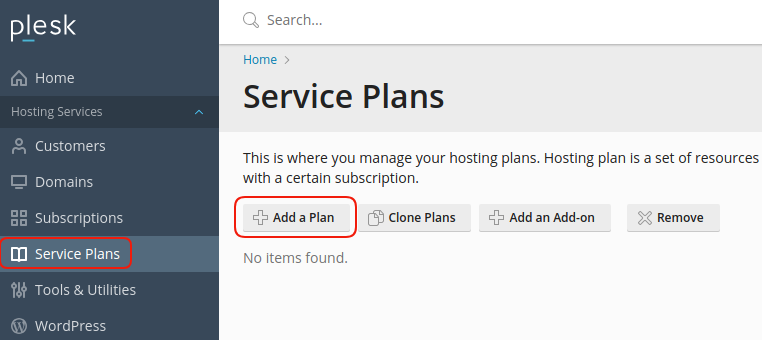
3. Enter a name for your plan and fill in the characteristics you wish to give to the plan and OK.
NOTE: The prices you will give to the plan must NOT exceed those of your Reseller hosting package.
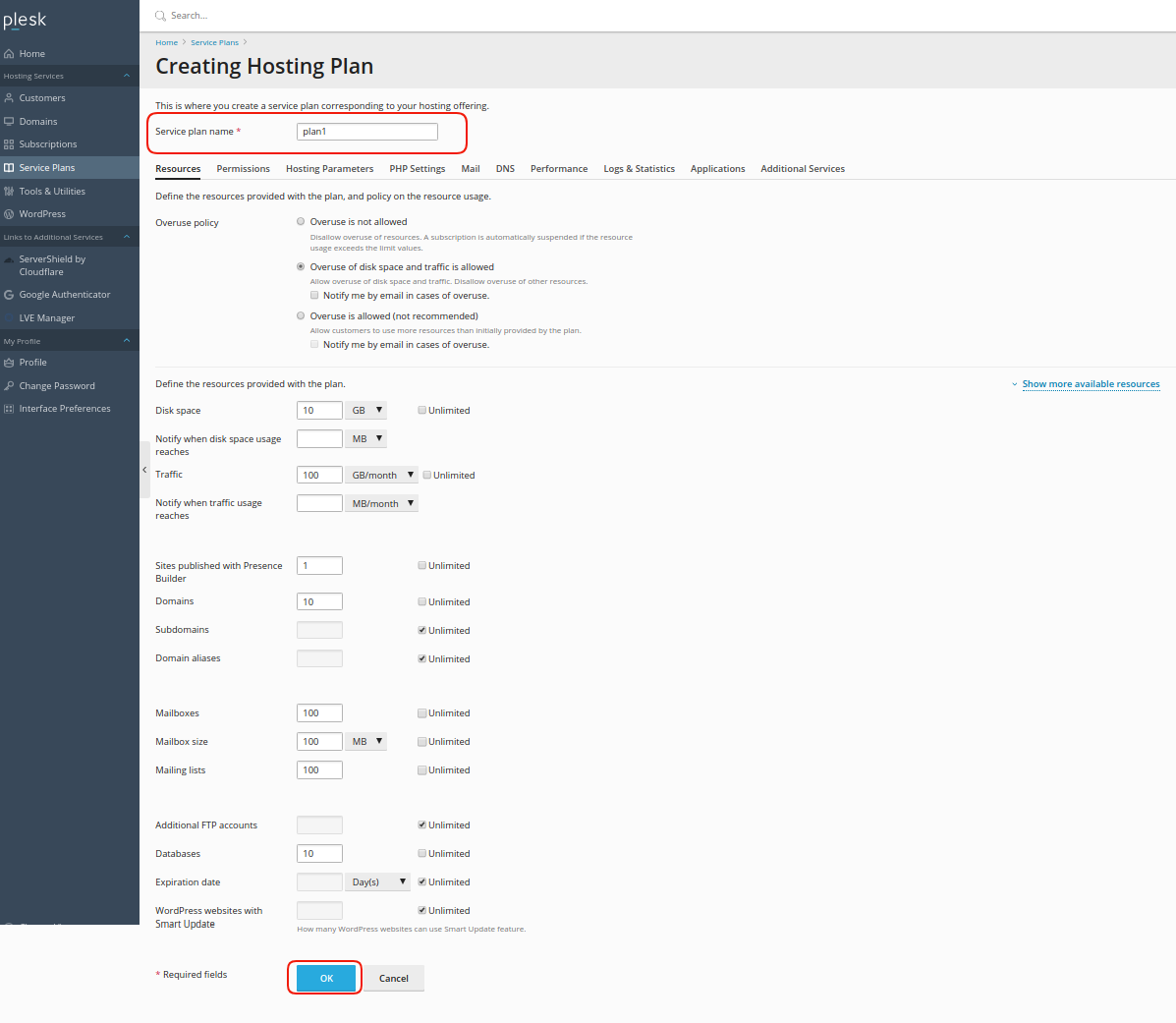
The following confirmation message appears.
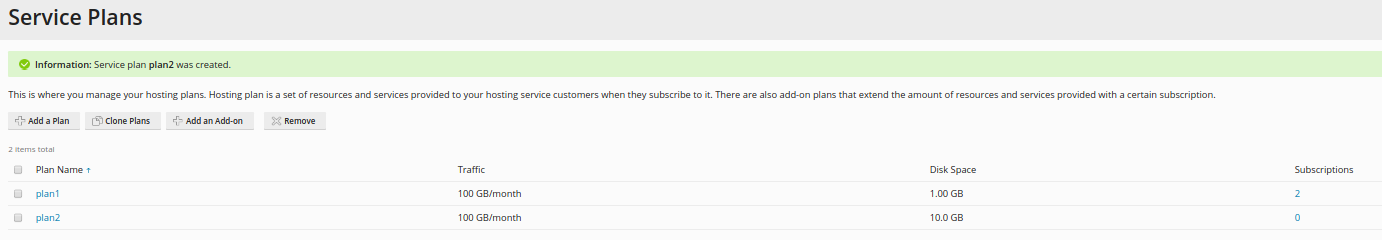
You haven't found what you are looking for?
Contact our experts, they will be happy to help!
Contact us