Customer Support
How can I delete files from my root folder through Plesk?
In case you need to delete files through Plesk, follow the instructions described below:
1. Log in to myTophost Panel and from there select Plesk Login to log in to the Plesk of the package you are interested in.


2. Select Files and navigate to the root folder from which you want to delete the files.
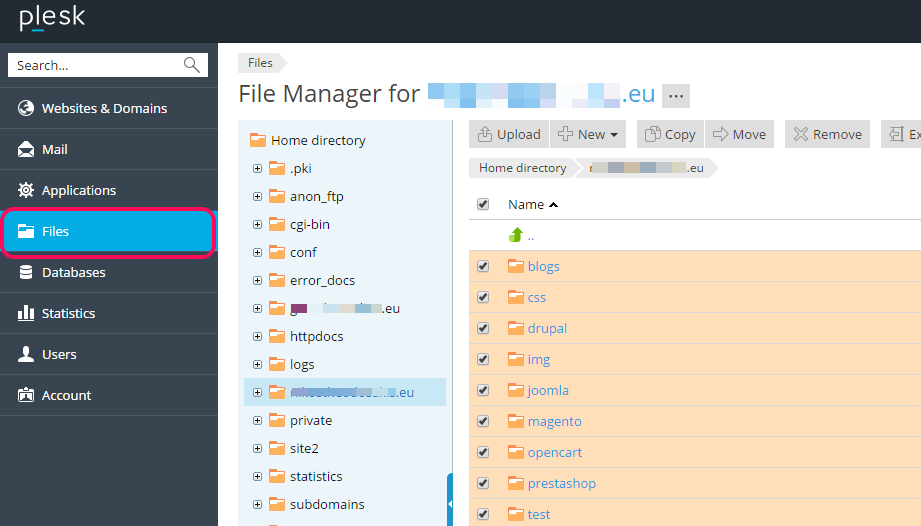
3. Select all files (1) and Remove (2).
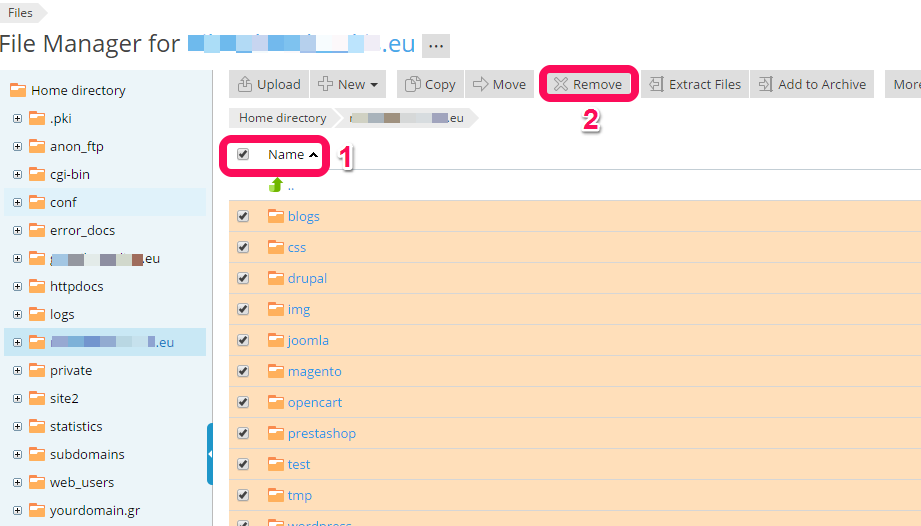
You haven't found what you are looking for?
Contact our experts, they will be happy to help!
Contact us