Customer Support
How can I install an application from Plesk to the root folder?
To install some of the free applications provided by Plesk, on your site and not in another path, follow the steps below:
1. Log in to myTophost Panel and from there select "Plesk Login" to log in to the Plesk of the package you are interested in.




2. Select the Applications tab
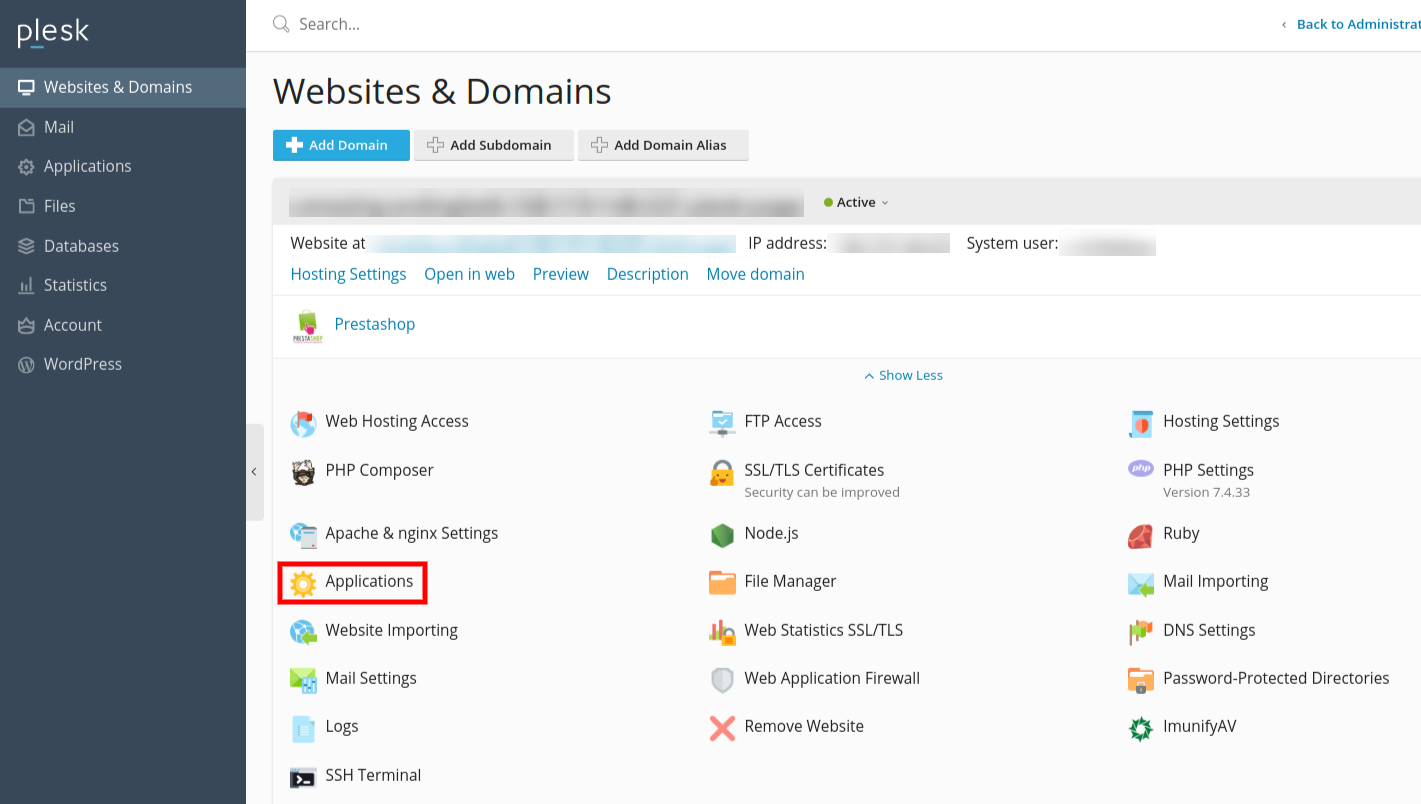
3. Click on All Available Applications and in the search look for the application you are interested in (in our example, we will use wordpress). Once Plesk displays the application you wish to install, click the arrow to the right of Install >> Custom Install
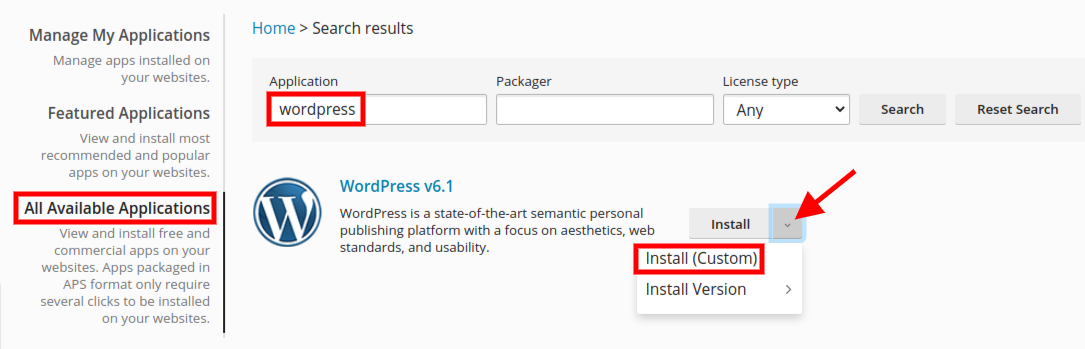
4. Read and accept the terms of use by checking acceptance of the terms of use and press Next.
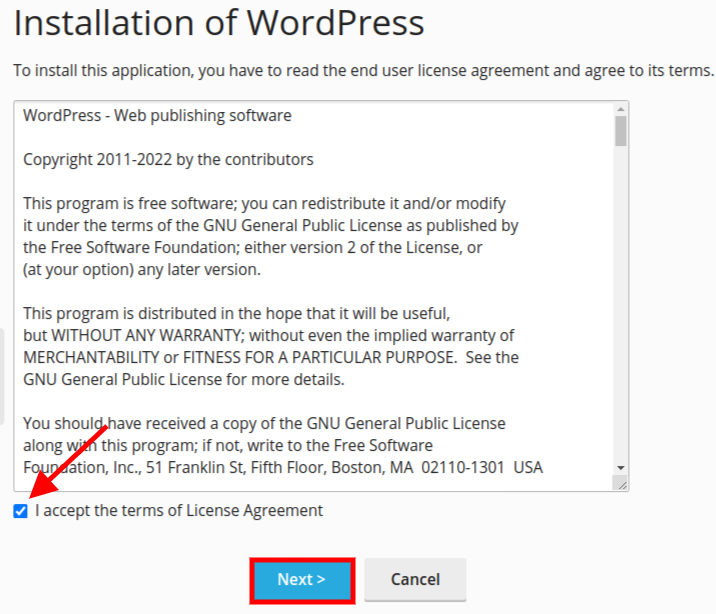
5. In the last step, you see that the path has been left empty and this means that the installation has been done in your root folder.
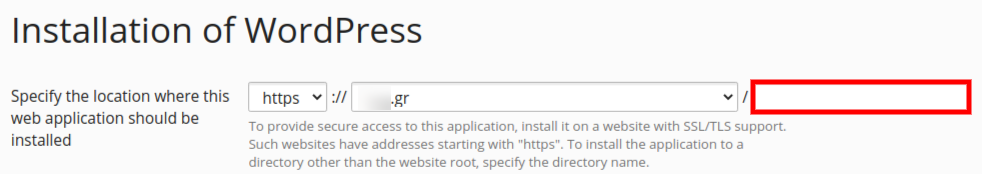
You haven't found what you are looking for?
Contact our experts, they will be happy to help!
Contact us